
Here's How You Can Create Stunningly Professional Presentations In Just Minutes!
Impress Your Prospects. Wow Your Audience. Increase Your Credibility. Enhance Your User Experience.
No Design Skills. No Photoshop. No Coding.
- 7 Unique Powerpoint Presentation Themes to choose for just about any occasion!
- Save Countless Hours from designing your own presentation.
- Save Hundreds Of Dollars from outsourcing the design work.
- WOW Your Audience when recording these Powerpoint videos, use in webinars or present on live seminars!
Plain, Old Boring Presentations?
There Is Now A Way To Give Your Slides An Instant Makeover!
If you are delivering to hard-to-please audience, you know you can't disappoint them with normal looking slides.
Most 'old school' Internet Marketers might disagree but let's face it...
"Hey 2007 Called. They Want Their 'Black Text Over White Background' Slides Back!"
Times have changed. More and more people are conditioned to expect slick, modern designs.
If you and your competitor have the same presentation of sorts but your design is better than his, 10 times out 10 people will choose YOU!
How do you think this will figure in your overall bottom-line, when:
- You are making a sales pitch on stage
- You are delivering a webinar to participants from around the world
- You create video tutorials for your course buyers
- You have an important proposal to make for your company in front of VIPs, VCs, CEOs, etc. (with possibly millions of dollars at stake?)
Still think design isn't important?
Alright, so not everyone has epic design skills and this might come as a surprise to you: did you know that to further customize your Powerpoint Slides there is intricate coding involved? (Bet you didn't know that!)
You can put all that frustrating thoughts behind.
Announcing WOW Presentation
Give Your Presentation The Instant Makeover It Deserves

7 Animated Themes. 91 Unique Slides. You Can Use These For:
Virtually Anything To Do With Presenting, WOW Presentation Meets Your Needs!
Here's What You Get:

7 ANIMATED THEMES
A variety of high quality Presentation Themes ranging from Modern to Corporate and Retro!

EDITABLE CHARTS
Simply change chart data values for your pie, line and bar charts to be professionally presented in graphs.

91 UNIQUE SLIDES
You also get the Master Slides to easily change your logo and company name. Preview theme designs below!

EASY COLOR CHANGES
Easily edit in your Powerpoint Program and further customize your Themes for unique looks.

16:9 FULL HD ASPECT RATIO
1920x1080px wide screen dimension. Follows the most popular ratio of videos and computer screens.

PPT, PNG, PSD INCLUDED
Multiple file formats given to suit every temperament and needs. Use in Powerpoint, Photoshop or as-is!

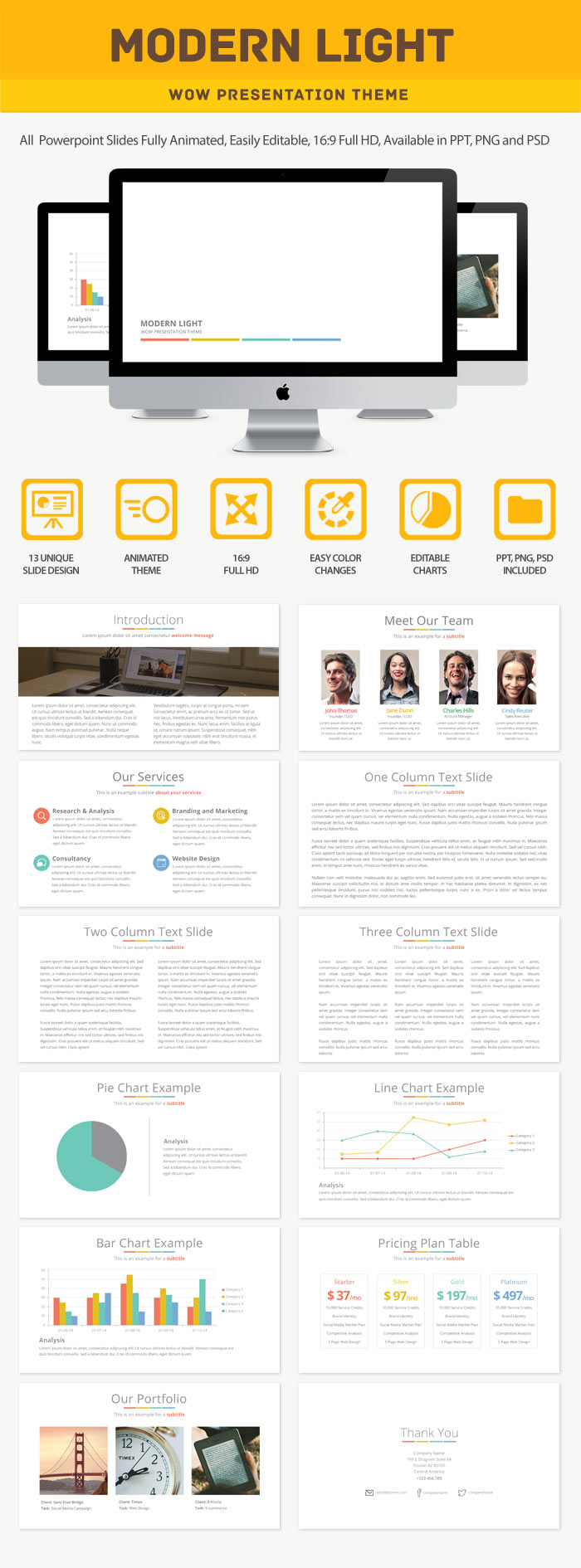


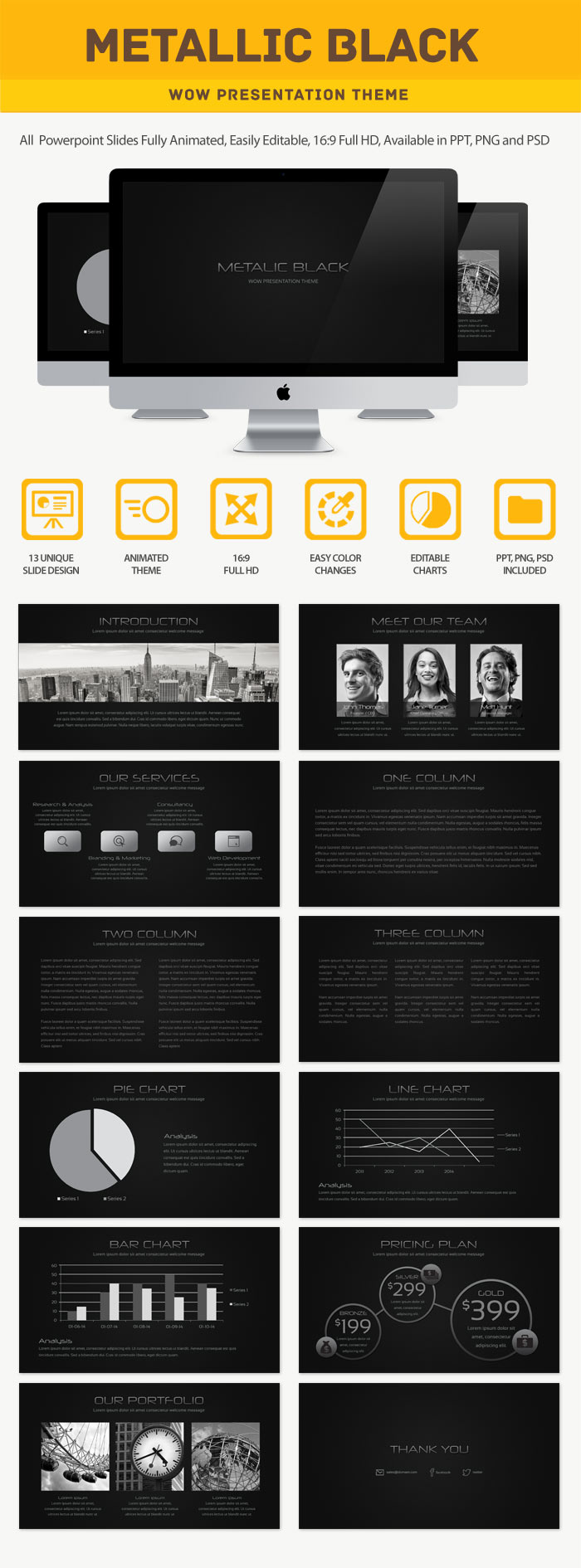


With The Designing & Coding Done For You - All You Have To Do Is Open And Edit Away!
Just so you know, here's roughly how much it costs to get one presentation theme done by a professional graphic designer.
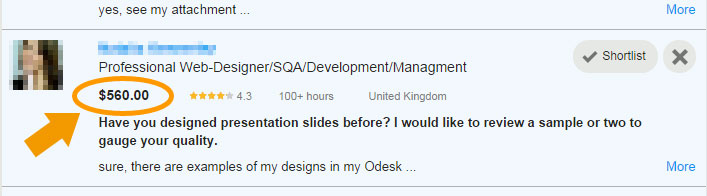
That's just one!
And if the designer knows you're about to use it for big time commercial use, be ready to pay TWICE to FIVE times the price!
But Today, You Get All 9 Themes For The Price Of 1.
Retail Price $97
We'll Even Up The Ante With Our Limited Time Bonuses!

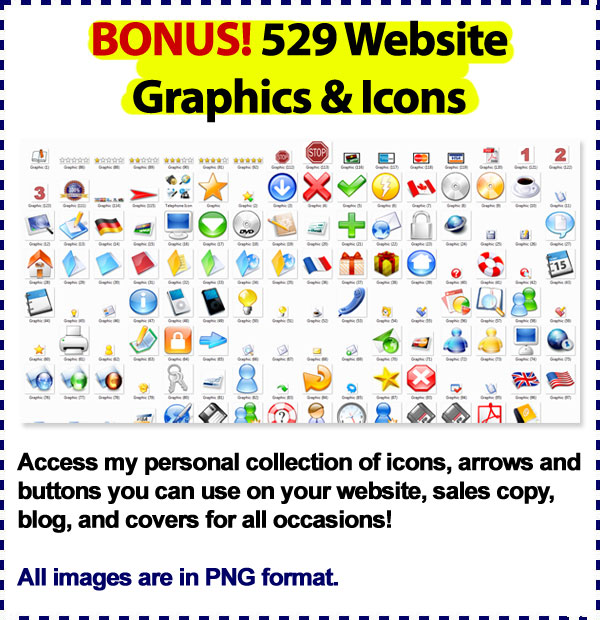

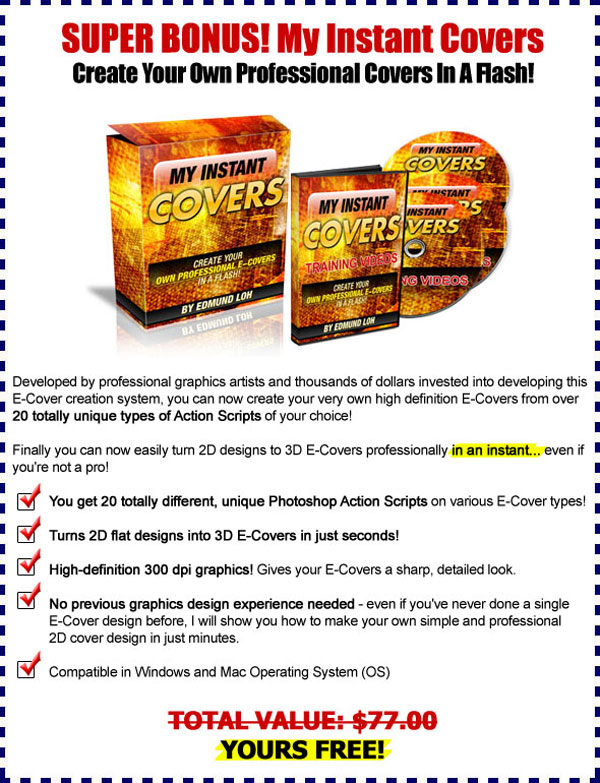
Wow! Just WOW!
Think of the amazing possibilities you can do with these professional Presentation themes for your business.
Imagine the looks of your audience as they see in awe and wonder when you present in person.
Feel the envy of your competitors (and they'd probably guess you paid thousands for this)
Haha. Just between you and us, it's
Normal Price $97
(Save 90% This Week)

Your License Usage:
- Can be edited
- Can be used in video tutorial
- Can be used in webinar
- Can be used in offline presentation
- Use for your client's projects
- Unlimited usage
- Can be resold in any way
- Can be given away for free
- Can be used as a bonus
RESALE RIGHTS OPTION AVAILABLE IN THE UPSELL PAGE
What Others Are Saying About WOW Presentation

Haha okay I know I am working with you ladies on this but I am going to put in my testimonial anyway. Just a couple of days before WOW Presentation was released, I was using the "Corporate" theme for my speaking engagement in Jakarta.
Edmund Loh, Musemancer SDN BHD
I love your work, it's done very nice and for once I get to feel good about my own presentation instead of the boring black and white 'IM-style' layout. That's a welcome change!

Hi Ashley, I just have to say... Wow! This is amazing work you have done, it saves me time when designing charts and diagrams for my clients. I am also a happy user of Logo Genie Pro. I am happy with your service so far. Thank you.
Sam Kaizer, Freelancer

I am just starting out and I hope to be able to use your presentation themes effectively in my online business. They look great! This will come in handy when I write my own e-books and record videos.
Emily Lindsen
Frequently Asked Questions
Q. Which Powerpoint Version does it support?
A. Powerpoint 2007 and later.
Q. Are font files included?
A. Yes.
Q. Can it be opened with Open Office?
A. Open office is an .odp format. We provide .ppt which is support for Powerpoint. If .odp is needed, there are freely available conversion tools online such as https://cloudconvert.org/pptx-to-odp, which can easily do the file conversion for you.
Q. How do I change the images in the slides?
A. Click on the image you would like to change, Then Right Click>Change Image.
Q. How do I edit the chart data?
A. Click on the chart you would like to edit. Then Right Click>Edit Data to update your values.
Q. How do I play my animated slideshow?
A. On the View menu, click on Slideshow>From Beginning or use the F5 shortcut key. Subsequently click on the screen or press your "right" key to move to the next animated slide.
Q. How do I edit the master slide?
A. On the View menu, point to Master, and then click Slide Master. In the thumbnails on the left, click the slide master or title master that you want to change. On the slide master or title master, make the changes that you want. To return to normal view, on the Slide Master View toolbar, click Close Master View.
Q. Is there a video tutorial to edit or use the slides?
Yes. It is included in the Download page after you make your purchase.
Earnings Disclaimer | Privacy Policy | Terms of Use | Support
Copyright (c) GraphicSling.com. All Rights Reserved.
100% Satisfaction Guarantee
We want you to be completely satisfied with you purchase. If you’re not satisfied with your experience in using WOW Presentation, contact our support helpdesk. The bonuses will be yours to keep as a token of trying. A full refund is available for cancellations made within 30 days from day of purchase. Refunds are not available for cancellations made 30 days after purchase.
