Get Instant Access to 2,640+ Step-by-Step Video Lessons that Cover 82 Marketing Subjects to Kickstart Your Internet Business in 2024!
Discover How to Setup...  Multiple Payment Systems and Shopping Carts,
Multiple Payment Systems and Shopping Carts,  Email Autoresponders,
Email Autoresponders,  HTML Websites,
HTML Websites,  Sales Funnels,
Sales Funnels,  Membership Sites,
Membership Sites,  Create Products,
Create Products,  Edit Video, Audio and Images,
Edit Video, Audio and Images,  Boost Sales and Conversions,
Boost Sales and Conversions,  List Products for Sale,
List Products for Sale,  Build a Massive Audience through Social Media and so much more...
Build a Massive Audience through Social Media and so much more...
Click Here to Unlock 2,640+ Video Lessons Instantly
A successful online business is the result of many small things done right. Think of it like a sophisticated piece of machinery. It works best when all the parts are laser-cut, greased up, fine-tuned, do their job properly and everything works cohesively together. One thing out of place and the system stops.
The same can be said about your business. Small things make a huge difference like your traffic source... how you bring visitors to your website... what free gift you offer... what you sell... how you sell it... how it's delivered... how you follow-up with your customers... what tools you use... how you use them and so on.
You need to get everything right because ONE kink in the chain can ruin the whole process and bring everything to a hault. That's why it's so important to get everything right from the start... so you're not guessing your way to success.
We've poured all our best video lessons into ONE mammoth membership that will take you from a novice to complete expert in no time. Even if you've been chipping away at your business for years and not getting the results you want, this will speed up your success.Everything is laid out perfectly for you in an organized and logical fashion... so you can get the information you need when you need it... so you can learn at your own pace... and get results fast.
Want to use a different payment processor but don't know how to set it up?... Bam it's there. Want to create a professional looking landing page but don't know what software to use, or how to use it?... We've got you covered. Not sure where or how to sell your courses and need guidance to list your products for sale?... Consider it done.
You can log in at any time, from any device, watch what you need, when you need it and learn at your own pace. If something was hard to understand first time round, simply stop, pause and replay a session.
Here's a taster of what's inside...
Shopping Carts, Payment Processors and Affiliate Networks...
PayPal Tutorials

![]() PayPal Overview
PayPal Overview
![]() Account Types and Fees
Account Types and Fees
![]() Terms of Service
Terms of Service
![]() Create an Account
Create an Account
![]() Profile Account Settings - Part 1
Profile Account Settings - Part 1
![]() Profile Account Settings - Part 2
Profile Account Settings - Part 2
![]() Profile Account Settings - Part 3
Profile Account Settings - Part 3
![]() Funding Account Set Up
Funding Account Set Up
![]() Setting Up Payment Preferences
Setting Up Payment Preferences
![]() Adding Funds to PayPal Account
Adding Funds to PayPal Account
![]() Requesting Funds Through PayPal
Requesting Funds Through PayPal
![]() Transferring Funds Through PayPal
Transferring Funds Through PayPal
![]() Sending Funds With PayPal
Sending Funds With PayPal
![]() Mobile App Set Up
Mobile App Set Up
![]() Making Payments With PayPal
Making Payments With PayPal
![]() Sending Invoices
Sending Invoices
![]() Selling on a Marketplace
Selling on a Marketplace
![]() Selling on Your Website
Selling on Your Website
![]() Getting Help From PayPal
Getting Help From PayPal
![]() Set Up Paypal Here App
Set Up Paypal Here App
![]() Set Up PayPal Button - Part 1
Set Up PayPal Button - Part 1
![]() Set Up PayPal Button - Part 2
Set Up PayPal Button - Part 2
![]() Set Up PayPal Button - Part 3
Set Up PayPal Button - Part 3
![]() Setting Up Funnels With PayPal
Setting Up Funnels With PayPal
![]() PayPal and Autoresponder Integration
PayPal and Autoresponder Integration
![]() PayPal and Other Autoresponders
PayPal and Other Autoresponders
![]() Connect to Webinars & Zoom
Connect to Webinars & Zoom
![]() Connect to WordPress
Connect to WordPress
![]() Connect to Membership Platforms
Connect to Membership Platforms
![]() Connect to Amember Membership
Connect to Amember Membership
![]() Integrate with Zapier
Integrate with Zapier
![]() Integrate Autoresponder With Zapier
Integrate Autoresponder With Zapier
![]() Integrate to GoToWebinar Through Zapier
Integrate to GoToWebinar Through Zapier
![]() Create a Subcription Product
Create a Subcription Product
![]() Integrate with Wordpress
Integrate with Wordpress
![]() Integrate with Autoresponder
Integrate with Autoresponder
![]() Integrate with Webinars
Integrate with Webinars
Stripe Tutorials

![]() Stripe Overview
Stripe Overview
![]() Stripe Pricing
Stripe Pricing
![]() Create a Stripe Account
Create a Stripe Account
![]() Business Settings
Business Settings
![]() Payout Settings
Payout Settings
![]() Security Settings
Security Settings
![]() Stripe Checkout
Stripe Checkout
![]() Setting Up a Stripe Pay Button
Setting Up a Stripe Pay Button
![]() Stripe Default Billing Settings
Stripe Default Billing Settings
![]() Stripe Radar for Fraud
Stripe Radar for Fraud
![]() Payments and Disputes Dashboards
Payments and Disputes Dashboards
![]() Balance Payouts and Transactions
Balance Payouts and Transactions
![]() Customer Dashboard
Customer Dashboard
![]() Products Dashboad
Products Dashboad
![]() Mobile Access to Stripe
Mobile Access to Stripe
![]() Invoicing Customers Through Stripe
Invoicing Customers Through Stripe
![]() Integrate Stripe on Affiliate Networks
Integrate Stripe on Affiliate Networks
![]() Integrate Stripe With Shopping Carts
Integrate Stripe With Shopping Carts
![]() Stripe Internal Integrations
Stripe Internal Integrations
![]() Stripe Tracking
Stripe Tracking
![]() Stripe Subscriptions Buttons
Stripe Subscriptions Buttons
![]() Stripe and Wordpress
Stripe and Wordpress
![]() Wordpress Customer E-mails
Wordpress Customer E-mails
![]() Integrate Stripe with Wishlist Member
Integrate Stripe with Wishlist Member
![]() Integrate Stripe with Optimizepress
Integrate Stripe with Optimizepress
![]() Integrate Stripe With Form Builders
Integrate Stripe With Form Builders
![]() Mobile in Person Payments - Part 1
Mobile in Person Payments - Part 1
![]() Mobile in Person Payments - Part 2
Mobile in Person Payments - Part 2
![]() Mobile in Person Payments - Part 3
Mobile in Person Payments - Part 3
![]() Integrate Stripe With SurveyMonkey
Integrate Stripe With SurveyMonkey
![]() Integrate Stripe With Zapier
Integrate Stripe With Zapier
![]() Create a Product on Stripe
Create a Product on Stripe
![]() Sell the Product Through Checkout
Sell the Product Through Checkout
![]() Invoicing for Personal Coaching
Invoicing for Personal Coaching
![]() Doing a Live Event With Eventbrite
Doing a Live Event With Eventbrite
![]() Live Event in Person Sale on Mobile
Live Event in Person Sale on Mobile
![]() Integrate Stripe with Autoresponder
Integrate Stripe with Autoresponder
![]() Integrate Stripe with Webinars
Integrate Stripe with Webinars
JVZoo Tutorials

![]() JVZoo Network Overview
JVZoo Network Overview
![]() Setup JVZoo Account
Setup JVZoo Account
![]() Setup Payoneer for Affiliate Payments
Setup Payoneer for Affiliate Payments
![]() Vendor Payment Profile Setup
Vendor Payment Profile Setup
![]() GDPR General Data Protection
GDPR General Data Protection
![]() My Account Profile Setup
My Account Profile Setup
![]() JVZoo Pay Settings
JVZoo Pay Settings
![]() Integrate Autoresponder After Sale
Integrate Autoresponder After Sale
![]() Retreive Affiliate Product Link
Retreive Affiliate Product Link
![]() Affiliate - Add Autoresponders
Affiliate - Add Autoresponders
![]() Affiliate - Add Bonus to Promotion
Affiliate - Add Bonus to Promotion
![]() Part 1 Indentification
Part 1 Indentification
![]() Part 2 Checkout Page
Part 2 Checkout Page
![]() Part 3 Custom Reciept
Part 3 Custom Reciept
![]() Part 4 Product Delivery
Part 4 Product Delivery
![]() Part 5 Advanced Settings
Part 5 Advanced Settings
![]() Part 6 Scan and Compliance
Part 6 Scan and Compliance
![]() Create a Buy Button
Create a Buy Button
![]() Create a Test Purchase
Create a Test Purchase
![]() Enable Affiliate Promotions - Part 1
Enable Affiliate Promotions - Part 1
![]() Enable Affiliate Promotions - Part 2
Enable Affiliate Promotions - Part 2
![]() Enable Affiliate Promotions - Part 3
Enable Affiliate Promotions - Part 3
![]() Enable a Private Sale for Affiliates
Enable a Private Sale for Affiliates
![]() Enable Upsells as a Vendor - Part 1
Enable Upsells as a Vendor - Part 1
![]() Enable Upsells as a Vendor - Part 2
Enable Upsells as a Vendor - Part 2
![]() Research a Sale as a Vendor
Research a Sale as a Vendor
![]() Research Transactions as an Affiliate
Research Transactions as an Affiliate
![]() Blacklist Undesirable Customers
Blacklist Undesirable Customers
![]() Cloud Based Services With Zapier
Cloud Based Services With Zapier
![]() Webinars Through Webimate - Part 1
Webinars Through Webimate - Part 1
![]() Webinars Through Webimate - Part 2
Webinars Through Webimate - Part 2
![]() Addi Webinar Applications With Zapier
Addi Webinar Applications With Zapier
![]() Extend Applications Zapier
Extend Applications Zapier
![]() Promote a Product and Collect Leads
Promote a Product and Collect Leads
![]() Product Listing and Upsell
Product Listing and Upsell
![]() Create a Webimate
Create a Webimate
![]() Integrate JVZoo Through Zapier
Integrate JVZoo Through Zapier
ClickBank Tutorials

![]() ClickBank Overview
ClickBank Overview
![]() Create a Clickbank Account
Create a Clickbank Account
![]() Clickbank Account Settings
Clickbank Account Settings
![]() Clickbank Affiliate Settings
Clickbank Affiliate Settings
![]() Affiliate Link Set Up - Part 1
Affiliate Link Set Up - Part 1
![]() Affiliate Link Set Up - Part 2
Affiliate Link Set Up - Part 2
![]() Affiliate Link Set Up - Part 3
Affiliate Link Set Up - Part 3
![]() Affiliate and Vendor Payments
Affiliate and Vendor Payments
![]() Direct Integrations
Direct Integrations
![]() Zapier Connection
Zapier Connection
![]() Connect Autoresponders With Zapier
Connect Autoresponders With Zapier
![]() Connect to Membership Platforms
Connect to Membership Platforms
![]() Create Your Pitch or Sales Page
Create Your Pitch or Sales Page
![]() Add Clickbank Trust Badge
Add Clickbank Trust Badge
![]() Create Your Thank You Page
Create Your Thank You Page
![]() Create Your Payment Link
Create Your Payment Link
![]() Create a My Product Page
Create a My Product Page
![]() Create a Test Purchase
Create a Test Purchase
![]() Approval and Activation Charge
Approval and Activation Charge
![]() Connect to Mailchimp
Connect to Mailchimp
![]() Connect to Zoom
Connect to Zoom
![]() Connect to GoToWebinar
Connect to GoToWebinar
![]() Adding an Upsell
Adding an Upsell
![]() Adding a Downsell
Adding a Downsell
![]() Decline Link in Upsell and Downsells
Decline Link in Upsell and Downsells
![]() Affiliate Management - Part 1
Affiliate Management - Part 1
![]() Affiliate Management - Part 2
Affiliate Management - Part 2
![]() Physical Products - Part 1
Physical Products - Part 1
![]() Physical Products - Part 2
Physical Products - Part 2
![]() Recurring Billing Products - Part 1
Recurring Billing Products - Part 1
![]() Recurring Billing Products - Part 2
Recurring Billing Products - Part 2
![]() Clickbank Product Variations - Part 1
Clickbank Product Variations - Part 1
![]() Clickbank Product Variations - Part 2
Clickbank Product Variations - Part 2
![]() Sales Page and Thank You Page
Sales Page and Thank You Page
![]() Create a Product
Create a Product
![]() Create and Test Payment Link
Create and Test Payment Link
![]() Create an Upsell and Downsell
Create an Upsell and Downsell
![]() Create the Decline Link
Create the Decline Link
WarriorPlus Tutorials

![]() WarriorPlus Overview
WarriorPlus Overview
![]() Affiliate Menu Walkthrough
Affiliate Menu Walkthrough
![]() Account Settings Menu
Account Settings Menu
![]() Buyer Marketplace Menu
Buyer Marketplace Menu
![]() Vendor Menu Walkthrough
Vendor Menu Walkthrough
![]() Creating an Offer
Creating an Offer
![]() Creating Products
Creating Products
![]() Connect Products With Offer
Connect Products With Offer
![]() Create and Connect Sales Pages
Create and Connect Sales Pages
![]() Deliver Your Products
Deliver Your Products
![]() Testing Your Purchases
Testing Your Purchases
![]() Tracking Statistics
Tracking Statistics
![]() Warrior Affiliate Landing Page
Warrior Affiliate Landing Page
![]() Manage Affiliates
Manage Affiliates
![]() Commision Rules
Commision Rules
![]() Warrior JV Contract
Warrior JV Contract
![]() Create Affiliate Contests
Create Affiliate Contests
![]() Create Coupons
Create Coupons
![]() Customer Research
Customer Research
![]() Time Sale Setup
Time Sale Setup
![]() Limited Quantity End of Sale
Limited Quantity End of Sale
![]() WarriorPlus Exit Pop Setup
WarriorPlus Exit Pop Setup
![]() Recurring Income Setup
Recurring Income Setup
![]() Increase Your Affiliate's Income
Increase Your Affiliate's Income
![]() Split Test Setup
Split Test Setup
![]() Pre Launch Setup
Pre Launch Setup
![]() Upsell Setup
Upsell Setup
![]() Countdown Timer Setup
Countdown Timer Setup
![]() Keywords and Promotion
Keywords and Promotion
![]() Understand Parameters of Marketplace
Understand Parameters of Marketplace
![]() WarriorPlus Data Export Points
WarriorPlus Data Export Points
![]() Time Saving Product and Page Relationships
Time Saving Product and Page Relationships
![]() Marketplace Menu Research
Marketplace Menu Research
![]() Advanced Funnel Setup - Part 1
Advanced Funnel Setup - Part 1
![]() Advanced Funnel Setup - Part 2
Advanced Funnel Setup - Part 2
![]() Page Setup for Advanced Funnel - Part 1
Page Setup for Advanced Funnel - Part 1
![]() Page Setup for Advanced Funnel - Part 2
Page Setup for Advanced Funnel - Part 2
Zaxaa Tutorials

![]() Zaxaa Overview
Zaxaa Overview
![]() Zaxaa Pricing and Plans
Zaxaa Pricing and Plans
![]() Create a Zaxaa Account
Create a Zaxaa Account
![]() Interface Walkthrough
Interface Walkthrough
![]() Affiliate Mode Account Settings
Affiliate Mode Account Settings
![]() Affiliate Marketplace
Affiliate Marketplace
![]() Choose and Request Product to Promote
Choose and Request Product to Promote
![]() Approved Products and Promotions
Approved Products and Promotions
![]() Create Your Affiliate Bonus
Create Your Affiliate Bonus
![]() The Zaxaa Referral Program
The Zaxaa Referral Program
![]() Seller Mode Payment Integration Settings
Seller Mode Payment Integration Settings
![]() Front Store Settings
Front Store Settings
![]() Seller Mode - Autoresponder Settings
Seller Mode - Autoresponder Settings
![]() Seller Mode - Blacklist Settings
Seller Mode - Blacklist Settings
![]() Seller Mode - Product Access Settings
Seller Mode - Product Access Settings
![]() Seller Mode - Create a Product Part 1
Seller Mode - Create a Product Part 1
![]() Seller Mode - Create a Product Part 2
Seller Mode - Create a Product Part 2
![]() Seller Mode - Create a Product Part 3
Seller Mode - Create a Product Part 3
![]() Seller Mode - Create a Product Part 4
Seller Mode - Create a Product Part 4
![]() Archive Product
Archive Product
![]() Affiliate Settings
Affiliate Settings
![]() Add Affiliates to a Product
Add Affiliates to a Product
![]() Integrate E-mail System for Birdsend
Integrate E-mail System for Birdsend
![]() Autoresponder Trial Setup
Autoresponder Trial Setup
![]() Integration With Zaxaa
Integration With Zaxaa
![]() Add Contacts to the Autoresponder
Add Contacts to the Autoresponder
![]() Send Broadcast E-mails
Send Broadcast E-mails
![]() Add E-mail Sequences
Add E-mail Sequences
![]() Add Opt-in Forms - Part 1
Add Opt-in Forms - Part 1
![]() Add Opt in Forms - Part 2
Add Opt in Forms - Part 2
![]() Using Coupons
Using Coupons
![]() Using Webinars
Using Webinars
![]() Integrate Zapier With Your Account
Integrate Zapier With Your Account
![]() Upgrade for Additional Features
Upgrade for Additional Features
![]() E-mail Tagging
E-mail Tagging
![]() E-mail Personas
E-mail Personas
![]() E-mail Rules - Part 1
E-mail Rules - Part 1
![]() E-mail Rules - Part 2
E-mail Rules - Part 2
ThriveCart Tutorials

![]() Thrivecart Overview
Thrivecart Overview
![]() Thrivecart Plans and Pricing
Thrivecart Plans and Pricing
![]() Vendor Platform and Profile
Vendor Platform and Profile
![]() Affiliate Platform and Profile
Affiliate Platform and Profile
![]() Thrivecart Affiliate Program
Thrivecart Affiliate Program
![]() Access to the Affiliate Platform
Access to the Affiliate Platform
![]() Account Wide Settings Invoices
Account Wide Settings Invoices
![]() Account Wide Settings Customer Hub
Account Wide Settings Customer Hub
![]() Blackslisting Customers
Blackslisting Customers
![]() Compliance Settings
Compliance Settings
![]() Integration With Payment Gateways
Integration With Payment Gateways
![]() Integration With Autoresponders
Integration With Autoresponders
![]() Integration With Memberships
Integration With Memberships
![]() Integration With Fulfillment
Integration With Fulfillment
![]() Integration With Zapier
Integration With Zapier
![]() Create Products - Part 1
Create Products - Part 1
![]() Create Products - Part 2
Create Products - Part 2
![]() Customer Experience
Customer Experience
![]() Customer Research - Part 1
Customer Research - Part 1
![]() Customer Research - Part 2
Customer Research - Part 2
![]() Product Setup for Affiliates
Product Setup for Affiliates
![]() Upsell Creation - Part 1
Upsell Creation - Part 1
![]() Upsell Creation - Part 2
Upsell Creation - Part 2
![]() Downsell Creation
Downsell Creation
![]() Coupon Creation
Coupon Creation
![]() Split Test Creation
Split Test Creation
![]() Subscription Creation
Subscription Creation
![]() Subscription Management
Subscription Management
![]() Affiliate Management - Part 1
Affiliate Management - Part 1
![]() Affiliate Management - Part 2
Affiliate Management - Part 2
![]() Partner Setup
Partner Setup
![]() Partner Management
Partner Management
![]() POD Integration Kunaki
POD Integration Kunaki
![]() POD Integration Printful
POD Integration Printful
![]() POD Integration Lulu
POD Integration Lulu
![]() Live Example Setup - Part 1
Live Example Setup - Part 1
![]() Live Example Setup - Part 2
Live Example Setup - Part 2
![]() Live Example Setup - Part 3
Live Example Setup - Part 3
![]() Live Example Setup - Part 4
Live Example Setup - Part 4
Bitcoin Tutorials

![]() Bitcoin Overview
Bitcoin Overview
![]() Bitcoin and Stripe
Bitcoin and Stripe
![]() Setup With Bitpay
Setup With Bitpay
![]() Marketplaces
Marketplaces
![]() Cloud Based Network - Part 1
Cloud Based Network - Part 1
![]() Cloud Based Network - Part 2
Cloud Based Network - Part 2
![]() Cloud Based Network - Part 3
Cloud Based Network - Part 3
![]() Create a Product in SendOwl
Create a Product in SendOwl
![]() Adding Autoresponder
Adding Autoresponder
![]() Adding Coupons
Adding Coupons
![]() Adding Upsells
Adding Upsells
![]() Adding an Affiliate Program
Adding an Affiliate Program
![]() The Rocketr Network
The Rocketr Network
![]() Setup Bitcoin in Rocketr
Setup Bitcoin in Rocketr
![]() Add a Product in Rocketr
Add a Product in Rocketr
![]() Add a Pay Button
Add a Pay Button
![]() Add Rocketr Pay Button to Site
Add Rocketr Pay Button to Site
![]() Setup Affiliates in Rocketr
Setup Affiliates in Rocketr
![]() Adding Coupons in Rocketr
Adding Coupons in Rocketr
![]() E-mail Marketing in Rocketr
E-mail Marketing in Rocketr
![]() Blacklisting Buyers
Blacklisting Buyers
![]() Wordpress and Bitcoin
Wordpress and Bitcoin
![]() Wordpress vs Shopify
Wordpress vs Shopify
![]() Setup Shopify
Setup Shopify
![]() Accept Bitcoin with Shopify - Part 1
Accept Bitcoin with Shopify - Part 1
![]() Accept Bitcoin with Shopify - Part 2
Accept Bitcoin with Shopify - Part 2
![]() Promote Shopify Products with Email
Promote Shopify Products with Email
![]() Promote Shopify Products to Youtubers
Promote Shopify Products to Youtubers
![]() Wordpress Installation
Wordpress Installation
![]() Wordpress Plugin - Digital Paybox
Wordpress Plugin - Digital Paybox
![]() Bitpay and WP eCommerce
Bitpay and WP eCommerce
![]() WP eCommerce Settings
WP eCommerce Settings
![]() Installing Woocommerce
Installing Woocommerce
![]() WooCommerce Plugin Setup - Part 1
WooCommerce Plugin Setup - Part 1
![]() WooCommerce Plugin Setup - Part 2
WooCommerce Plugin Setup - Part 2
![]() WooCommerce Plugin Setup - Part 3
WooCommerce Plugin Setup - Part 3
![]() WooCommerce Plugin Setup - Part 4
WooCommerce Plugin Setup - Part 4
![]() Affiliate with Woo Commerce
Affiliate with Woo Commerce
![]() WooCommerce Theme Customization
WooCommerce Theme Customization
![]() WooCommerce Autoresponders
WooCommerce Autoresponders
Windows, cPanel and File Management...
Windows Tutorials

![]() Windows Overview
Windows Overview
![]() File Explorer File Menu - Part 1
File Explorer File Menu - Part 1
![]() File Explorer File Menu - Part 2
File Explorer File Menu - Part 2
![]() File Explorer Home Menu
File Explorer Home Menu
![]() File Explorer Share Menu
File Explorer Share Menu
![]() File Explorer View Menu - Part 1
File Explorer View Menu - Part 1
![]() File Explorer View Menu - Part 2
File Explorer View Menu - Part 2
![]() File Explorer Search Menu
File Explorer Search Menu
![]() Manage Your Desktop
Manage Your Desktop
![]() Manage Your Display
Manage Your Display
![]() Manage Cortana Voice Assist
Manage Cortana Voice Assist
![]() Quick Assist Settings
Quick Assist Settings
![]() Media Streaming Settings
Media Streaming Settings
![]() Recording a Screen Video
Recording a Screen Video
![]() Recording an Audio
Recording an Audio
![]() Taking a Snapshot of Your Screen
Taking a Snapshot of Your Screen
![]() Recording Your Steps
Recording Your Steps
![]() Capturing Webcam Video
Capturing Webcam Video
![]() Adding Applications
Adding Applications
![]() Manage Start Up Speed
Manage Start Up Speed
![]() Manage Open Applications
Manage Open Applications
![]() Manage Hard Drive Space
Manage Hard Drive Space
![]() Manage Hard Drive & Storage Sense
Manage Hard Drive & Storage Sense
![]() Manage Frozen Applications
Manage Frozen Applications
![]() Manage Your PC Remotely - Part 1
Manage Your PC Remotely - Part 1
![]() Manage Your PC Remotely - Part 2
Manage Your PC Remotely - Part 2
![]() Manage Desktop Notifications Focus Assist
Manage Desktop Notifications Focus Assist
![]() Linking Your Mobile Device
Linking Your Mobile Device
![]() Manage Backups and Restore Points
Manage Backups and Restore Points
![]() Manage Default Applications
Manage Default Applications
![]() Manage Your Workspace
Manage Your Workspace
![]() Microsoft Edge Write Notes
Microsoft Edge Write Notes
![]() Manage Edge Dot Menu
Manage Edge Dot Menu
![]() Manage Edge Settings Menu Link
Manage Edge Settings Menu Link
![]() Manage Edge With Cortana
Manage Edge With Cortana
![]() Manage Default Applications With Edge
Manage Default Applications With Edge
![]() Manage Lost Windows
Manage Lost Windows
![]() Manage Voice Recognition
Manage Voice Recognition
cPanel Tutorials

![]() cPanel Basic Overview
cPanel Basic Overview
![]() Files Section
Files Section
![]() File Section File Manager
File Section File Manager
![]() Backup
Backup
![]() FTP Accounts
FTP Accounts
![]() Domain Section
Domain Section
![]() Site Publisher Domain Section
Site Publisher Domain Section
![]() Sub Domains
Sub Domains
![]() E-mail Section
E-mail Section
![]() E-mail Accounts
E-mail Accounts
![]() E-mail Section Forwarders
E-mail Section Forwarders
![]() Spam Monitoring
Spam Monitoring
![]() Metrics Section
Metrics Section
![]() Security Hotlink Protection
Security Hotlink Protection
![]() IP Blocker Security Section
IP Blocker Security Section
![]() Site Software Software Section
Site Software Software Section
![]() Advanced Section
Advanced Section
![]() Preferences Section
Preferences Section
![]() Fantastico Walkthrough
Fantastico Walkthrough
![]() Create a Wordpress Website
Create a Wordpress Website
![]() Ad Management Applications
Ad Management Applications
![]() Analytics Apps
Analytics Apps
![]() Calendar Applications
Calendar Applications
![]() Live Chat Websites
Live Chat Websites
![]() OS Ticket
OS Ticket
![]() Ecom and Shopping Carts
Ecom and Shopping Carts
![]() Project Management
Project Management
![]() Learning Management System
Learning Management System
![]() Create an Online Forum
Create an Online Forum
![]() Image Galleries Photoblog
Image Galleries Photoblog
![]() WikiMedia Wiki
WikiMedia Wiki
![]() Audio App Podcast Generator
Audio App Podcast Generator
![]() Video Apps Clipbucket
Video Apps Clipbucket
![]() Gaming Apps Cloud Realms
Gaming Apps Cloud Realms
![]() Guestbook Apps Advanced Guestbook
Guestbook Apps Advanced Guestbook
![]() RSS Apps Feed on Feeds
RSS Apps Feed on Feeds
![]() CRM Citrus Customer Relations Management
CRM Citrus Customer Relations Management
Amazon S3 Tutorials

![]() Amazon S3 Overview
Amazon S3 Overview
![]() Amazon S3 Plan Pricing
Amazon S3 Plan Pricing
![]() Set Up Amazon S3 Account
Set Up Amazon S3 Account
![]() File Storage
File Storage
![]() File Interface Filezilla
File Interface Filezilla
![]() File Interface Cloudberry
File Interface Cloudberry
![]() File Delivery
File Delivery
![]() File Backup - Part 1
File Backup - Part 1
![]() File Backup - Part 2
File Backup - Part 2
![]() File Sharing
File Sharing
![]() Cloud Transfers
Cloud Transfers
![]() Zapier Connection - Part 1 Dropbox
Zapier Connection - Part 1 Dropbox
![]() Zapier Connection - Part 2 Google Drive
Zapier Connection - Part 2 Google Drive
![]() Hosting Multimedia on S3
Hosting Multimedia on S3
![]() Using a Multimedia Interface on S3
Using a Multimedia Interface on S3
![]() Host Multimedia on S3
Host Multimedia on S3
![]() File Protection
File Protection
![]() Tracking Bandwidth
Tracking Bandwidth
![]() Embed Amazon S3 Video on Static HTML
Embed Amazon S3 Video on Static HTML
![]() Create and Configure a Bucket
Create and Configure a Bucket
![]() Add a Bucket Policy
Add a Bucket Policy
![]() Uploading and Testing
Uploading and Testing
![]() Using Your Own Domain
Using Your Own Domain
![]() Custom Domain - Part 1 Configuration
Custom Domain - Part 1 Configuration
![]() Custom Domain - Part 2 Buckets
Custom Domain - Part 2 Buckets
![]() Custom Domain - Part 3 Redirect
Custom Domain - Part 3 Redirect
![]() Custom Domain - Part 4 Domain Offsite
Custom Domain - Part 4 Domain Offsite
![]() Custom Domain - Part 5 Alias
Custom Domain - Part 5 Alias
![]() Custom Domain - Part 6 Testing
Custom Domain - Part 6 Testing
![]() Wordpress Installation - Part 1
Wordpress Installation - Part 1
![]() Wordpress Installation - Part 2
Wordpress Installation - Part 2
![]() Wordpress Backup to S3
Wordpress Backup to S3
![]() Wordpress Media Offload to S3
Wordpress Media Offload to S3
![]() Serving Website Images From Amazon S3
Serving Website Images From Amazon S3
![]() Embedding Media Into Wordpress
Embedding Media Into Wordpress
![]() Embedding S3 Video in Wordpress
Embedding S3 Video in Wordpress
![]() Securing Downloads in S3 and Wordpress
Securing Downloads in S3 and Wordpress
Video Animation, Audio and Image Editing...
Photoshop Tutorials

![]() Photoshop Overview
Photoshop Overview
![]() Photoshop Licensing Options
Photoshop Licensing Options
![]() Basic File Types and Options
Basic File Types and Options
![]() Interface Walkthrough
Interface Walkthrough
![]() Create a Basic Canvas
Create a Basic Canvas
![]() Understand Layers
Understand Layers
![]() Using the Move Tool
Using the Move Tool
![]() Create Shapes
Create Shapes
![]() Using the Marquee Tool
Using the Marquee Tool
![]() Picking Colors
Picking Colors
![]() Filling With Paintbucket
Filling With Paintbucket
![]() Use the Eraser Tool
Use the Eraser Tool
![]() Use the Text Tool
Use the Text Tool
![]() Import Images
Import Images
![]() Size and Resize Images
Size and Resize Images
![]() Using Transparent Layers
Using Transparent Layers
![]() Trimming with Crop Tool
Trimming with Crop Tool
![]() Add Effects With Layer Styles
Add Effects With Layer Styles
![]() Rotate Images and Layers
Rotate Images and Layers
![]() Have Graphic Designs Created
Have Graphic Designs Created
![]() Make PSD File Thumbnails Visible
Make PSD File Thumbnails Visible
![]() Create a Simple Design - Part 1
Create a Simple Design - Part 1
![]() Create a Simple Design - Part 2
Create a Simple Design - Part 2
![]() Change the Backgrond Image
Change the Backgrond Image
![]() Change the Font or Text
Change the Font or Text
![]() Work With Photoshop Actions
Work With Photoshop Actions
![]() Sources for Photoshop Actions
Sources for Photoshop Actions
![]() Select Photoshop Actions
Select Photoshop Actions
![]() Create Photoshop Actions - Part 1
Create Photoshop Actions - Part 1
![]() Create Photoshop Actions - Part 2
Create Photoshop Actions - Part 2
![]() Show Transform Controls
Show Transform Controls
![]() Create a Multiple 3D Image Shot
Create a Multiple 3D Image Shot
![]() Size of File Formats
Size of File Formats
![]() Save for Certain File Formats
Save for Certain File Formats
![]() Live Application - Part 1
Live Application - Part 1
![]() Live Application - Part 2
Live Application - Part 2
![]() Multiple Shot Live Application
Multiple Shot Live Application
Canva Design Tutorials

![]() Canva Overview
Canva Overview
![]() Canva Plans and Pricing
Canva Plans and Pricing
![]() Mobile Application
Mobile Application
![]() Profile and Settings
Profile and Settings
![]() Brand Kit Upgrade
Brand Kit Upgrade
![]() Inviting Team Members
Inviting Team Members
![]() Template Designs
Template Designs
![]() Designing From Scratch
Designing From Scratch
![]() Sharing Content
Sharing Content
![]() Editing Designs Elements
Editing Designs Elements
![]() Element Menu and Text Elements
Element Menu and Text Elements
![]() Background Settings
Background Settings
![]() Upload Your Content
Upload Your Content
![]() Edit Designs & Other Content
Edit Designs & Other Content
![]() Content Output Download
Content Output Download
![]() Content Output Presentations
Content Output Presentations
![]() Output Direct to Social Media
Output Direct to Social Media
![]() Output Direct to Powerpoint
Output Direct to Powerpoint
![]() Output Direct to Website
Output Direct to Website
![]() Output to Business Cards
Output to Business Cards
![]() Output to Posters
Output to Posters
![]() Output to Flyer
Output to Flyer
![]() Output to Postcards
Output to Postcards
![]() Output to Invitations
Output to Invitations
![]() Canva for Work Trial
Canva for Work Trial
![]() Canva for Work Resize
Canva for Work Resize
![]() Canva for Work Brand Kit
Canva for Work Brand Kit
![]() Canva for Work Animation
Canva for Work Animation
![]() Canva for Work Images Accesss
Canva for Work Images Accesss
![]() Canva for Work Folders and Storage
Canva for Work Folders and Storage
![]() Canva for Work Transparent Background
Canva for Work Transparent Background
![]() Canva for Work Special Fonts
Canva for Work Special Fonts
![]() Pinterest Pin
Pinterest Pin
![]() Business Card
Business Card
![]() Facebook Event Cover
Facebook Event Cover
![]() Instagram Post
Instagram Post
![]() Youtube Thumbnail
Youtube Thumbnail
Audacity Audio Tutorials

![]() Audacity Overview
Audacity Overview
![]() Download and Install
Download and Install
![]() Audacity Toolbar - Part 1
Audacity Toolbar - Part 1
![]() Audacity Toolbar - Part 2
Audacity Toolbar - Part 2
![]() Hardware Needed
Hardware Needed
![]() Import Content
Import Content
![]() Extract Audio From MP4
Extract Audio From MP4
![]() Create Projects and Project Files
Create Projects and Project Files
![]() Create a Simple Recording
Create a Simple Recording
![]() Label Tracks
Label Tracks
![]() Add Metadata
Add Metadata
![]() Using Track View Features
Using Track View Features
![]() Add Tracks
Add Tracks
![]() Noise Reduction and Normalization
Noise Reduction and Normalization
![]() Doing Simple Edits
Doing Simple Edits
![]() Split Tracks
Split Tracks
![]() Adjust Audio Speed
Adjust Audio Speed
![]() Export Audio - Part 1
Export Audio - Part 1
![]() Export Audio - Part 2
Export Audio - Part 2
![]() Line-In Audio
Line-In Audio
![]() Hardware Configuration for Project
Hardware Configuration for Project
![]() Record on Facebook Live
Record on Facebook Live
![]() Record an Interview on Skype
Record an Interview on Skype
![]() Noise Reduction and Normalization
Noise Reduction and Normalization
![]() Add Introductory Ending Comments
Add Introductory Ending Comments
![]() Add Bumper Music
Add Bumper Music
![]() Create the Metadata
Create the Metadata
![]() Edit Out Unwanted Audio
Edit Out Unwanted Audio
![]() Speed Up Editing Process
Speed Up Editing Process
![]() Speed Up the Final Recording
Speed Up the Final Recording
![]() Work With Your Project Files
Work With Your Project Files
![]() Split Tracks for Editing
Split Tracks for Editing
![]() Label Segments
Label Segments
![]() Export the Snippets
Export the Snippets
![]() Host Your Audio
Host Your Audio
![]() Make Your Audio Available Publicly
Make Your Audio Available Publicly
![]() Record Computer Audio - Part 1
Record Computer Audio - Part 1
![]() Record Computer Audio - Part 2
Record Computer Audio - Part 2
Video Animation Tutorials

![]() Video Animation Overview
Video Animation Overview
![]() Adding Vyond Resources
Adding Vyond Resources
![]() Interface and Timeline
Interface and Timeline
![]() Adding Templates
Adding Templates
![]() Character Library
Character Library
![]() Character Properties - Part 1
Character Properties - Part 1
![]() Character Properties - Part 2
Character Properties - Part 2
![]() Character Properties - Part 3
Character Properties - Part 3
![]() Using the Props Library
Using the Props Library
![]() Using the Props Properties
Using the Props Properties
![]() Chart Properties - Part 1
Chart Properties - Part 1
![]() Chart Properties - Part 2
Chart Properties - Part 2
![]() Using the Text Library
Using the Text Library
![]() Using Text Properties
Using Text Properties
![]() Adding Scene Transitions
Adding Scene Transitions
![]() Whiteboard Animation - Part 1
Whiteboard Animation - Part 1
![]() Whiteboard Animation - Part 2
Whiteboard Animation - Part 2
![]() Add Camera to Zoom in
Add Camera to Zoom in
![]() Video Animation Advance Overview
Video Animation Advance Overview
![]() Video Scripts From Existing Video
Video Scripts From Existing Video
![]() Video Scripts From Existing Audio
Video Scripts From Existing Audio
![]() Video Scripts From Existing Article
Video Scripts From Existing Article
![]() Video Scripts From Existing PowerPoints
Video Scripts From Existing PowerPoints
![]() Script Structure and Storyboard
Script Structure and Storyboard
![]() Audio Recording and Voiceover Setup
Audio Recording and Voiceover Setup
![]() Narration of Your Audio Script
Narration of Your Audio Script
![]() Create Scene Timings
Create Scene Timings
![]() Upload the Audio to Vyond
Upload the Audio to Vyond
![]() Adding in Music
Adding in Music
![]() Scene Theme Selections
Scene Theme Selections
![]() Storyboarding Scenes
Storyboarding Scenes
![]() Contemporary vs Whiteboard Style
Contemporary vs Whiteboard Style
![]() Storyboarding Whiteboard Style Videos
Storyboarding Whiteboard Style Videos
![]() Add Images to Whitebord Videos
Add Images to Whitebord Videos
![]() Add Camera and Exit Effect to Images
Add Camera and Exit Effect to Images
![]() Change Background and the Text
Change Background and the Text
![]() Add Transitions to Sync Audio and Video
Add Transitions to Sync Audio and Video
SnagIt Capture Tutorials

![]() Snagit Overview
Snagit Overview
![]() Snagit Plans and Prices
Snagit Plans and Prices
![]() Snagit Interface
Snagit Interface
![]() Snagit Capture Settings
Snagit Capture Settings
![]() Snagit Menu Preferences
Snagit Menu Preferences
![]() Using the All in One Capture Tool
Using the All in One Capture Tool
![]() Using Capture Tool to Create a Video
Using Capture Tool to Create a Video
![]() Capture Tool to Get Panoramic Image - Part 1
Capture Tool to Get Panoramic Image - Part 1
![]() Capture Tool to Get Panoramic Image - Part 2
Capture Tool to Get Panoramic Image - Part 2
![]() Capture Window - Image Tab Selection Box
Capture Window - Image Tab Selection Box
![]() Capture Window - Image Tab Effects Box
Capture Window - Image Tab Effects Box
![]() Capture Window - Effects Box Multiple Effects
Capture Window - Effects Box Multiple Effects
![]() Capture Window - Share Box File and Formats
Capture Window - Share Box File and Formats
![]() Using the Capture Window
Using the Capture Window
![]() Using Techsmith Screencast Hosting
Using Techsmith Screencast Hosting
![]() Sharing Image Content to Screencast
Sharing Image Content to Screencast
![]() Sharing Image Content to Desktop Programs
Sharing Image Content to Desktop Programs
![]() Sharing Images to Multiple Locations
Sharing Images to Multiple Locations
![]() Using the Video Recording Window
Using the Video Recording Window
![]() Sharing Your Recording on Screencast
Sharing Your Recording on Screencast
![]() File Menu - Part 1
File Menu - Part 1
![]() File Menu - Part 2
File Menu - Part 2
![]() Edit Menu Editor Preferences
Edit Menu Editor Preferences
![]() Tools Menu Walkthrough
Tools Menu Walkthrough
![]() Working With Stamps
Working With Stamps
![]() Working With the Arrow and Text Tools
Working With the Arrow and Text Tools
![]() Working With the Callout Tool
Working With the Callout Tool
![]() Resize Image and Canvas
Resize Image and Canvas
![]() Rotating Canvas Snapping and Color Tools
Rotating Canvas Snapping and Color Tools
![]() Using the Library
Using the Library
![]() The View Menu
The View Menu
![]() View Menu Zoom in and Out Tools
View Menu Zoom in and Out Tools
![]() Image Menu Effects and Arrange Tabs
Image Menu Effects and Arrange Tabs
![]() Image Menu Move Tool
Image Menu Move Tool
![]() Image Menu Blur Tool
Image Menu Blur Tool
![]() Canvas Creation
Canvas Creation
![]() Canvas Creation With Multiple Images
Canvas Creation With Multiple Images
![]() Turn Video Into Gif Using Editor
Turn Video Into Gif Using Editor
Email Marketing, Landing Page Builders, SMS Text Messages, CRM Lessons...
Aweber Email Tutorials

![]() Aweber Overview
Aweber Overview
![]() List Creation and Settings - Part 1
List Creation and Settings - Part 1
![]() List Creation and Settings - Part 2
List Creation and Settings - Part 2
![]() Importing Subscribers
Importing Subscribers
![]() Create Opt-in Forms
Create Opt-in Forms
![]() Sending Broadcasts - Part 1
Sending Broadcasts - Part 1
![]() Sending Broadcasts - Part 2
Sending Broadcasts - Part 2
![]() Send Follow Ups
Send Follow Ups
![]() Send Blog Broadcasts
Send Blog Broadcasts
![]() Basic Automation
Basic Automation
![]() Tracking Opt-ins and Sales
Tracking Opt-ins and Sales
![]() Using Reports
Using Reports
![]() Parsing and Integrations
Parsing and Integrations
![]() Create Email Campaigns
Create Email Campaigns
![]() Create Campaign Messeges
Create Campaign Messeges
![]() Create Triggers
Create Triggers
![]() Choosing Actions
Choosing Actions
![]() Customize the Action
Customize the Action
![]() Activation and Editing
Activation and Editing
![]() Wait Time Rule
Wait Time Rule
![]() Campaign Segmentation
Campaign Segmentation
![]() Tag Based Campaigns
Tag Based Campaigns
![]() Tagging Through Forms
Tagging Through Forms
![]() Manually Tag Existing Subscibers
Manually Tag Existing Subscibers
![]() Bulk Tagging Existing Subscribers
Bulk Tagging Existing Subscribers
![]() Moving Subscribers to Another Campaign
Moving Subscribers to Another Campaign
![]() Trigger Campaigns With Tags
Trigger Campaigns With Tags
![]() Broadcasting to a Tag Segment
Broadcasting to a Tag Segment
![]() Add Sent Broadcasts to a Campaign
Add Sent Broadcasts to a Campaign
![]() Customers Resigning Up to List
Customers Resigning Up to List
![]() Taging Customers Through an API
Taging Customers Through an API
![]() New Subscriber Campaign
New Subscriber Campaign
![]() Message Creation
Message Creation
![]() Campaign Creation Trigger
Campaign Creation Trigger
![]() Campaign Trigger Customization
Campaign Trigger Customization
![]() Message Send and Selection
Message Send and Selection
![]() Using Wait Time
Using Wait Time
![]() Applying Tags and Saving Campaign
Applying Tags and Saving Campaign
![]() Send Broadcast After the Campaign
Send Broadcast After the Campaign
GetResponse Tutorials

![]() GetResponse Overview
GetResponse Overview
![]() GetReponse Account Creation
GetReponse Account Creation
![]() Account Settings
Account Settings
![]() Create Campaign List - Part 1
Create Campaign List - Part 1
![]() Create Campaign List - Part 2
Create Campaign List - Part 2
![]() Create Sign Up Forms - Part 1
Create Sign Up Forms - Part 1
![]() Create Sign Up Forms - Part 2
Create Sign Up Forms - Part 2
![]() Importing and Adding Contacts
Importing and Adding Contacts
![]() Managing Lists
Managing Lists
![]() Suppression Lists
Suppression Lists
![]() Create Broadcast Newsletters
Create Broadcast Newsletters
![]() Create Autoresponder Follow Ups
Create Autoresponder Follow Ups
![]() Create Landing Pages - Part 1
Create Landing Pages - Part 1
![]() Create Landing Pages - Part 2
Create Landing Pages - Part 2
![]() Create and Deploy Surveys - Part 1
Create and Deploy Surveys - Part 1
![]() Create and Deploy Surveys - Part 2
Create and Deploy Surveys - Part 2
![]() Pre-loading Messages
Pre-loading Messages
![]() Using Analytics
Using Analytics
![]() GetResponse Integrations
GetResponse Integrations
![]() Integrate Webinars
Integrate Webinars
![]() Templates for Automation
Templates for Automation
![]() Workflow Automation From Scratch
Workflow Automation From Scratch
![]() Automation Process Basic Triggers
Automation Process Basic Triggers
![]() Automation Process Tag Based Triggers
Automation Process Tag Based Triggers
![]() Automation With E-commerce Triggers
Automation With E-commerce Triggers
![]() Customizing Conditions or Triggers
Customizing Conditions or Triggers
![]() Basic Actions
Basic Actions
![]() Tagging Based Actions
Tagging Based Actions
![]() Customizing Actions
Customizing Actions
![]() Customizing Filters - Part 1
Customizing Filters - Part 1
![]() Customizing Filters - Part 2
Customizing Filters - Part 2
![]() Setup a Trigger
Setup a Trigger
![]() Setup an Action
Setup an Action
![]() Creating Filters
Creating Filters
![]() Tagging Subscribers
Tagging Subscribers
![]() Setup Tag Based Campaign Trigger
Setup Tag Based Campaign Trigger
![]() Setup Tag Based Campaign Actions
Setup Tag Based Campaign Actions
![]() Setup Tag Based Campaign Filters
Setup Tag Based Campaign Filters
MailChimp Tutorials

![]() MailChimp Overview
MailChimp Overview
![]() Affiliate Marketing Notes
Affiliate Marketing Notes
![]() Create Lists
Create Lists
![]() Import Contacts
Import Contacts
![]() Create Signup Forms
Create Signup Forms
![]() Replicate and Combine Lists
Replicate and Combine Lists
![]() Settings and Configuration
Settings and Configuration
![]() MailChimp Direct Integration
MailChimp Direct Integration
![]() Direct Integration With Zapier
Direct Integration With Zapier
![]() Secure Your Account
Secure Your Account
![]() Domain Verification
Domain Verification
![]() Create a Broadcast E-mail
Create a Broadcast E-mail
![]() Create Autoresponder Follow Ups
Create Autoresponder Follow Ups
![]() Basic List Automation
Basic List Automation
![]() Create a Campaign Basics
Create a Campaign Basics
![]() Create and Use Templates
Create and Use Templates
![]() Create and Use Landing Pages
Create and Use Landing Pages
![]() Connect MailChimp to Wordpress
Connect MailChimp to Wordpress
![]() E-mail Design and Themes
E-mail Design and Themes
![]() Advanced List Management
Advanced List Management
![]() Track Opt-in Sources
Track Opt-in Sources
![]() Manage Facebook Ad Campaigns
Manage Facebook Ad Campaigns
![]() Tag Subscribers
Tag Subscribers
![]() Transactional E-mail - Part 1
Transactional E-mail - Part 1
![]() Transactional E-mail - Part 2
Transactional E-mail - Part 2
![]() Advanced Automation Features
Advanced Automation Features
![]() Advanced Direct Integration Features
Advanced Direct Integration Features
![]() Integrations With MailChimp
Integrations With MailChimp
![]() Alternative Integrations
Alternative Integrations
![]() Connected Sites
Connected Sites
![]() MailChimp Retargeted Ads
MailChimp Retargeted Ads
![]() Follow-up Connecting Your Site
Follow-up Connecting Your Site
![]() E-mail Unopens
E-mail Unopens
![]() E-mails Based on Site Activity
E-mails Based on Site Activity
![]() Advanced Segmentation
Advanced Segmentation
![]() Split Testing
Split Testing
![]() Use Merge Tags in MailChimp
Use Merge Tags in MailChimp
![]() Create Dynamic Content in E-mails
Create Dynamic Content in E-mails
ActiveCampaign Tutorials

![]() ActiveCampaign Overview
ActiveCampaign Overview
![]() ActiveCampaign Account Setup
ActiveCampaign Account Setup
![]() Affiliate and Partner Programs
Affiliate and Partner Programs
![]() Affiliate Marketing Policy
Affiliate Marketing Policy
![]() Settings Walkthrough
Settings Walkthrough
![]() Trial Limitations
Trial Limitations
![]() Zapier Integrations
Zapier Integrations
![]() Internal Integrations
Internal Integrations
![]() Adding Contacts
Adding Contacts
![]() Contact Management Tools
Contact Management Tools
![]() Create Lists
Create Lists
![]() List Management Tools
List Management Tools
![]() Create Campaign Broadcast E-mail
Create Campaign Broadcast E-mail
![]() Campaign Management Tools
Campaign Management Tools
![]() Create Autoresponders
Create Autoresponders
![]() Create Forms
Create Forms
![]() Reports and Confirmation
Reports and Confirmation
![]() Create Deals
Create Deals
![]() Manage Deals
Manage Deals
![]() Automations Recipe Based
Automations Recipe Based
![]() Customizing the Triggers
Customizing the Triggers
![]() Actions Based on Triggers
Actions Based on Triggers
![]() E-mail Authentication - Part 1
E-mail Authentication - Part 1
![]() E-mail Authenticaiton - Part 2
E-mail Authenticaiton - Part 2
![]() E-mail Mail Tester
E-mail Mail Tester
![]() Google Postmaster Tools - Part 1
Google Postmaster Tools - Part 1
![]() Google Postmaster Tools - Part 2
Google Postmaster Tools - Part 2
![]() Poor Sender Remedies
Poor Sender Remedies
![]() Setup and Integration Wordpress
Setup and Integration Wordpress
![]() Setup a Zapier Integration
Setup a Zapier Integration
![]() Create a List
Create a List
![]() Create a Form
Create a Form
![]() Create a Newsletter
Create a Newsletter
![]() Create Automated Message
Create Automated Message
![]() Create a Tag
Create a Tag
![]() Create a Tag Based Automation
Create a Tag Based Automation
![]() Create a Deal Plus Automations
Create a Deal Plus Automations
![]() ActiveCampaign Advance Conclusion
ActiveCampaign Advance Conclusion
SendGrid Email Tutorials

![]() SendGrid Overview
SendGrid Overview
![]() SendGrid Plans and Pricing
SendGrid Plans and Pricing
![]() Account Details and Settings
Account Details and Settings
![]() SendGrid for Transactions
SendGrid for Transactions
![]() Create Transactional Templates
Create Transactional Templates
![]() Whitelabel Email and Domain
Whitelabel Email and Domain
![]() Custom Footers
Custom Footers
![]() Event Notification
Event Notification
![]() Other Mail Settings
Other Mail Settings
![]() SendGrid for Marketing
SendGrid for Marketing
![]() Unsubscribe Groups
Unsubscribe Groups
![]() Sender Identities
Sender Identities
![]() Manage Contacts
Manage Contacts
![]() Manage Campaigns
Manage Campaigns
![]() Use Templates
Use Templates
![]() Email Authentication
Email Authentication
![]() Tracking and Reputation
Tracking and Reputation
![]() Supressions and Reputation
Supressions and Reputation
![]() Research and Trace Email
Research and Trace Email
![]() Deliverability Statistics
Deliverability Statistics
![]() Wordpress E-mail and Spam
Wordpress E-mail and Spam
![]() Wordpress Memberships and Systems
Wordpress Memberships and Systems
![]() WP SendGrid Plugin
WP SendGrid Plugin
![]() WP Swift Mailer Plugin for SMTP
WP Swift Mailer Plugin for SMTP
![]() Create a Second SendGrid Account
Create a Second SendGrid Account
![]() Add New SendGrid Account to Wordpress
Add New SendGrid Account to Wordpress
![]() Transactional Template Set Up
Transactional Template Set Up
![]() Whitelabel Domain Walk Through
Whitelabel Domain Walk Through
![]() Whitelabel E-mail Walkthrough
Whitelabel E-mail Walkthrough
![]() WP Marketing E-mail Widget
WP Marketing E-mail Widget
![]() Upload and Export Contacts
Upload and Export Contacts
![]() Create and Explore Segments
Create and Explore Segments
![]() Split Testing Campaigns
Split Testing Campaigns
![]() Split Testing Campaigns E-mail Content
Split Testing Campaigns E-mail Content
![]() Integrations With Zapier
Integrations With Zapier
![]() PayPal SendGrid Integration With Zapier
PayPal SendGrid Integration With Zapier
![]() SurveyMonkey SendGrid With Zapier
SurveyMonkey SendGrid With Zapier
![]() Shopify Sendgrid With Zapier
Shopify Sendgrid With Zapier
LeadPages Tutorials

![]() LeadPages Overview
LeadPages Overview
![]() LeadPages Account Creation
LeadPages Account Creation
![]() Affiliate Program
Affiliate Program
![]() Setup Your Autoresponder
Setup Your Autoresponder
![]() Setup Your Webinar
Setup Your Webinar
![]() Setup Your Lead Magnet
Setup Your Lead Magnet
![]() Setup Your Branded Domain
Setup Your Branded Domain
![]() Drag and Drop Template System
Drag and Drop Template System
![]() LeadPages Template System
LeadPages Template System
![]() Create Pages From Scratch
Create Pages From Scratch
![]() Setup Newsletter or E-course
Setup Newsletter or E-course
![]() Setup Free Guide Page
Setup Free Guide Page
![]() Setup Webinar Event Page
Setup Webinar Event Page
![]() Setup Free Consultation
Setup Free Consultation
![]() Sales Page Wizard
Sales Page Wizard
![]() Business Page Wizard
Business Page Wizard
![]() Business Page Wizard Thank You Page
Business Page Wizard Thank You Page
![]() Business Page Wizard About Me Page
Business Page Wizard About Me Page
![]() Business Page Wizard Coming Soon Page
Business Page Wizard Coming Soon Page
![]() Setup Wordpress Plugin
Setup Wordpress Plugin
![]() Conversion Tools Pop Ups
Conversion Tools Pop Ups
![]() Conversion Tools Alert Bars
Conversion Tools Alert Bars
![]() Opt-in Texts - Part 1
Opt-in Texts - Part 1
![]() Opt-in Texts - Part 2 Testing
Opt-in Texts - Part 2 Testing
![]() Trigger Links - Part 1
Trigger Links - Part 1
![]() Trigger Links - Part 2 Testing
Trigger Links - Part 2 Testing
![]() Integrate Stripe Payment Gateway
Integrate Stripe Payment Gateway
![]() Integrate PayPal Payment Gateway
Integrate PayPal Payment Gateway
![]() Zapier Integrations
Zapier Integrations
![]() Autoresponder Integration
Autoresponder Integration
![]() Lead Manget Integration
Lead Manget Integration
![]() Setup Opt-in Page
Setup Opt-in Page
![]() Sales Page Connection
Sales Page Connection
![]() Payment Gateway Connection
Payment Gateway Connection
![]() Conversion Tools Alert Bar Setup
Conversion Tools Alert Bar Setup
![]() Webinar Connection
Webinar Connection
![]() System Test
System Test
ConvertKit Email Tutorials

![]() ConvertKit Overview
ConvertKit Overview
![]() ConvertKit Account Setup
ConvertKit Account Setup
![]() Account Settings - Part 1
Account Settings - Part 1
![]() Account Settings - Part 2
Account Settings - Part 2
![]() Team Management
Team Management
![]() Add Subscribers - Part 1
Add Subscribers - Part 1
![]() Add Subscribers - Part 2
Add Subscribers - Part 2
![]() Create Forms
Create Forms
![]() Create Landing Pages - Part 1
Create Landing Pages - Part 1
![]() Create Landing Pages - Part 2
Create Landing Pages - Part 2
![]() Setup Sending Address
Setup Sending Address
![]() Create a Broadcast - Part 1
Create a Broadcast - Part 1
![]() Create a Broadcast - Part 2
Create a Broadcast - Part 2
![]() Create a Sequence - Part 1
Create a Sequence - Part 1
![]() Create a Sequence - Part 2
Create a Sequence - Part 2
![]() ConvertKit Integrations - Part 1
ConvertKit Integrations - Part 1
![]() ConvertKit Integrations - Part 2
ConvertKit Integrations - Part 2
![]() ConvertKit Integrations - Part 3
ConvertKit Integrations - Part 3
![]() Create Automations - Part 1
Create Automations - Part 1
![]() Create Automations - Part 2
Create Automations - Part 2
![]() Setup Automation Rules
Setup Automation Rules
![]() Automation Rules - Part 1
Automation Rules - Part 1
![]() Automation Rules - Part 2
Automation Rules - Part 2
![]() RSS Really Simple Syndication
RSS Really Simple Syndication
![]() Stripe Integration
Stripe Integration
![]() Zapier Connection
Zapier Connection
![]() Zapier and Event Management
Zapier and Event Management
![]() Zapier and Webinars
Zapier and Webinars
![]() Zapier and Course Management
Zapier and Course Management
![]() Zapier and Scheduling Applications
Zapier and Scheduling Applications
![]() Zapier and Autoresponders
Zapier and Autoresponders
![]() Zapier and Patreon
Zapier and Patreon
![]() Landing Page Creation
Landing Page Creation
![]() Landing Page to Wordpress
Landing Page to Wordpress
![]() Add to Tags
Add to Tags
![]() Subscribe to a Sequence
Subscribe to a Sequence
![]() RSS Blog Feed
RSS Blog Feed
![]() Add to Zoom Webinar
Add to Zoom Webinar
![]() Backing Up the List
Backing Up the List
Twilio SMS Tutorials

![]() Twilio Overview
Twilio Overview
![]() Twilio Account Creation
Twilio Account Creation
![]() Twilio Plans and Pricing
Twilio Plans and Pricing
![]() Get a Twilio Number
Get a Twilio Number
![]() Twilio Studio Walkthrough
Twilio Studio Walkthrough
![]() Create Flows SMS Autoresponder
Create Flows SMS Autoresponder
![]() Account Upgrade Notes
Account Upgrade Notes
![]() Troubleshooting SMS Flow
Troubleshooting SMS Flow
![]() Call Forwarding
Call Forwarding
![]() Voice Recording
Voice Recording
![]() Gather Input on the Call
Gather Input on the Call
![]() Say-play Set Up
Say-play Set Up
![]() Account Settings
Account Settings
![]() Twilio Stats
Twilio Stats
![]() Twilio and Slack Integration
Twilio and Slack Integration
![]() Zendesk and Twilio via Zapier
Zendesk and Twilio via Zapier
![]() Twilio and Zapier Integration
Twilio and Zapier Integration
![]() Messages Read by Twilio via Zapier
Messages Read by Twilio via Zapier
![]() SMS Email via Zapier
SMS Email via Zapier
![]() E-mail to SMS via Zapier
E-mail to SMS via Zapier
![]() Build Phone Tree
Build Phone Tree
![]() Part 1 Gather Input Widget
Part 1 Gather Input Widget
![]() Part 2 Split Conditions
Part 2 Split Conditions
![]() Part 3 Connect Call Widget
Part 3 Connect Call Widget
![]() Part 4 Test the System
Part 4 Test the System
![]() Build SMS Survey
Build SMS Survey
![]() Part 1 Initital Setup
Part 1 Initital Setup
![]() Part 2 Check Response Widget
Part 2 Check Response Widget
![]() Part 3 Answer Widget
Part 3 Answer Widget
![]() Build SMS Survey - Test the System
Build SMS Survey - Test the System
![]() Twilio and Twitter Integration
Twilio and Twitter Integration
![]() Twilio and Wordpress Integration
Twilio and Wordpress Integration
![]() Twilio and Dropbox Upload Recordings
Twilio and Dropbox Upload Recordings
![]() Twilio and Zoom SMS Registratrant Notify
Twilio and Zoom SMS Registratrant Notify
![]() Twilio and Autoresponder Integration
Twilio and Autoresponder Integration
![]() GoToWebinar New Attendee SMS
GoToWebinar New Attendee SMS
![]() Stripe Integration New Customer SMS
Stripe Integration New Customer SMS
![]() EventBrite Event New Attendee SMS
EventBrite Event New Attendee SMS
![]() SMS Autoresponder Welcome Message
SMS Autoresponder Welcome Message
![]() Call Forwarding
Call Forwarding
![]() Phone Number Forwarding Notes
Phone Number Forwarding Notes
Amazon SES Tutorials

![]() Amazon SES Overview
Amazon SES Overview
![]() Amazon SES Pricing
Amazon SES Pricing
![]() Most Common Uses for SES
Most Common Uses for SES
![]() SES Terms and Marketing E-mail
SES Terms and Marketing E-mail
![]() GDPR Considerations
GDPR Considerations
![]() Setup and Authentication
Setup and Authentication
![]() Domain Authentication
Domain Authentication
![]() From E-mail and Authentication
From E-mail and Authentication
![]() Notifications and Authentication
Notifications and Authentication
![]() Deliverability Domains
Deliverability Domains
![]() Deliverability E-mail Address
Deliverability E-mail Address
![]() Deliverability Links Dedicated IP
Deliverability Links Dedicated IP
![]() Content and Deliverability
Content and Deliverability
![]() Test Sites and Deliverability
Test Sites and Deliverability
![]() Double or Single Opt-in Deliverability
Double or Single Opt-in Deliverability
![]() Using Interface and SMTP Credentials
Using Interface and SMTP Credentials
![]() Third-Part SES Tools - Part 1
Third-Part SES Tools - Part 1
![]() Third-Part SES Tools - Part 2
Third-Part SES Tools - Part 2
![]() Third-Part SES Tools - Part 3
Third-Part SES Tools - Part 3
![]() Server Based Systems
Server Based Systems
![]() Cost vs Cloud Based Interfaces
Cost vs Cloud Based Interfaces
![]() Server Based Unzip and Upload Mautic
Server Based Unzip and Upload Mautic
![]() Installing Mautic and Troubleshooting
Installing Mautic and Troubleshooting
![]() Server Based Setup Process
Server Based Setup Process
![]() Download Sendy and Server Upload
Download Sendy and Server Upload
![]() Sendy FTP File Permissions
Sendy FTP File Permissions
![]() Sendy Installation and User Creation
Sendy Installation and User Creation
![]() Sendy E-mail Verification
Sendy E-mail Verification
![]() Cloud Based Setup Process
Cloud Based Setup Process
![]() E-mail Octopus
E-mail Octopus
![]() E-mail Octopus SES Access
E-mail Octopus SES Access
![]() E-mail Octopus Connection
E-mail Octopus Connection
![]() E-mail Octopus Website Domains
E-mail Octopus Website Domains
![]() Sendy Wordpress Integration
Sendy Wordpress Integration
![]() E-mail Octopus Wordpress Install
E-mail Octopus Wordpress Install
![]() WP Basic Setup
WP Basic Setup
![]() WP Plugin Setup
WP Plugin Setup
![]() WP Interface SES Connection
WP Interface SES Connection
![]() WP Transactional and Notifcation E-mails
WP Transactional and Notifcation E-mails
![]() WP Newsletter E-mail Paid Plugin
WP Newsletter E-mail Paid Plugin
![]() Amazon SES Advance Conclusion
Amazon SES Advance Conclusion
Blogging and Website Building Lessons...
WordPress Blogging Tutorials

![]() WordPress Overview
WordPress Overview
![]() Installing Wordpress
Installing Wordpress
![]() Basics of WordPress
Basics of WordPress
![]() Backup Your Wordpress Site
Backup Your Wordpress Site
![]() Upgrading Wordpress
Upgrading Wordpress
![]() Finding Compatible Themes
Finding Compatible Themes
![]() Using the Default Theme
Using the Default Theme
![]() The Editor Layout - Part 1
The Editor Layout - Part 1
![]() The Editor Layout - Part 2
The Editor Layout - Part 2
![]() Adding Blocks
Adding Blocks
![]() Customizing Blocks
Customizing Blocks
![]() Manipulating Blocks - Part 1
Manipulating Blocks - Part 1
![]() Manipulating Blocks - Part 2
Manipulating Blocks - Part 2
![]() Adding and Customizing Text
Adding and Customizing Text
![]() Adding Images
Adding Images
![]() Adding Lists
Adding Lists
![]() Adding Videos
Adding Videos
![]() Adding Audio
Adding Audio
![]() Image Overlay
Image Overlay
![]() Quotes and Pull Quotes
Quotes and Pull Quotes
![]() Media and Text Blocks
Media and Text Blocks
![]() Uploading Files
Uploading Files
![]() Inserting Tables
Inserting Tables
![]() Poetry Verse Block
Poetry Verse Block
![]() Adding Buttons
Adding Buttons
![]() Adding Columns
Adding Columns
![]() Seperators and Spaces
Seperators and Spaces
![]() Adding Widgets
Adding Widgets
![]() General Embed Element
General Embed Element
![]() Embed Youtube and Vimeo
Embed Youtube and Vimeo
![]() Embed Screencast Video
Embed Screencast Video
![]() Embed Imgur and Flickr
Embed Imgur and Flickr
![]() Embeds Slideshare and Speaker Desk
Embeds Slideshare and Speaker Desk
![]() Embed Scrbd Documents
Embed Scrbd Documents
![]() Embed Facebook Instagram and Twitter
Embed Facebook Instagram and Twitter
![]() Embed Spotify and SoundCloud
Embed Spotify and SoundCloud
![]() Embed Meetup Ted and Kickstarter
Embed Meetup Ted and Kickstarter
![]() Switching to the Classic Editor
Switching to the Classic Editor
HTML Site Building Tutorials

![]() HTML Overview
HTML Overview
![]() Why Use HTML and WYSIWYG
Why Use HTML and WYSIWYG
![]() Uses for HTML
Uses for HTML
![]() HTML Editing Programs
HTML Editing Programs
![]() Editing From FTP
Editing From FTP
![]() Page Extension Names
Page Extension Names
![]() Folder Management
Folder Management
![]() Above the Page Body
Above the Page Body
![]() Opening and Closing Tags
Opening and Closing Tags
![]() Headers and Titles
Headers and Titles
![]() Text Manipulation
Text Manipulation
![]() Color Manipulation
Color Manipulation
![]() Create Hyperlinks
Create Hyperlinks
![]() Add Images
Add Images
![]() Ordered Lists
Ordered Lists
![]() Breaks and Paragraphs
Breaks and Paragraphs
![]() Text Image Alignment
Text Image Alignment
![]() Comment Out Code
Comment Out Code
![]() Add iframe Content
Add iframe Content
![]() Dimensions
Dimensions
![]() Divider Tags
Divider Tags
![]() HTML and Youtube
HTML and Youtube
![]() Affiliate Networks
Affiliate Networks
![]() HTML in iTunes
HTML in iTunes
![]() HTML in PayPal
HTML in PayPal
![]() HTML in WarriorPlus
HTML in WarriorPlus
![]() HTML in JVZoo
HTML in JVZoo
![]() HTML in Autoresponders
HTML in Autoresponders
![]() HTML in Sales Pages Headers
HTML in Sales Pages Headers
![]() HTML in Sales Pages Images
HTML in Sales Pages Images
![]() HTML in Sales Pages Sales Videos
HTML in Sales Pages Sales Videos
![]() HTML in Sales Pages Font
HTML in Sales Pages Font
![]() HTML in Sales Pages Alignment
HTML in Sales Pages Alignment
![]() HTML in Sales Pages Buttons
HTML in Sales Pages Buttons
![]() HTML in Microsoft Word
HTML in Microsoft Word
![]() HTML in Wordpress
HTML in Wordpress
![]() HTML in Web Browser and Source Code
HTML in Web Browser and Source Code
ClickFunnels Funnel Building Tutorials

![]() ClickFunnels Overview
ClickFunnels Overview
![]() ClickFunnels Plans and Prices
ClickFunnels Plans and Prices
![]() Account Settings
Account Settings
![]() Integrate Stripe
Integrate Stripe
![]() Integrations
Integrations
![]() SMTP Email Settings
SMTP Email Settings
![]() Funnel Dashboard
Funnel Dashboard
![]() Editor Apps
Editor Apps
![]() Editor Settings
Editor Settings
![]() Editor Sections Rows and Columns
Editor Sections Rows and Columns
![]() Adding Audio and Video
Adding Audio and Video
![]() Adding Content
Adding Content
![]() Adding Timers
Adding Timers
![]() Adding in Forms and Surveys
Adding in Forms and Surveys
![]() Opt-in Page Confirm-Page
Opt-in Page Confirm-Page
![]() Download Page Setup
Download Page Setup
![]() Setup a Sales Page
Setup a Sales Page
![]() Setup a Download Page
Setup a Download Page
![]() Working with Templates
Working with Templates
![]() Content Protection
Content Protection
![]() Setup Membership Sites
Setup Membership Sites
![]() Membership Access Page
Membership Access Page
![]() Membership Area Page
Membership Area Page
![]() Membership Content Pages
Membership Content Pages
![]() Purchase E-mail Template
Purchase E-mail Template
![]() Provide Manual Access
Provide Manual Access
![]() Autoresponder Options - Part 1
Autoresponder Options - Part 1
![]() Autoresponder Options - Part 2
Autoresponder Options - Part 2
![]() Integrate JVZoo - Part 1
Integrate JVZoo - Part 1
![]() Integrate JVZoo - Part 2
Integrate JVZoo - Part 2
![]() Integrate WarriorPlus - Part 1
Integrate WarriorPlus - Part 1
![]() Integrate WarriorPlus - Part 2
Integrate WarriorPlus - Part 2
![]() Integrate PayPal - Part 1
Integrate PayPal - Part 1
![]() Integrate PayPal - Part 2
Integrate PayPal - Part 2
![]() Zapier Integration
Zapier Integration
![]() Import and Export Contacts
Import and Export Contacts
![]() WordPress ClickFunnels Integration
WordPress ClickFunnels Integration
Wix Website Building Tutorials

![]() Wix Overview
Wix Overview
![]() Wix Account Setup
Wix Account Setup
![]() Wix Partner Affiliate Program
Wix Partner Affiliate Program
![]() Sign Up and Basic Design
Sign Up and Basic Design
![]() Adding a Section
Adding a Section
![]() Adding a Page
Adding a Page
![]() General Settings
General Settings
![]() Adding a Contributor
Adding a Contributor
![]() Advanced Settings
Advanced Settings
![]() Automated Order E-mails
Automated Order E-mails
![]() Advanced Settings Paid Videos
Advanced Settings Paid Videos
![]() Advanced Settings Wix E-mail Inbox
Advanced Settings Wix E-mail Inbox
![]() Advanced Settings Quotes and Invoices
Advanced Settings Quotes and Invoices
![]() Video Settings - Part 1
Video Settings - Part 1
![]() Video Settings - Part 2
Video Settings - Part 2
![]() Live Streaming Video - Part 1
Live Streaming Video - Part 1
![]() Live Streaming Video - Part 2
Live Streaming Video - Part 2
![]() Live Streaming Codecs and Channels
Live Streaming Codecs and Channels
![]() Blog Post Creation
Blog Post Creation
![]() Add the Chat App
Add the Chat App
![]() Add the Blog App
Add the Blog App
![]() Add the Instagram Feed
Add the Instagram Feed
![]() Add the Video App
Add the Video App
![]() Add the Events App
Add the Events App
![]() Add the Members Area
Add the Members Area
![]() Add a Bookings App
Add a Bookings App
![]() Add a Music App - Part 1
Add a Music App - Part 1
![]() Add a Music App - Part 2
Add a Music App - Part 2
![]() Switching to Wix Editor
Switching to Wix Editor
![]() Wix Editor - Part 2
Wix Editor - Part 2
![]() Wix Editor - Part 3 Backgrounds
Wix Editor - Part 3 Backgrounds
![]() Wix Editor - Part 4 Add Button
Wix Editor - Part 4 Add Button
![]() Wix Editor - Part 5 Media
Wix Editor - Part 5 Media
![]() Wix Editor - Part 6 Blog Management
Wix Editor - Part 6 Blog Management
![]() Wix Editor Tools
Wix Editor Tools
![]() Wix App Market - Part 1
Wix App Market - Part 1
![]() Wix App Market - Part 2
Wix App Market - Part 2
Shopify eCommerce Tutorials

![]() Shopify Overview
Shopify Overview
![]() Shopify Plans and Pricing
Shopify Plans and Pricing
![]() Account Creation Startup
Account Creation Startup
![]() General Setttings
General Setttings
![]() Payment Methods
Payment Methods
![]() Thrivecart Integration
Thrivecart Integration
![]() Customer Checkout Options
Customer Checkout Options
![]() Customer Shipping Options
Customer Shipping Options
![]() Tax Calculation and Collection
Tax Calculation and Collection
![]() Customize Notifications
Customize Notifications
![]() Integrate PayPal Account
Integrate PayPal Account
![]() Integrate Authorize Net
Integrate Authorize Net
![]() Account Administration
Account Administration
![]() Legal Policy Pages
Legal Policy Pages
![]() Physical Product Setup
Physical Product Setup
![]() Digital Product Setup
Digital Product Setup
![]() Testing Your Product Purchase
Testing Your Product Purchase
![]() Customer Research
Customer Research
![]() Customer Discounts
Customer Discounts
![]() Blog Pages and Post
Blog Pages and Post
![]() Theme Pages
Theme Pages
![]() Store Navigation
Store Navigation
![]() Setup Domains
Setup Domains
![]() Store Preferences
Store Preferences
![]() Sales Channels Point of Sale
Sales Channels Point of Sale
![]() Sales Channels Online Buy Button
Sales Channels Online Buy Button
![]() Sales Channels Facebook and Instagram
Sales Channels Facebook and Instagram
![]() Sales Channels Facebook Messenger
Sales Channels Facebook Messenger
![]() Sales Channels Amazon
Sales Channels Amazon
![]() Shopify and MailChimp
Shopify and MailChimp
![]() Shopify and Aweber
Shopify and Aweber
![]() Shopify and GetResponse
Shopify and GetResponse
![]() Setup Campaigns
Setup Campaigns
![]() Shopify and Zoom
Shopify and Zoom
![]() Shopify and GoToWebinar
Shopify and GoToWebinar
![]() Live Example - Part 1
Live Example - Part 1
![]() Live Example - Part 2
Live Example - Part 2
![]() Zapier Integration
Zapier Integration
Document, Slides and Spreadsheet Lessons...
Word Document Tutorials

![]() Word Overview
Word Overview
![]() File Menu - Part 1
File Menu - Part 1
![]() File Menu - Part 2
File Menu - Part 2
![]() Home Menu - Part 1
Home Menu - Part 1
![]() Home Menu - Part 2 Styles
Home Menu - Part 2 Styles
![]() Insert Menu - Part 1
Insert Menu - Part 1
![]() Insert Menu - Part 2
Insert Menu - Part 2
![]() Design Menu
Design Menu
![]() Layout Menu
Layout Menu
![]() References Menu
References Menu
![]() Create Table of Contents
Create Table of Contents
![]() Mailings Menu
Mailings Menu
![]() Review Menu - Part 1
Review Menu - Part 1
![]() Review Menu - Part 2
Review Menu - Part 2
![]() Review Menu Resume Assistant
Review Menu Resume Assistant
![]() View Menu
View Menu
![]() Basic Document Creation - Part 1
Basic Document Creation - Part 1
![]() Basic Document Creation - Part 2
Basic Document Creation - Part 2
![]() File Type Saving
File Type Saving
![]() Import From PowerPoint
Import From PowerPoint
![]() Import From Word to PowerPoint
Import From Word to PowerPoint
![]() File Menu Import Content From Excel
File Menu Import Content From Excel
![]() File Menu
File Menu
![]() Voice Recognition and Dictation
Voice Recognition and Dictation
![]() Insert Menu Document Items
Insert Menu Document Items
![]() Text and Symbols Tab
Text and Symbols Tab
![]() Design Menu Page Background
Design Menu Page Background
![]() Layout Menu
Layout Menu
![]() References Section Index Tab
References Section Index Tab
![]() Mail Merge - Part 1
Mail Merge - Part 1
![]() Mail Merge - Part 2
Mail Merge - Part 2
![]() Review Menu Protect Tab
Review Menu Protect Tab
![]() Review Menu Compare Tab
Review Menu Compare Tab
![]() Review Menu Resume Assistant Tab
Review Menu Resume Assistant Tab
![]() Review Menu Linked Notes
Review Menu Linked Notes
![]() View Menu Windows Tab
View Menu Windows Tab
![]() Interface With Google Docs
Interface With Google Docs
![]() Mobile Integration
Mobile Integration
PowerPoint Slide Tutorials

![]() PowerPoint Overview
PowerPoint Overview
![]() Right Click Functions
Right Click Functions
![]() Home Menu Clipboard & Editing
Home Menu Clipboard & Editing
![]() Home Menu Slides Sub Menu
Home Menu Slides Sub Menu
![]() Home Menu Font and Paragraph
Home Menu Font and Paragraph
![]() Home Menu Drawing & Dictation
Home Menu Drawing & Dictation
![]() Import From Keynote and Google Docs
Import From Keynote and Google Docs
![]() Insert Menu 3D Models and Add Ins
Insert Menu 3D Models and Add Ins
![]() Insert Menu The Images Sub Menu
Insert Menu The Images Sub Menu
![]() Insert Menu Media Sub Menu
Insert Menu Media Sub Menu
![]() The Design Menu
The Design Menu
![]() The Transitions Menu
The Transitions Menu
![]() The Animations Menu - Part 1
The Animations Menu - Part 1
![]() The Animations Menu - Part 2
The Animations Menu - Part 2
![]() The Slide Show Menu
The Slide Show Menu
![]() The Presenter View
The Presenter View
![]() The Review Menu
The Review Menu
![]() Sharing and Collaboration
Sharing and Collaboration
![]() The View Menu
The View Menu
![]() View and Outline Command Example
View and Outline Command Example
![]() The File Menu Export Command
The File Menu Export Command
![]() The File Menu Options Sub Menu
The File Menu Options Sub Menu
![]() Adding Sections
Adding Sections
![]() Using Smart Art
Using Smart Art
![]() Create Hyperlinks
Create Hyperlinks
![]() Adding 3D Images
Adding 3D Images
![]() Using Actions Button
Using Actions Button
![]() Using Zoom Feature
Using Zoom Feature
![]() Using Screen Recorder
Using Screen Recorder
![]() Use Picture Background
Use Picture Background
![]() Slide Master - Picture Background
Slide Master - Picture Background
![]() Use Slide Sorter View
Use Slide Sorter View
![]() Use Presenter View
Use Presenter View
![]() Record Your Presentation
Record Your Presentation
![]() Present Your Presentation Online
Present Your Presentation Online
![]() Insert Menu Add Ins
Insert Menu Add Ins
![]() Add Ins Camtasia
Add Ins Camtasia
![]() Collaboration
Collaboration
Excel Tutorials

![]() Excel Overview
Excel Overview
![]() Interface Walkthrough
Interface Walkthrough
![]() File Menu - Part 1
File Menu - Part 1
![]() File Menu - Part 2
File Menu - Part 2
![]() Home Menu
Home Menu
![]() Insert Menu
Insert Menu
![]() Page Layout Menu
Page Layout Menu
![]() Formulas Menu
Formulas Menu
![]() Data Menu - Part 1
Data Menu - Part 1
![]() Data Menu - Part 2
Data Menu - Part 2
![]() Review Menu
Review Menu
![]() View Menu
View Menu
![]() Using Templates
Using Templates
![]() Using Dates
Using Dates
![]() Using Numbers
Using Numbers
![]() Using Text
Using Text
![]() Calculations - Part 1
Calculations - Part 1
![]() Calculations - Part 2
Calculations - Part 2
![]() Page Set Up
Page Set Up
![]() Print Settings
Print Settings
![]() Calculations Absolute References
Calculations Absolute References
![]() Calculations Relative References
Calculations Relative References
![]() Using Logical Formulas
Using Logical Formulas
![]() Using Text Formulas
Using Text Formulas
![]() Using Lookup Formulas
Using Lookup Formulas
![]() Using Financial Formulas
Using Financial Formulas
![]() Using Date and Time Formulas
Using Date and Time Formulas
![]() Sorting Data
Sorting Data
![]() Formatting Data Into Tables
Formatting Data Into Tables
![]() Using Pivot Tables - Part 1
Using Pivot Tables - Part 1
![]() Using Pivot Tables - Part 2 Design
Using Pivot Tables - Part 2 Design
![]() Formatting Data as Charts
Formatting Data as Charts
![]() Format Data as Maps
Format Data as Maps
![]() Format Data as Formal Reports
Format Data as Formal Reports
![]() Format Data for Other Office Documents
Format Data for Other Office Documents
![]() Cell Protection and Collaboration - Part 1
Cell Protection and Collaboration - Part 1
![]() Cell Protection and Collaboration - Part 2
Cell Protection and Collaboration - Part 2
![]() Interface With Google Sheets
Interface With Google Sheets
Membership Site Creation...
AMember Membership Tutorials

![]() Amember Overview
Amember Overview
![]() Amember Prices
Amember Prices
![]() Download and Extract Amember
Download and Extract Amember
![]() Upload to Server Through FTP
Upload to Server Through FTP
![]() Setup the Database and Admin Pages
Setup the Database and Admin Pages
![]() Admin Setup Global Settings
Admin Setup Global Settings
![]() Setup Plugins
Setup Plugins
![]() Setup Transactional E-mail - Part 1
Setup Transactional E-mail - Part 1
![]() Setup Transactional E-mail - Part 2
Setup Transactional E-mail - Part 2
![]() Setup PDF Invoices
Setup PDF Invoices
![]() Customize the Login Page
Customize the Login Page
![]() Customize the Video Player
Customize the Video Player
![]() Customize Personal Data Settings
Customize Personal Data Settings
![]() Customize Your Payment System
Customize Your Payment System
![]() Customize Your Autoresponder E-mail
Customize Your Autoresponder E-mail
![]() Setup a Backup Payment System
Setup a Backup Payment System
![]() Setup the Help Desk
Setup the Help Desk
![]() Create a New Product
Create a New Product
![]() Create a Buy Button
Create a Buy Button
![]() Create Recurring Products
Create Recurring Products
![]() Manage Multiple Products
Manage Multiple Products
![]() One-Time Offer Integration
One-Time Offer Integration
![]() Manage Users - Part 1
Manage Users - Part 1
![]() Manage Users - Part 2
Manage Users - Part 2
![]() Manage Content - Part 1
Manage Content - Part 1
![]() Manage Content - Part 2
Manage Content - Part 2
![]() Manage Content - Part 3
Manage Content - Part 3
![]() Setup Your Help Desk
Setup Your Help Desk
![]() WarriorPlus Integration - Part 1
WarriorPlus Integration - Part 1
![]() WarriorPlus Integration - Part 2
WarriorPlus Integration - Part 2
![]() Edit Standard Forms
Edit Standard Forms
![]() Customer Blacklist
Customer Blacklist
![]() WordPress Integration
WordPress Integration
![]() E-mail Broadcast Newsletters
E-mail Broadcast Newsletters
![]() Affiliate Management
Affiliate Management
![]() Amazon S3 Integration
Amazon S3 Integration
![]() Facebook Integration
Facebook Integration
![]() Cron Jobs
Cron Jobs
WishList Member Tutorials

![]() WishList Member Overview
WishList Member Overview
![]() WishList Member Pricing
WishList Member Pricing
![]() Wordpress Installation
Wordpress Installation
![]() WishList Member Installation
WishList Member Installation
![]() WishList Member Affiliate Program
WishList Member Affiliate Program
![]() Payment Gateway Integration
Payment Gateway Integration
![]() PayPal Integration
PayPal Integration
![]() JVZoo Integration
JVZoo Integration
![]() E-mail Autoresponder Integration
E-mail Autoresponder Integration
![]() Zapier Integration
Zapier Integration
![]() Setup Membership Levels - Part 1
Setup Membership Levels - Part 1
![]() Setup Membership Levels - Part 2
Setup Membership Levels - Part 2
![]() Configuring Error Messages
Configuring Error Messages
![]() Other Administration Settings
Other Administration Settings
![]() File Protection
File Protection
![]() Folder Protection
Folder Protection
![]() Protected Pages
Protected Pages
![]() Payment and E-mail Connection
Payment and E-mail Connection
![]() Test Logins and Redirects
Test Logins and Redirects
![]() Page Access for Members Only
Page Access for Members Only
![]() Import Members
Import Members
![]() Export Members
Export Members
![]() Member Research and Service
Member Research and Service
![]() Sequential Upgrade - Part 1
Sequential Upgrade - Part 1
![]() Sequential Upgrade - Part 2
Sequential Upgrade - Part 2
![]() Sequential Upgrade - Part 3
Sequential Upgrade - Part 3
![]() Setup Cron Jobs
Setup Cron Jobs
![]() Broadcast E-mails
Broadcast E-mails
![]() Blacklist Customers
Blacklist Customers
![]() Data Privacy - Part 1
Data Privacy - Part 1
![]() Data Privacy - Part 2
Data Privacy - Part 2
![]() Logins and Passwords
Logins and Passwords
![]() Create Custom Registrations
Create Custom Registrations
![]() Category Protection
Category Protection
![]() Live Example JVZoo
Live Example JVZoo
![]() Live Example ThriveCart
Live Example ThriveCart
![]() WarriorPlus - Part 1
WarriorPlus - Part 1
![]() WarriorPlus - Part 2
WarriorPlus - Part 2
Marketplaces to Sell Products...
Udemy Tutorials

![]() Udemy Overview and Revenue
Udemy Overview and Revenue
![]() Tools You Need to Get Started
Tools You Need to Get Started
![]() Create a Udemy Course Outline
Create a Udemy Course Outline
![]() Instructor Support
Instructor Support
![]() Udemy Promotional Resources
Udemy Promotional Resources
![]() Transfer Outline to Slides
Transfer Outline to Slides
![]() Outline Each Module
Outline Each Module
![]() Record Video Modules - Part 1
Record Video Modules - Part 1
![]() Record Video Modules - Part 2
Record Video Modules - Part 2
![]() Edit Video Modules
Edit Video Modules
![]() Create Audio Modules
Create Audio Modules
![]() Edit Audio Modules
Edit Audio Modules
![]() Create Text Modules - Part 1
Create Text Modules - Part 1
![]() Create Text Modules - Part 2
Create Text Modules - Part 2
![]() Upload Modules
Upload Modules
![]() Interactive Elements From Cloud Drive
Interactive Elements From Cloud Drive
![]() Interactive Video Mashup
Interactive Video Mashup
![]() Interactive Cirriculum Elements
Interactive Cirriculum Elements
![]() Descriptions and Course Review
Descriptions and Course Review
![]() Udemy Marketing Home Base
Udemy Marketing Home Base
![]() Udemy Course Promotion
Udemy Course Promotion
![]() Reviews and Social Proof
Reviews and Social Proof
![]() Recruit Affiliates
Recruit Affiliates
![]() Online Forums
Online Forums
![]() Social Media
Social Media
![]() Regular Broadcasting
Regular Broadcasting
![]() Regular Training
Regular Training
![]() Your Youtube Channel
Your Youtube Channel
![]() Offline and Local Strategies
Offline and Local Strategies
![]() Promote on Linkedin
Promote on Linkedin
![]() Produce More Courses
Produce More Courses
![]() Sell on JVZoo and WarriorPlus
Sell on JVZoo and WarriorPlus
![]() Document Sharing
Document Sharing
![]() Build an Opt-in List
Build an Opt-in List
![]() Build a Subscriber List
Build a Subscriber List
![]() Sell on Amazon Video Direct
Sell on Amazon Video Direct
![]() Sell on Amazon Kindle
Sell on Amazon Kindle
Skillshare Tutorials

![]() Skillshare Overview
Skillshare Overview
![]() Why Use Skillshare
Why Use Skillshare
![]() How You Earn Revenue
How You Earn Revenue
![]() Minimum Equipment Required
Minimum Equipment Required
![]() Policies and Screening
Policies and Screening
![]() Skillshare Account Setup
Skillshare Account Setup
![]() Create a Course Outline
Create a Course Outline
![]() Should You Use PLR
Should You Use PLR
![]() Create Course Content
Create Course Content
![]() Record Your Course
Record Your Course
![]() Edit Your Course Videos
Edit Your Course Videos
![]() Increase Audio Quality in Video
Increase Audio Quality in Video
![]() Annotate Your Course Video
Annotate Your Course Video
![]() Create a Promotional Video
Create a Promotional Video
![]() Upload Content to Skillshare
Upload Content to Skillshare
![]() Setup Course and Sample Video
Setup Course and Sample Video
![]() Make Referrals
Make Referrals
![]() Teacher Challenge Workshop
Teacher Challenge Workshop
![]() Student Engagement
Student Engagement
![]() Subsequent Courses
Subsequent Courses
![]() Free Courses
Free Courses
![]() Course Calendar
Course Calendar
![]() Build Followers
Build Followers
![]() SEO Page Optimization
SEO Page Optimization
![]() Build a Home Base
Build a Home Base
![]() Brand on Skillshare
Brand on Skillshare
![]() Graphics for Branding
Graphics for Branding
![]() Promote on Facebook
Promote on Facebook
![]() Promote on Youtube
Promote on Youtube
![]() Promote on Pinterest
Promote on Pinterest
![]() Promote on Instagram
Promote on Instagram
![]() Other Platforms to Promote
Other Platforms to Promote
![]() Email Setup
Email Setup
![]() Affiliate Program
Affiliate Program
![]() Offline Method
Offline Method
![]() Document Sharing
Document Sharing
![]() Repurpose Content
Repurpose Content
Kindle Tutorials

![]() Kindle Publishing Overview
Kindle Publishing Overview
![]() Content Guidelines
Content Guidelines
![]() Are Links Permitted
Are Links Permitted
![]() Create an Account
Create an Account
![]() Match Book Type
Match Book Type
![]() Install Kindle Create
Install Kindle Create
![]() Build Your Table of Contents
Build Your Table of Contents
![]() Select a Theme
Select a Theme
![]() Format the Title Page
Format the Title Page
![]() Format the Chapter Pages
Format the Chapter Pages
![]() Format Your Text
Format Your Text
![]() Edit Your Text
Edit Your Text
![]() Add Text
Add Text
![]() Create Your Cover
Create Your Cover
![]() Preview and Publish Your Book
Preview and Publish Your Book
![]() Complex Documents From PDF
Complex Documents From PDF
![]() Preserve Links in Your Document
Preserve Links in Your Document
![]() Add Audio and Video as an Icon
Add Audio and Video as an Icon
![]() Add Audio and Video as Hyperlinks
Add Audio and Video as Hyperlinks
![]() Upgrade Your Cover
Upgrade Your Cover
![]() Free Book Promotion
Free Book Promotion
![]() Do a Kindle Countdown Deal
Do a Kindle Countdown Deal
![]() Do a Kindle Pre-order
Do a Kindle Pre-order
![]() Do a Kindle Book Giveaway
Do a Kindle Book Giveaway
![]() Provide Free Copy for Reviewers
Provide Free Copy for Reviewers
![]() Using Instant Book Review
Using Instant Book Review
![]() KDP Select Program - Part 1
KDP Select Program - Part 1
![]() KDP Select Program - Part 2
KDP Select Program - Part 2
![]() Amazon Associates Program
Amazon Associates Program
![]() Use Amazon Storefront
Use Amazon Storefront
![]() Use Amazon Influencer Program
Use Amazon Influencer Program
![]() Create a Paperback Version
Create a Paperback Version
![]() Create an Audiobook
Create an Audiobook
![]() Setup an Author Blog
Setup an Author Blog
![]() Setup Social Media Platforms
Setup Social Media Platforms
![]() Online Author Events
Online Author Events
![]() Setup Author Video Channel
Setup Author Video Channel
![]() Setup Author Central
Setup Author Central
Amazon ACX Tutorials

![]() Amazon ACX Overview
Amazon ACX Overview
![]() Signup for ACX Account
Signup for ACX Account
![]() ACX Requirements Page
ACX Requirements Page
![]() Hiring a Narrator
Hiring a Narrator
![]() Equipment Required to Create Audio
Equipment Required to Create Audio
![]() Layout of Your Manuscript
Layout of Your Manuscript
![]() Things to Remember When Recording
Things to Remember When Recording
![]() Record Your Manuscript
Record Your Manuscript
![]() Record and Edit Your Manuscript
Record and Edit Your Manuscript
![]() Process Your Edits
Process Your Edits
![]() Opening and Closing Credits
Opening and Closing Credits
![]() Audio Sample Creation
Audio Sample Creation
![]() Claim and Upload Process - Part 1
Claim and Upload Process - Part 1
![]() Claim and Upload Process - Part 2
Claim and Upload Process - Part 2
![]() Claim and Upload Process - Part 3 Cover Art
Claim and Upload Process - Part 3 Cover Art
![]() Claim and Upload Process - Part 4 Final
Claim and Upload Process - Part 4 Final
![]() Start Author Central Account (and Claim Your Book)
Start Author Central Account (and Claim Your Book)
![]() Author Page - Part 1
Author Page - Part 1
![]() Author Page - Part 2
Author Page - Part 2
![]() Rebrandable Content or PLR
Rebrandable Content or PLR
![]() Tools Needed
Tools Needed
![]() Strip Video into Audio
Strip Video into Audio
![]() Break Existing Audio into Chapters
Break Existing Audio into Chapters
![]() Narrate and Edit Chapter Headers
Narrate and Edit Chapter Headers
![]() Noise Removal and Sound Endings
Noise Removal and Sound Endings
![]() Save the Chapter Project File
Save the Chapter Project File
![]() Render Audios
Render Audios
![]() Transcribe Audio
Transcribe Audio
![]() Edit Transcription
Edit Transcription
![]() Kindle Upload
Kindle Upload
![]() Edit and Publish on Kindle
Edit and Publish on Kindle
![]() Using PSD Template for Kindle
Using PSD Template for Kindle
![]() Blog for Author Central Page
Blog for Author Central Page
![]() Your Influencer Page - Part 1
Your Influencer Page - Part 1
![]() Your Influencer Page - Part 2
Your Influencer Page - Part 2
![]() Run an Amazon Giveaway
Run an Amazon Giveaway
![]() Promotional Bounties
Promotional Bounties
Selling on Amazon

![]() Selling on Amazon Overview
Selling on Amazon Overview
![]() Royalties and Compensation
Royalties and Compensation
![]() Create and Setup Account
Create and Setup Account
![]() Additional Accounts
Additional Accounts
![]() Additional Users
Additional Users
![]() Equipment Needed
Equipment Needed
![]() Find Your Niche
Find Your Niche
![]() Content Creation - Part 1
Content Creation - Part 1
![]() Content Creation - Part 2
Content Creation - Part 2
![]() Instructional Videos - Part 1
Instructional Videos - Part 1
![]() Instructional Videos - Part 2
Instructional Videos - Part 2
![]() Demonstration Videos - Part 1
Demonstration Videos - Part 1
![]() Demonstration Videos - Part 2
Demonstration Videos - Part 2
![]() Artwork for Videos and Account
Artwork for Videos and Account
![]() Captions for Your Content
Captions for Your Content
![]() Publishing - Part 1
Publishing - Part 1
![]() Publishing - Part 2 Standalone Titles
Publishing - Part 2 Standalone Titles
![]() Publishing Episodic Titles
Publishing Episodic Titles
![]() Create Your Landing Pages
Create Your Landing Pages
![]() Amazon Promotional Tools
Amazon Promotional Tools
![]() Self Promoting in Your Video
Self Promoting in Your Video
![]() Create Promotinal Video
Create Promotinal Video
![]() Where to Collect Leads
Where to Collect Leads
![]() Setup E-mail Autoreponder
Setup E-mail Autoreponder
![]() Optimize for Search
Optimize for Search
![]() Connect to Amazon Author Central
Connect to Amazon Author Central
![]() Repurpose Content into Text
Repurpose Content into Text
![]() Repurpose Content to Paperback
Repurpose Content to Paperback
![]() Repurpose Paperback to Kindle
Repurpose Paperback to Kindle
![]() Repurpose to DVDs on Create Space
Repurpose to DVDs on Create Space
![]() Promote Amazon Videos on Wordpress
Promote Amazon Videos on Wordpress
![]() Promote Videos on Youtube Channel
Promote Videos on Youtube Channel
![]() Promote Videos on Twitter Feed
Promote Videos on Twitter Feed
![]() Promote Events and Content on Facebook
Promote Events and Content on Facebook
![]() Promote Content Locally Online
Promote Content Locally Online
![]() Promote Content Locally Offline
Promote Content Locally Offline
![]() Promote Your Content Using Live Video
Promote Your Content Using Live Video
Kunaki Tutorials

![]() Kunaki Overview
Kunaki Overview
![]() Kunaki Setup and Pricing
Kunaki Setup and Pricing
![]() Copy Media for Kunaki Content
Copy Media for Kunaki Content
![]() Create an MP3 CD
Create an MP3 CD
![]() Upload and Create CD - Part 1
Upload and Create CD - Part 1
![]() Upload and Create CD - Part 2
Upload and Create CD - Part 2
![]() Create CD Artwork Designs
Create CD Artwork Designs
![]() Create DVD Video
Create DVD Video
![]() Create and Upload for DVDs
Create and Upload for DVDs
![]() Artwork for DVD
Artwork for DVD
![]() Create Empty Discs
Create Empty Discs
![]() Mailing in Your Disc Content
Mailing in Your Disc Content
![]() Create a Data DVD
Create a Data DVD
![]() Create Data DVD Disks No Artwork
Create Data DVD Disks No Artwork
![]() Create an ISO File for Data DVD
Create an ISO File for Data DVD
![]() Use Text Files to Create Audio Book
Use Text Files to Create Audio Book
![]() Use MP3 Files to Create Audio Book
Use MP3 Files to Create Audio Book
![]() Create and Upload Artwork
Create and Upload Artwork
![]() Create and Ship Products to Yourself
Create and Ship Products to Yourself
![]() Send to Multiple Addresses
Send to Multiple Addresses
![]() Design of DVD Cover - Part 1
Design of DVD Cover - Part 1
![]() Design of DVD Cover - Part 2
Design of DVD Cover - Part 2
![]() Upload DVD Art
Upload DVD Art
![]() Design CD Cover - Part 1
Design CD Cover - Part 1
![]() Design CD Cover - Part 2
Design CD Cover - Part 2
![]() Upload CD Content
Upload CD Content
![]() Enter Metadata for Product
Enter Metadata for Product
![]() Setup Kunaki Sales Links
Setup Kunaki Sales Links
![]() Manual Sales Through Affiliate Network
Manual Sales Through Affiliate Network
![]() Integrate With ClickFunnels
Integrate With ClickFunnels
![]() Integrate With Shopify
Integrate With Shopify
![]() Integrate With ThriveCart
Integrate With ThriveCart
![]() Integrate With Wordpress - Part 1
Integrate With Wordpress - Part 1
![]() Integrate With Wordpress - Part 2
Integrate With Wordpress - Part 2
![]() Integrate With Amazon Advantage - P1
Integrate With Amazon Advantage - P1
![]() Integrate With Amazon Advantage - P2
Integrate With Amazon Advantage - P2
![]() Sell Through Amazon FBA
Sell Through Amazon FBA
![]() Sell Through eBay
Sell Through eBay
Video Creation and Live Streaming...
YouTube Streaming Tutorials

![]() YouTube Streaming Overview
YouTube Streaming Overview
![]() Requirements for Desktop Streaming
Requirements for Desktop Streaming
![]() Recommended Equipment - Part 1
Recommended Equipment - Part 1
![]() Recommended Equipment - Part 2
Recommended Equipment - Part 2
![]() Create an Account
Create an Account
![]() Channel Status and Features
Channel Status and Features
![]() Setup the Upload Defaults
Setup the Upload Defaults
![]() Setup the Branding
Setup the Branding
![]() Create an Associated Website
Create an Associated Website
![]() Private Unlisted and Public
Private Unlisted and Public
![]() Go Live From Your Desktop
Go Live From Your Desktop
![]() Using the Events Tab
Using the Events Tab
![]() Advanced Settings for Streaming
Advanced Settings for Streaming
![]() Google Livestream Settings
Google Livestream Settings
![]() Google Livestream Left Margin Tools
Google Livestream Left Margin Tools
![]() Start the Google Livestream
Start the Google Livestream
![]() Google Slides Alternative to Chat
Google Slides Alternative to Chat
![]() YouTube Facebook Combined Streaming
YouTube Facebook Combined Streaming
![]() Streaming Through Mobile
Streaming Through Mobile
![]() Your Direct Shareable Link
Your Direct Shareable Link
![]() Embed Your Live Stream
Embed Your Live Stream
![]() Embed Live Stream on Social Media
Embed Live Stream on Social Media
![]() Excerpted Videos on Social Media
Excerpted Videos on Social Media
![]() Channel Promotional Tools - Part 1
Channel Promotional Tools - Part 1
![]() Channel Promotional Tools - Part 2
Channel Promotional Tools - Part 2
![]() Create a Channel Trailer
Create a Channel Trailer
![]() Create a Subscribe Link
Create a Subscribe Link
![]() Blur Out Information in Recording
Blur Out Information in Recording
![]() Customize Thumbnails
Customize Thumbnails
![]() Add End Screens
Add End Screens
![]() Add Cards
Add Cards
![]() Subtitles and Closed Captions
Subtitles and Closed Captions
![]() Setup Playlists
Setup Playlists
![]() Advanced Settings Increase Viewers
Advanced Settings Increase Viewers
![]() Community Subscriptions
Community Subscriptions
![]() Adding Audio
Adding Audio
![]() Personalize Channel URL
Personalize Channel URL
Facebook Streaming Tutorials

![]() Facebook Streaming Overview
Facebook Streaming Overview
![]() Required Mobile Equipment
Required Mobile Equipment
![]() Recommended Mobile Equipment
Recommended Mobile Equipment
![]() Required Desktop Equipment
Required Desktop Equipment
![]() Recommended Desktop Equipment
Recommended Desktop Equipment
![]() Share Your Screen on Facebook Live
Share Your Screen on Facebook Live
![]() Share Your Cam on Facebook Live
Share Your Cam on Facebook Live
![]() Go Live on Your Personal Profile
Go Live on Your Personal Profile
![]() Go Live into a Group
Go Live into a Group
![]() Go Live on Your Page
Go Live on Your Page
![]() Go Live From Mobile Device
Go Live From Mobile Device
![]() Download Your Video
Download Your Video
![]() Using Facebook Creator Studio
Using Facebook Creator Studio
![]() FB Creator Content Studio Library
FB Creator Content Studio Library
![]() FB Creator Studio Insights
FB Creator Studio Insights
![]() FB Live Monetization
FB Live Monetization
![]() FB Creator Launchpad
FB Creator Launchpad
![]() FB Creator Rights Manager
FB Creator Rights Manager
![]() FB Creator Sudio Preferences
FB Creator Sudio Preferences
![]() Go Live on FB Pages and FB Groups
Go Live on FB Pages and FB Groups
![]() Why Use OBS and Not Camera View
Why Use OBS and Not Camera View
![]() Download OBS Studio
Download OBS Studio
![]() Install OBS Studio
Install OBS Studio
![]() Basic Settings
Basic Settings
![]() Scenes Then Sources
Scenes Then Sources
![]() Capture with Camera
Capture with Camera
![]() Capture the Audio
Capture the Audio
![]() Capture Monitor
Capture Monitor
![]() Layering Sources
Layering Sources
![]() Connect to Facebook
Connect to Facebook
![]() Troubleshoot Grey Screen in OBS
Troubleshoot Grey Screen in OBS
![]() Download Streamlabs OBS
Download Streamlabs OBS
![]() Install Streamlabs OBS
Install Streamlabs OBS
![]() Scenes and Sources
Scenes and Sources
![]() Screens and Monitors
Screens and Monitors
![]() Capture Audio and Video
Capture Audio and Video
![]() Work in Studio Mode
Work in Studio Mode
![]() Connect to Facebook
Connect to Facebook
![]() Streamlabs OBS or OBS Studio
Streamlabs OBS or OBS Studio
Zoom Tutorials

![]() Zoom Overview
Zoom Overview
![]() Zoom Plans and Pricing
Zoom Plans and Pricing
![]() Referral and Partnership Program
Referral and Partnership Program
![]() Meeting Settings
Meeting Settings
![]() Add in Your Calendar
Add in Your Calendar
![]() User Settings
User Settings
![]() Live Closed Captioning
Live Closed Captioning
![]() Create a Meeting - Part 1
Create a Meeting - Part 1
![]() Create a Meeting - Part 2
Create a Meeting - Part 2
![]() Create a Webinar - Part 1
Create a Webinar - Part 1
![]() Create a Webinar - Part 2
Create a Webinar - Part 2
![]() Mobile Meetings and Webinars
Mobile Meetings and Webinars
![]() Schedule With Calendar
Schedule With Calendar
![]() Manage Your Zoom Recording
Manage Your Zoom Recording
![]() Edit Your Zoom Recording
Edit Your Zoom Recording
![]() Transcribe Your Recording
Transcribe Your Recording
![]() Native Integrations YouTube Upload
Native Integrations YouTube Upload
![]() Storage Integrations
Storage Integrations
![]() Transcribe Your Recording
Transcribe Your Recording
![]() On Demand Webinars - Part 1
On Demand Webinars - Part 1
![]() On Demand Webinars - Part 2
On Demand Webinars - Part 2
![]() Stream Webinars to Facebook - Part 1
Stream Webinars to Facebook - Part 1
![]() Stream Webinars to Facebook - Part 2
Stream Webinars to Facebook - Part 2
![]() Stream Webinars to YouTube - Part 1
Stream Webinars to YouTube - Part 1
![]() Stream Webinars to YouTube - Part 2
Stream Webinars to YouTube - Part 2
![]() Zapier Integrations Overview
Zapier Integrations Overview
![]() Integrate Zoom With Aweber
Integrate Zoom With Aweber
![]() Integrate Zoom With Getresponse
Integrate Zoom With Getresponse
![]() Integrate Zoom With Meetup
Integrate Zoom With Meetup
![]() Integrate Zoom With EventBrite
Integrate Zoom With EventBrite
![]() Integrate Zoom With PayPal
Integrate Zoom With PayPal
![]() Integrate Zoom With Stripe
Integrate Zoom With Stripe
![]() Integrate Zoom With ManyChat
Integrate Zoom With ManyChat
![]() Integration With Skype for Business
Integration With Skype for Business
![]() Live Example - Part 1
Live Example - Part 1
![]() Live Example - Part 2
Live Example - Part 2
![]() Live Example - Part 3
Live Example - Part 3
iTunes Tutorials

![]() iTunes Podcast Overview
iTunes Podcast Overview
![]() Minimum Hardware Solution
Minimum Hardware Solution
![]() Minimum Software Solution
Minimum Software Solution
![]() Audacity Audio Creation
Audacity Audio Creation
![]() Camtasia Audio Content Creation
Camtasia Audio Content Creation
![]() AnchorFM Audio Content Creation
AnchorFM Audio Content Creation
![]() BlogTalkRadio Audio Content Creation
BlogTalkRadio Audio Content Creation
![]() FreeConferenceCall Audio Content Creation
FreeConferenceCall Audio Content Creation
![]() Skype Audio Content Creation
Skype Audio Content Creation
![]() GoToWebinar Audio Content Creation
GoToWebinar Audio Content Creation
![]() Repurpose Live Video into Audio - Part 1
Repurpose Live Video into Audio - Part 1
![]() Repurpose Live Video into Audio - Part 2
Repurpose Live Video into Audio - Part 2
![]() Podcast Intro and Outro
Podcast Intro and Outro
![]() Audio Editing and Adding Intro
Audio Editing and Adding Intro
![]() Audio Editing Noise Reduction
Audio Editing Noise Reduction
![]() Podcast Hosting
Podcast Hosting
![]() Podcast Artwork
Podcast Artwork
![]() Submit Your Podcast - Part 1
Submit Your Podcast - Part 1
![]() Submit Your Podcast - Part 2
Submit Your Podcast - Part 2
![]() Your Podcast Website
Your Podcast Website
![]() Turn Your Podcast into Video
Turn Your Podcast into Video
![]() Promote Podcast on Youtube
Promote Podcast on Youtube
![]() Promote Podcast on Youtube - Part 1
Promote Podcast on Youtube - Part 1
![]() Promote Podcast on Youtube - Part 2
Promote Podcast on Youtube - Part 2
![]() Promote Podcast on Twitter
Promote Podcast on Twitter
![]() Promote Podcast on Pinterest
Promote Podcast on Pinterest
![]() Promote Content on LinkedIn
Promote Content on LinkedIn
![]() Promote Podcast to Facebook - Part 1
Promote Podcast to Facebook - Part 1
![]() Promote Podcast on Facebook - Part 2
Promote Podcast on Facebook - Part 2
![]() Create Podcast Transcript
Create Podcast Transcript
![]() Promote Podcast on Website
Promote Podcast on Website
![]() Promote Podcast Offline QRCode
Promote Podcast Offline QRCode
![]() Build Email Subscriber List - Part 1
Build Email Subscriber List - Part 1
![]() Build Email Subscriber List - Part 2
Build Email Subscriber List - Part 2
![]() Build Email Subscriber List - Part 3
Build Email Subscriber List - Part 3
![]() Monetize Your Podcast - Part 1
Monetize Your Podcast - Part 1
![]() Monetize Your Podcast - Part 2
Monetize Your Podcast - Part 2
Podcast Tutorials

![]() Host Interview Show Overview
Host Interview Show Overview
![]() Minimum Equipment Requirements
Minimum Equipment Requirements
![]() Create a Home Base for Your Show
Create a Home Base for Your Show
![]() Find Interviewees
Find Interviewees
![]() Setup Your Scheduling Call
Setup Your Scheduling Call
![]() Recording Platforms
Recording Platforms
![]() Create Live Interviews With Youtube Live
Create Live Interviews With Youtube Live
![]() Create Interviews With GoToWebinar
Create Interviews With GoToWebinar
![]() Create Video Interviews With Zoom
Create Video Interviews With Zoom
![]() Use Skype and Free Conference Call
Use Skype and Free Conference Call
![]() Edit and Clean Your Video
Edit and Clean Your Video
![]() Edit Your Audio Recording
Edit Your Audio Recording
![]() Format Your Recording
Format Your Recording
![]() Host Your Audio Recording
Host Your Audio Recording
![]() Host Your Video Recording
Host Your Video Recording
![]() Using AnchorFM
Using AnchorFM
![]() Interview Others on AnchorFM
Interview Others on AnchorFM
![]() Speed Up Connection for AnchorFM
Speed Up Connection for AnchorFM
![]() Syndicate to iTunes and Google Play
Syndicate to iTunes and Google Play
![]() Syndicate to Youtube
Syndicate to Youtube
![]() Post Interview to Your Site
Post Interview to Your Site
![]() Host Interview Show Advance Overview
Host Interview Show Advance Overview
![]() Audio and Video Conversion to Text
Audio and Video Conversion to Text
![]() Build Audience with Social Media
Build Audience with Social Media
![]() Build Audience with Search Engines
Build Audience with Search Engines
![]() Build Audience with Collaborations
Build Audience with Collaborations
![]() Build Audience with Virtual Summits
Build Audience with Virtual Summits
![]() Build Audience with Audio Syndication
Build Audience with Audio Syndication
![]() Build Audience with Video Syndication
Build Audience with Video Syndication
![]() Monetize with Info Products as Affiliate
Monetize with Info Products as Affiliate
![]() Monetize with Consumer Products
Monetize with Consumer Products
![]() Monetize as Amazon Product Creator
Monetize as Amazon Product Creator
![]() Monetize with Live in Person Events
Monetize with Live in Person Events
![]() Monetize with Speaking Events
Monetize with Speaking Events
![]() Monetize with Show Merchandise
Monetize with Show Merchandise
![]() Monetize With Content Membership
Monetize With Content Membership
![]() Monetize as Infomarketer With Udemy
Monetize as Infomarketer With Udemy
![]() Monetize as Information Marketer
Monetize as Information Marketer
![]() Monetize Through Sponsorship
Monetize Through Sponsorship
![]() Monetize Through Crowdfunding
Monetize Through Crowdfunding
Traffic Generation with Social Media and Running Webinars...
Instagram Tutorials

![]() Instagram Overview
Instagram Overview
![]() Setup Your Account
Setup Your Account
![]() Mobile Application
Mobile Application
![]() Profile Set Up
Profile Set Up
![]() Profile Privacy
Profile Privacy
![]() Link Trees
Link Trees
![]() Create Opt-in Form
Create Opt-in Form
![]() Make Connections
Make Connections
![]() Content Creation Tools
Content Creation Tools
![]() Capture Camera Video
Capture Camera Video
![]() Capture Screen Video
Capture Screen Video
![]() Desktop Screen Shot
Desktop Screen Shot
![]() Mobile Video Creation
Mobile Video Creation
![]() Mobile Screen Shot
Mobile Screen Shot
![]() Image Posts - Part 1
Image Posts - Part 1
![]() Image Posts - Part 2
Image Posts - Part 2
![]() Story Post Creation
Story Post Creation
![]() Story Posts
Story Posts
![]() Note About Story Posts
Note About Story Posts
![]() Create Highlights
Create Highlights
![]() Use Instagram Nametags
Use Instagram Nametags
![]() Use Tailwind
Use Tailwind
![]() Instagram Video Uploads
Instagram Video Uploads
![]() Share Content on Instagram - Part 1
Share Content on Instagram - Part 1
![]() Share Content on Instagram - Part 2
Share Content on Instagram - Part 2
![]() Share Instagram Content to Facebook
Share Instagram Content to Facebook
![]() Zapier Integration With Facebook
Zapier Integration With Facebook
![]() Zapier Integration With Pinterest
Zapier Integration With Pinterest
![]() Zapier Integration With Twitter
Zapier Integration With Twitter
![]() Archive to Google Drive and Dropbox
Archive to Google Drive and Dropbox
![]() Instagram to Wordpress Integration
Instagram to Wordpress Integration
![]() WordPress to Instagram Integration
WordPress to Instagram Integration
![]() Use Influencer Sites
Use Influencer Sites
![]() Monetize Instagram Following
Monetize Instagram Following
![]() Notes on Shopify Integration
Notes on Shopify Integration
![]() Direct Messaging and Group Chat
Direct Messaging and Group Chat
![]() Sponsored Posts
Sponsored Posts
![]() Instagram Ads
Instagram Ads
Pinterest Tutorials

![]() Pinterest Overview
Pinterest Overview
![]() The Pinterest Mission
The Pinterest Mission
![]() Mobile Application
Mobile Application
![]() Setup Your Profile
Setup Your Profile
![]() Claiming Accounts
Claiming Accounts
![]() Other Settings
Other Settings
![]() Upgrading to Business
Upgrading to Business
![]() Create Boards
Create Boards
![]() Create Pins
Create Pins
![]() Create Communities
Create Communities
![]() Zapier Integrations
Zapier Integrations
![]() Create Image Content for Pins
Create Image Content for Pins
![]() Create Video Content for Pins
Create Video Content for Pins
![]() Create Audio Content for Pins
Create Audio Content for Pins
![]() Schedule Pins
Schedule Pins
![]() Share Buttons for WordPress
Share Buttons for WordPress
![]() Your Newsfeed
Your Newsfeed
![]() Interactions
Interactions
![]() Create a Sponsored Post
Create a Sponsored Post
![]() Track Traffic from Pinterest
Track Traffic from Pinterest
![]() Track Pinterest Activity
Track Pinterest Activity
![]() Doing Keyword Research
Doing Keyword Research
![]() Check Images Are Saved
Check Images Are Saved
![]() Optimize Your Pins
Optimize Your Pins
![]() One Post Multiple Pins
One Post Multiple Pins
![]() Advanced Post Scheduling
Advanced Post Scheduling
![]() Create Rich Pins - Part 1
Create Rich Pins - Part 1
![]() Create Rich Pins - Part 2
Create Rich Pins - Part 2
![]() Creat Rich Pins - Part 3
Creat Rich Pins - Part 3
![]() Live Example Overview
Live Example Overview
![]() Keyword Research
Keyword Research
![]() Create an Optimized Board
Create an Optimized Board
![]() Create Pin Image Content - Part 1
Create Pin Image Content - Part 1
![]() Create Pin Image Content - Part 2
Create Pin Image Content - Part 2
![]() Create Image Content Pointing to a Video
Create Image Content Pointing to a Video
![]() Create an Optimized Pin for Articles
Create an Optimized Pin for Articles
![]() Create an Optimized Pin for Products
Create an Optimized Pin for Products
![]() Scheduling Pins
Scheduling Pins
![]() Fresh Pins Strategy
Fresh Pins Strategy
Snapchat Tutorials

![]() Snapchat Overview
Snapchat Overview
![]() Snapchat App Installation
Snapchat App Installation
![]() Create Your Snapcode
Create Your Snapcode
![]() Bitmoji to Create Your Snapcode
Bitmoji to Create Your Snapcode
![]() Create Snap Content
Create Snap Content
![]() Snap Camera Controls
Snap Camera Controls
![]() Add Text to a Snap
Add Text to a Snap
![]() Annotations to the Snap - Part 1
Annotations to the Snap - Part 1
![]() Annotations to the Snap - Part 2
Annotations to the Snap - Part 2
![]() Annotations to the Snap - Part 3 Video
Annotations to the Snap - Part 3 Video
![]() Snapchat Send Options
Snapchat Send Options
![]() Snapchat Stories - Part 1
Snapchat Stories - Part 1
![]() Snapchat Stories - Part 2
Snapchat Stories - Part 2
![]() Snapchat Ads Account Setup
Snapchat Ads Account Setup
![]() Ads Platform Interface - Part 1
Ads Platform Interface - Part 1
![]() Ads Platform Interface - Part 2
Ads Platform Interface - Part 2
![]() Upload Catalog to Ads Platform
Upload Catalog to Ads Platform
![]() Advanced Create in Platform Interface
Advanced Create in Platform Interface
![]() Create Team Members
Create Team Members
![]() Snapchat Analytics
Snapchat Analytics
![]() Community Filters
Community Filters
![]() Snapchat Paid Filters
Snapchat Paid Filters
![]() Shapchat Filter Ads
Shapchat Filter Ads
![]() Snapchat Lenses
Snapchat Lenses
![]() Memories and Content
Memories and Content
![]() Bitmoji Merch
Bitmoji Merch
![]() Multiple Ad Accounts
Multiple Ad Accounts
![]() Story Ads
Story Ads
![]() Collection Ads
Collection Ads
![]() Create Snap Image Content
Create Snap Image Content
![]() Create Snap Ad Content Video
Create Snap Ad Content Video
![]() Different Ad Attachments
Different Ad Attachments
![]() Deep Link Ad Attachment
Deep Link Ad Attachment
![]() Snap Pixels
Snap Pixels
![]() Snapchat Custom Audiences
Snapchat Custom Audiences
![]() Branded Snap Image
Branded Snap Image
![]() Branded Lens Creation
Branded Lens Creation
![]() Ad Creation
Ad Creation
LinkedIn Tutorials

![]() LinkedIn Overview
LinkedIn Overview
![]() LinkedIn Plans and Pricing
LinkedIn Plans and Pricing
![]() LinkedIn as a Search Engine
LinkedIn as a Search Engine
![]() Setup Your Profile - Part 1
Setup Your Profile - Part 1
![]() Setup Your Profile - Part 2
Setup Your Profile - Part 2
![]() Account Settings - Part 1
Account Settings - Part 1
![]() Account Settings - Part 2
Account Settings - Part 2
![]() Create Personalized LinkedIn URL
Create Personalized LinkedIn URL
![]() Setup Your Company Page
Setup Your Company Page
![]() Your Newsfeed
Your Newsfeed
![]() Import Your Contacts
Import Your Contacts
![]() Make New Connections
Make New Connections
![]() Accept Invitations
Accept Invitations
![]() Manage Notifications
Manage Notifications
![]() Post Written Content
Post Written Content
![]() Post Audio and Video
Post Audio and Video
![]() Your SSI Ranking
Your SSI Ranking
![]() Participation in Groups
Participation in Groups
![]() Create Groups
Create Groups
![]() Decide on a Target Market
Decide on a Target Market
![]() Upgrades and Categories - Part 1
Upgrades and Categories - Part 1
![]() Upgrades and Categories - Part 2
Upgrades and Categories - Part 2
![]() Using LinkedIn InMail
Using LinkedIn InMail
![]() Attraction vs Cold Messaging
Attraction vs Cold Messaging
![]() Who Viewed Your Profile
Who Viewed Your Profile
![]() Optimize Your Posts
Optimize Your Posts
![]() Optimize Your Engagement
Optimize Your Engagement
![]() Accept New Requests - Part 1
Accept New Requests - Part 1
![]() Accept New Requests - Part 2
Accept New Requests - Part 2
![]() Using Sales Navigator - Part 1
Using Sales Navigator - Part 1
![]() Using Sales Navigator - Part 2
Using Sales Navigator - Part 2
![]() Invite New Connections - Part 1
Invite New Connections - Part 1
![]() Invite New Connections - Part 2
Invite New Connections - Part 2
![]() Post Company Branded Content
Post Company Branded Content
![]() Post Your Company's Job
Post Your Company's Job
![]() How to Look for a Job
How to Look for a Job
![]() How to Look for a Client
How to Look for a Client
GoToWebinar Tutorials

![]() GoToWebinar Overview
GoToWebinar Overview
![]() GoToWebinar Plans and Pricing
GoToWebinar Plans and Pricing
![]() Admin Center User Settings
Admin Center User Settings
![]() Webinar and Meeting Settings
Webinar and Meeting Settings
![]() Admin Center General Settings
Admin Center General Settings
![]() Admin Center Settings Templates
Admin Center Settings Templates
![]() Schedule a Webinar
Schedule a Webinar
![]() Types of Webinars
Types of Webinars
![]() Setup Panel
Setup Panel
![]() Sharing Panel
Sharing Panel
![]() Source Tracking
Source Tracking
![]() Increase Engagement
Increase Engagement
![]() Webinar Settings
Webinar Settings
![]() Starting the Webinar
Starting the Webinar
![]() Hosting the Webinar - Part 1
Hosting the Webinar - Part 1
![]() Hosting the Webinar - Part 2
Hosting the Webinar - Part 2
![]() Webinar History and Post Webinar Issues
Webinar History and Post Webinar Issues
![]() Managing the Recordings
Managing the Recordings
![]() Insights and Reports
Insights and Reports
![]() GoToMeeting Settings
GoToMeeting Settings
![]() Scheduling a Meeting
Scheduling a Meeting
![]() Meeting Invitations
Meeting Invitations
![]() Starting a Meeting
Starting a Meeting
![]() Meeting Settings Menu
Meeting Settings Menu
![]() Meeting Preferences
Meeting Preferences
![]() Host Meeting Sharing Screen
Host Meeting Sharing Screen
![]() Host Meeting Sharing Webcam
Host Meeting Sharing Webcam
![]() Managing the Meeting Recording
Managing the Meeting Recording
![]() Automated Webinar Setup Panel
Automated Webinar Setup Panel
![]() Automated Webinar Simuated Live
Automated Webinar Simuated Live
![]() Automated Webinar Source Tracking
Automated Webinar Source Tracking
![]() Automated Webinar Engagement Panel
Automated Webinar Engagement Panel
![]() Automated Webinar Share Panel
Automated Webinar Share Panel
![]() Custom Webinar Channels - Part 1
Custom Webinar Channels - Part 1
![]() Custom Webinar Channels - Part 2
Custom Webinar Channels - Part 2
![]() GoToWebinar Integrations
GoToWebinar Integrations
![]() GoToWebinar and Zapier Integrations
GoToWebinar and Zapier Integrations
![]() GoToWebinar and Autoresponder Integration
GoToWebinar and Autoresponder Integration
Digital Marketing Essentials...
Online Business Startup
Information Business Kickstart
![]() What if You Need a Jumpstart
What if You Need a Jumpstart
![]() Things to Consider in Your Jumpstart
Things to Consider in Your Jumpstart
![]() Profitable Activities to Get Started
Profitable Activities to Get Started
![]() The Four Things You Need to Do
The Four Things You Need to Do
Technical Troubleshooting
![]() Overcoming Technical Issues
Overcoming Technical Issues
![]() Technical Training and Building a Team
Technical Training and Building a Team
![]() Power of One - One Project One Plan
Power of One - One Project One Plan
![]() Eliminate Weaknesses and Constraints
Eliminate Weaknesses and Constraints
Digital Marketing Launch Formula
![]() Creating a Product Launch
Creating a Product Launch
![]() The Internet Marketing Niche Your Idea
The Internet Marketing Niche Your Idea
![]() Visitors Salesletter and Graphics
Visitors Salesletter and Graphics
![]() Affiliate Relations and the Tease
Affiliate Relations and the Tease
![]() Product Funnels and List Building
Product Funnels and List Building
Digital Business Online Security
![]() Common Steps to Web Security
Common Steps to Web Security
![]() Purchases Payments and Cloud Backups
Purchases Payments and Cloud Backups
![]() Hardware WordPress and Payments
Hardware WordPress and Payments
![]() GDPR Head Start Workshop
GDPR Head Start Workshop
Affiliate Marketing
Instant Niche Profits
![]() Information Marketing Strategy
Information Marketing Strategy
![]() Your Traffic Driving Medium
Your Traffic Driving Medium
![]() Create Interesting Content
Create Interesting Content
![]() Create Products and Keep List Engaged
Create Products and Keep List Engaged
Affiliate Marketing Essentials
![]() Structure and Strategy
Structure and Strategy
![]() Get Good at Promoting
Get Good at Promoting
![]() Use a Landing Page
Use a Landing Page
![]() Affiliate Launch Marketing
Affiliate Launch Marketing
Affiliate Launch Marketing
![]() Affiliate Launch Marketing
Affiliate Launch Marketing
![]() Selling Internet Marketing Products
Selling Internet Marketing Products
![]() Selling High-Ticket Affiliate Products
Selling High-Ticket Affiliate Products
Blogging Essentials
![]() Structure and Strategy
Structure and Strategy
![]() Get Good at Promoting
Get Good at Promoting
![]() Use a Landing Page
Use a Landing Page
![]() Affiliate Launch Marketing
Affiliate Launch Marketing
Email Marketing Tutorials
Email Marketing Maestro
![]() Develop Your Own Dot Com Voice
Develop Your Own Dot Com Voice
![]() Delivery and Open Rates
Delivery and Open Rates
![]() Build Authority through Consistency
Build Authority through Consistency
![]() Develop Curiousity and Immersion
Develop Curiousity and Immersion
![]() Write Emails Daily
Write Emails Daily
Rapid Leads Formula
![]() Why Start in the MMO Niche
Why Start in the MMO Niche
![]() Why Develop Your Own Offers
Why Develop Your Own Offers
![]() Launch Offer on Marketing Network
Launch Offer on Marketing Network
![]() Setup Emails for Auto Signups
Setup Emails for Auto Signups
![]() Setup Emails for Single Optins
Setup Emails for Single Optins
![]() Use Automated Viral Application
Use Automated Viral Application
List Growth Strategies
![]() Know Your Email Marketing List
Know Your Email Marketing List
![]() Offer a Gift that People Want
Offer a Gift that People Want
![]() Content Equals Traffic
Content Equals Traffic
![]() Consistent Content for Consistent Growth
Consistent Content for Consistent Growth
![]() Product Launch Lead Collection Strategy
Product Launch Lead Collection Strategy
![]() Profit from Backend Sales
Profit from Backend Sales
Product Creation
Product Creation Formula
![]() Developing Products From PLR
Developing Products From PLR
![]() The Product Snowball Method
The Product Snowball Method
![]() Tips for Time Based Projects
Tips for Time Based Projects
![]() Tools and Strategies That Will Help You
Tools and Strategies That Will Help You
![]() The Goal of the Product Snowball
The Goal of the Product Snowball
The Passive Sales System
![]() Get 1000 Customers to Spend $100
Get 1000 Customers to Spend $100
![]() Where to Embed Your Offers
Where to Embed Your Offers
![]() Map Your Customer Path
Map Your Customer Path
![]() Your Product is
and Who to Attract
Your Product is
and Who to Attract
Tiny Reports Big Profits
![]() How Are Short Reports Used
How Are Short Reports Used
![]() Creating Unique Short Reports
Creating Unique Short Reports
![]() Strategy With Tiny Reports
Strategy With Tiny Reports
![]() Where and How to Deploy Your Content
Where and How to Deploy Your Content
PLR Business Kickstart
![]() 30 Day Product Creation Plan
30 Day Product Creation Plan
![]() Delivery Logistics Evidence and Proof
Delivery Logistics Evidence and Proof
![]() Gather Social Proof and Recruit Affiliates
Gather Social Proof and Recruit Affiliates
Content Creation
Content Factory Mastery
![]() What is a Content Factory
What is a Content Factory
![]() Unique Raw Materials
Unique Raw Materials
![]() Determine the Delivery Process
Determine the Delivery Process
Content Profit Express
![]() Original Profitable Content
Original Profitable Content
![]() Structure of Profitable Content
Structure of Profitable Content
![]() Monetization Categories
Monetization Categories
![]() Get into Production Mode
Get into Production Mode
![]() Stay in Production Mode
Stay in Production Mode
Sales Copy Essentials
![]() How Important is Sales Copy
How Important is Sales Copy
![]() Headline Features and Benefits
Headline Features and Benefits
![]() Proof Testimonials and Risk Reduction
Proof Testimonials and Risk Reduction
![]() Practice Makes Perfect
Practice Makes Perfect
Coaching Profits
![]() Coaching is End of Funnel
Coaching is End of Funnel
![]() Coaching is Content
Coaching is Content
![]() Repurpose Your Content
Repurpose Your Content
Sales and Conversions
Instant Profit Boosters
![]() Increase Profits With Zero Extra Effort
Increase Profits With Zero Extra Effort
![]() Questions to Ask and Affiliate Offers
Questions to Ask and Affiliate Offers
![]() Tools You Need and Multiple Offers
Tools You Need and Multiple Offers
![]() Simple Ideas to Promote Your Offers
Simple Ideas to Promote Your Offers
![]() Your Business Model Means Everything
Your Business Model Means Everything
Easy Conversion Formula
![]() Systemize the Fundamentals
Systemize the Fundamentals
![]() Affiliates Go Beyond Swipes
Affiliates Go Beyond Swipes
![]() Get Good at Pre-Selling and Bonuses
Get Good at Pre-Selling and Bonuses
![]() Simplify Your Bonus Page Copy
Simplify Your Bonus Page Copy
![]() Develop Consistency in Email
Develop Consistency in Email
![]() Broadcast and Online Radio Host
Broadcast and Online Radio Host
EPC Conversion Mastery
![]() The Importance of EPC
The Importance of EPC
![]() Product Sales Funnel EPC
Product Sales Funnel EPC
![]() Affiliate Commissions EPC
Affiliate Commissions EPC
![]() Email Autoresponder EPC
Email Autoresponder EPC
![]() Sales Funnel EPC in Detail
Sales Funnel EPC in Detail
![]() Affiliate Commission EPC in Detail
Affiliate Commission EPC in Detail
![]() Boost EPC with Prelaunch
Boost EPC with Prelaunch
![]() Boost EPC with Special Bonuses
Boost EPC with Special Bonuses
Plus Much More...
Get EVERYTHING Added to Your Account and Get Started Immediately!
Remember EVERYTHING gets added into your Super Sales Machine account immediately. Simply log in with your username and password and all courses will be accessible within your account...
No need to log into separate websites, no need to download files, no chance of you losing your purchases if your PC, laptop, or mobile device goes faulty. Everything is conveniently available in one place.
And before you decide whether this is for you... let us reassure you that...
Your Purchase is Backed by a 100% 30-Day No Questions Asked Satisfaction Guarantee!
 We created the Video Coaching Club as the go-to place for all your internet marketing training needs. We know what it's like to be a struggling beginner without help or answers. This why we created an entire membership dedicated to bringing you all the knowledge and help you need so you can watch the videos in your own time, learn at your own pace and achieve great results!
We created the Video Coaching Club as the go-to place for all your internet marketing training needs. We know what it's like to be a struggling beginner without help or answers. This why we created an entire membership dedicated to bringing you all the knowledge and help you need so you can watch the videos in your own time, learn at your own pace and achieve great results!
Not only do we promise solid 30-day guarantee but we even assure that you will not find a better deal that this anywhere else! Join today, watch the videos, learn and apply the techniques and if you can honestly say that you're not getting any results, then contact us for a full and prompt refund. We'll close your account for you, and you will have still walked away with more knowledge then when you first started. That way you never lose a cent, and we don't lose out as a business.
But honestly, we think you'll absolutely love the membership and be blown away by the amount of value you'll receive. There's simply too much valuable information inside (2640+ videos) that it would cost you more to leave this deal behind. And we think you'll love the training so much that you'll want to remain a member. Secure your spot now for full access and we'll look forward to seeing you inside the members area!
Watch a few videos to see what's inside...
Secure Your Order Now to Unlock to 2,640+ Online Marketing Video Lessons to Kickstart Your Internet Business in 2024!
...Discover the Best Marketing Techniques and Strategies to Improve Your Marketing IQ and Become an Expert in the Quickest Time Possible!
Join Now for $27/m
(Total $324 a Year)
Unlock Everything Now for Just $20!
(Total $324 a Year)
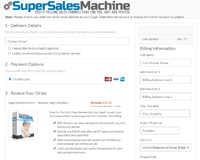
 Internet Security Notice: After clicking the payment button you will be asked to log into your Super Sales Machine member account. Once logged in you will then be redirected to the order form which uses the latest industry-Leading Encryption Technology (SSL). After payment you will have the option to customize your order. We advise you to NOT close close this window during checkout. You will be redirected immediately to the access page after purchase. Your products are added to your member account immediately and can be accessed at any time, any where. All purchases are fully backed by a 100% satisfaction guarantee and you may contact our friendly support staff at any time for support and assistance.
Internet Security Notice: After clicking the payment button you will be asked to log into your Super Sales Machine member account. Once logged in you will then be redirected to the order form which uses the latest industry-Leading Encryption Technology (SSL). After payment you will have the option to customize your order. We advise you to NOT close close this window during checkout. You will be redirected immediately to the access page after purchase. Your products are added to your member account immediately and can be accessed at any time, any where. All purchases are fully backed by a 100% satisfaction guarantee and you may contact our friendly support staff at any time for support and assistance.
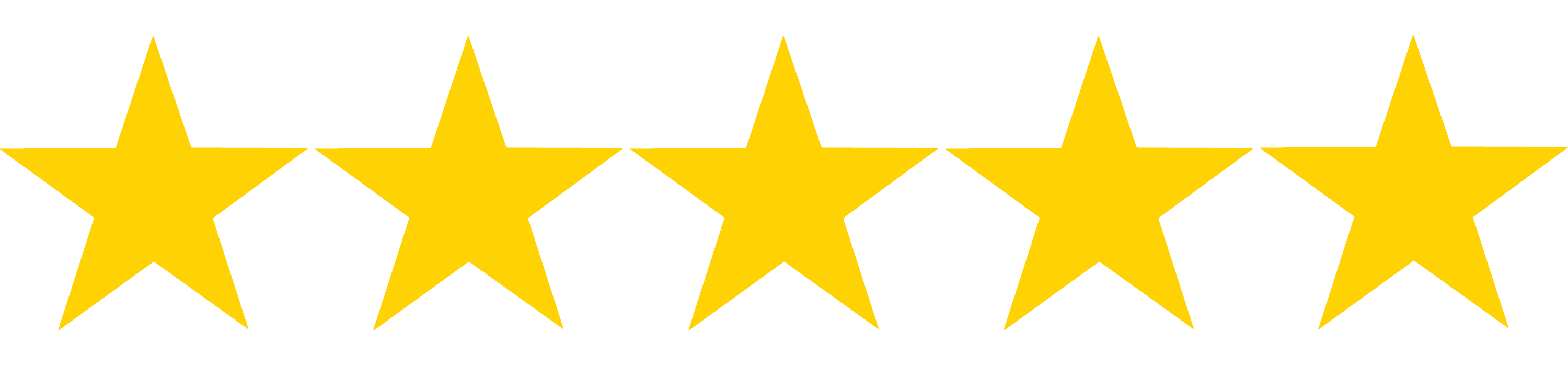
“I Just Have to Say that I Am EXTREMELY Pleased & Truly Blown Away by Your FREE Products & Services & Just How Much Actual Value You Get Out of All of Them!”
 I just have to say that I am extremely Pleased & Truly Blown Away By Your Products & Services & Just how much actual value & worth that you get out of all of them!. I have seen many, many different online companies charging buko-bucks for systems & services as these, with not even a quarter of the value or worth that you get here at "Super Sales Machine!"... & As Its Name states, it truly says it all!...
I just have to say that I am extremely Pleased & Truly Blown Away By Your Products & Services & Just how much actual value & worth that you get out of all of them!. I have seen many, many different online companies charging buko-bucks for systems & services as these, with not even a quarter of the value or worth that you get here at "Super Sales Machine!"... & As Its Name states, it truly says it all!...
I am so super glad that I was blessed enough to come across such a wonderful service as this & am able to do so for free... As it has given me the ability to better learn how to run, manage, & maintain both of my businesses, as it contains a whole wealth of knowledge on how to both build, grow, & scale many different online business models, & includes primarily #8 of the best business models that there is out there nowadays to grow online PERIOD... & That are also easy enough that any beginner could do/start & grow them as well, with little to no prior knowledge, as all that you will need to grow/build them, are already in here!...
I would suggest this to anyone looking to run, start, build, or grow a online business, or just anyone looking for a new, simple, & highly effective & rewarding way to earn an extra online income, from the comfort of their home or... "Wherever!' really, that they want to, as long as they have a internet connection!... Thank You @SuperSalesMachine for providing such a valuable service to any business owner or online income seeker, for no cost!... I am proud to be a member & supporter of "$uper $ale$ Machine!"... Sincerely, Chrystle Ann Couthren.
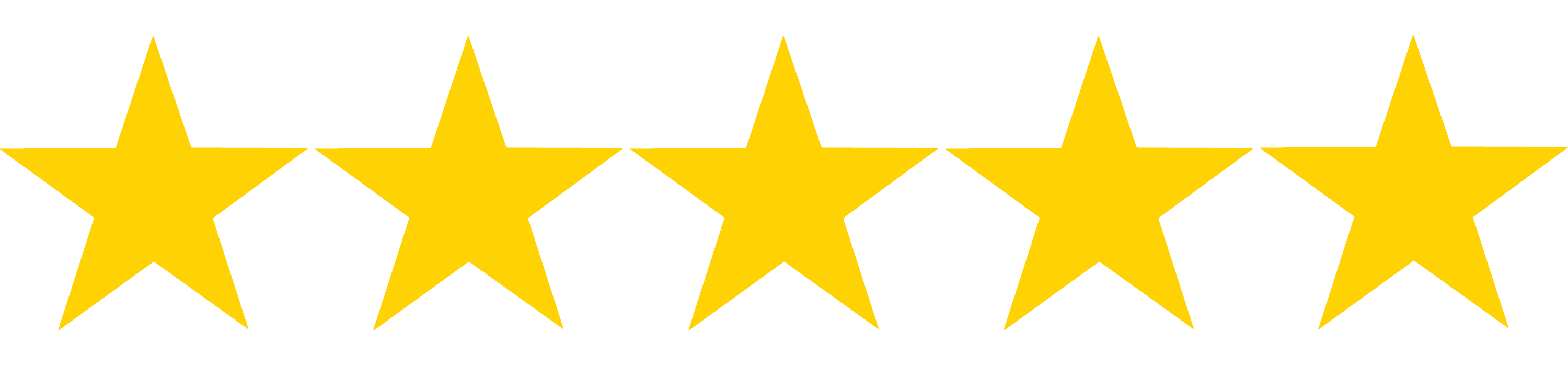
“If You Are Like Me and Just the Thought of FTP and HTML Makes You Cringe… I Would Suggest the Super Sales Machine. It’s QUALITY, Accurate and Most of All Something You Can Be Proud Of.”
 This is the ultimate done for you online business setup simply no other service out there like it you get everything you need to start making money online and fast. One huge feature I think will help a lot of people is if you are new online and just getting started you have the ability to borrow some authority from what Aaron has earned himself over the years and you defiantly need something to set you apart from the competition and give you an edge. Especially when you are just figuring things out this gives you a massive advantage.
This is the ultimate done for you online business setup simply no other service out there like it you get everything you need to start making money online and fast. One huge feature I think will help a lot of people is if you are new online and just getting started you have the ability to borrow some authority from what Aaron has earned himself over the years and you defiantly need something to set you apart from the competition and give you an edge. Especially when you are just figuring things out this gives you a massive advantage.
Plus you don't have to be "techie" at all even if you cant create a squeeze page or if you hate the thought of creating sales pages thank you pages download pages buy buttons everything everything else from scratch but you still want everything an online business can offer then this is the way to go, you save thousands in the process if you are like me and just the thought of FTP and HTML makes you cringe I would suggest the Super Sales Machine an option.
If you already have a business and want to expand this is a great option to plug straight in to your existing business. Yu know that you have got quality products your customers are going to love and keep them coming back, from the sales copy to the graphics. It hasn't been slapped together in 5 minutes to throw up online to make a quick buck. It's quality, accurate and most of all something you can be proud of. - Conor Woodward
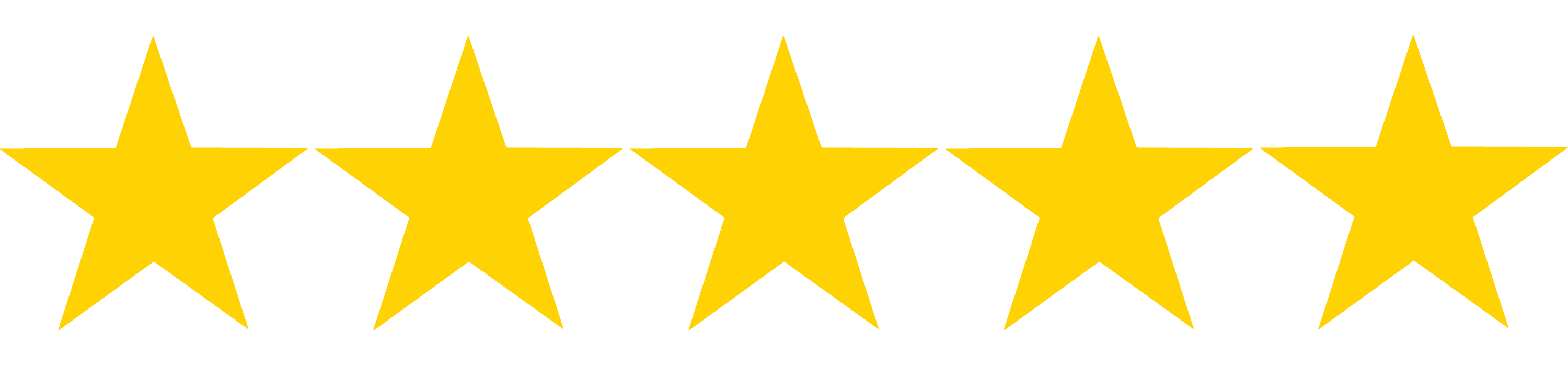
“When I came across your site I couldn't BELIEVE what I was reading... It was EXACTLY what I was looking for! I'm glad to be at the right place at the right time... Thank you so much Aaron!”
 Hi my name is Doren Lemons. They say you have to be at the right place at the right time! When I came across your site I couldn't believe what I was reading. It was exactly what I was looking for. Affiliate marketing and list building at it's best. Yes it is a beast on its own. But knowing you were willing to help even more with the tutorials on different topics was great!! So I purchased the product and it was up hill from then on! I learned so much I couldn't stop! I pretty much mastered all your tutorials.
Hi my name is Doren Lemons. They say you have to be at the right place at the right time! When I came across your site I couldn't believe what I was reading. It was exactly what I was looking for. Affiliate marketing and list building at it's best. Yes it is a beast on its own. But knowing you were willing to help even more with the tutorials on different topics was great!! So I purchased the product and it was up hill from then on! I learned so much I couldn't stop! I pretty much mastered all your tutorials.
I've been a affiliate marketer for some years now. And I just wanna say the tutorials are great! It helped me a lot ! Now I can get a lot more ideas to further my horizon in affiliate marketing. I'm a firm believer in list building, selling your own product and being a affiliate marketer. The problem was.. its to time consuming. So when I finally came across your site I knew then I was in the right place at the right time. This will cut down my work a lot.
One thing I stress a lot is the automatic emails with the autoresponder. If you are able to send your subscribers emails automatically is a jewel on it's on! This one tactic can increase your optin rate. Along with giving away something for free. My dream is to one day have my own product to sell... to be automatic with out all the time consuming work putting it together! This is it! I'm glad to be at the right place at the right time! Thank you so much! Aaron! - Doren Lemons www.WorkFromHomeBusinessOpportunities.biz
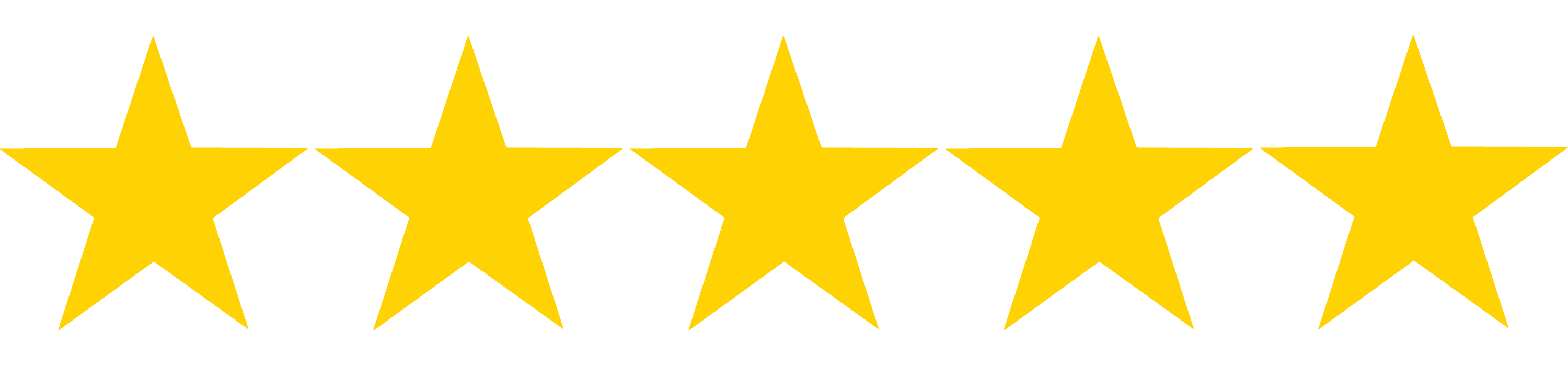
“I Have Spent COUNTLESS Hours Trying To Find This VALUEABLE Content Everywhere!… Now I Have It in One Hub… NO More Searching YouTube Tutorials and Browsing Blogs on How To Do It!”
 The training I’ve been waiting for!
I have spent countless hours trying to find this valuable content everywhere...
Now I have it in one hub, thanks Aaron. Best investment ever, I am a complete newbie and what I got from this is priceless no more searching YouTube tutorials and browsing blogs on how to do it. I was recently made redundant and decided to try internet marketing, web design just to name a few, if your new to this I can’t recommend Aaron’s training enough this helps on so many levels.
The training I’ve been waiting for!
I have spent countless hours trying to find this valuable content everywhere...
Now I have it in one hub, thanks Aaron. Best investment ever, I am a complete newbie and what I got from this is priceless no more searching YouTube tutorials and browsing blogs on how to do it. I was recently made redundant and decided to try internet marketing, web design just to name a few, if your new to this I can’t recommend Aaron’s training enough this helps on so many levels.
The simply-explained videos are so easy to follow I have been recommending this to all my friends and contacts. I’m now considered someone of authority in this field which is ironic because 12 months ago I didn’t have a clue... If your reading this and you need convincing do it just do it.. the investment will pay it self off within the first week.
For example I now know how to embed a PayPal button on any page! This is great for me because I can now collect payments on promotions that I market. Another one to mention is web hosting... it’s overwhelming searching for direction because there are so many choices, Aaron’s training is well explained and thorough. I could spend hours writing about how great this is but I strongly suggest trying yourself.. no really try it today! For this small investment the worst thing you can walk away with is more knowledge! Thanks again. - Brett Hatch www.NotTaughtInSchool.net
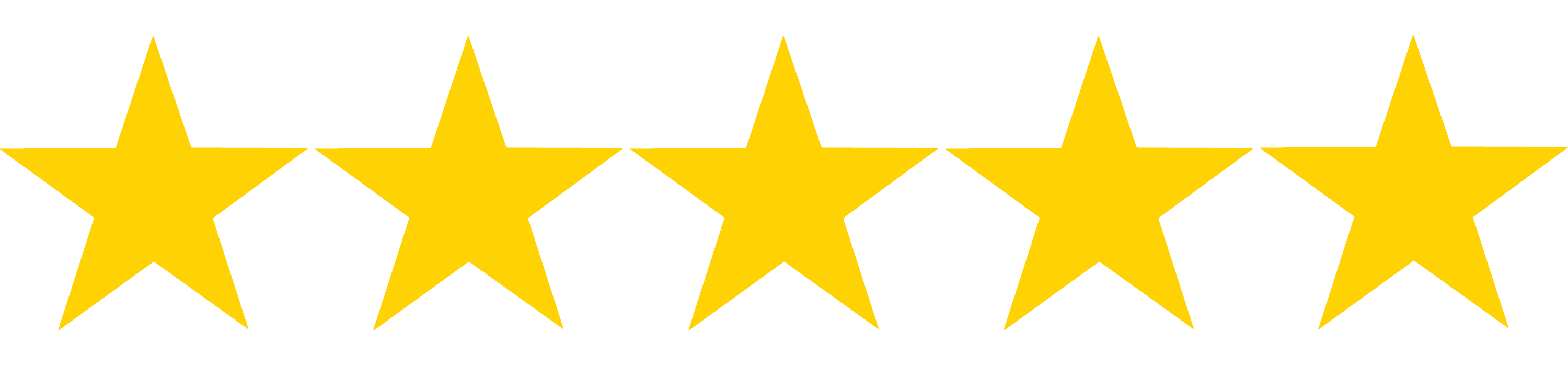
“Anytime You See Aaron’s Name Attached to Anything, You Can TRUST It and You Should Grab It As QUICKLY as Possible.... Make Him Your Regular Go-To Person for Your Online Business!”
 Wonderful site. Beginners need good information. But with this, even an experienced and creative individual can learn a lot from this video series. Quick and easy videos give one all the information needed to start selling instead of buying all those shiny objects that drain you bank account. I was able to actually save time and get products out quicker by starting with higher quality PLR and it will flat out help your bottom line. And he gives away free stuff of great value. Who could ask for anything more!? But you always provide more anyway.
Wonderful site. Beginners need good information. But with this, even an experienced and creative individual can learn a lot from this video series. Quick and easy videos give one all the information needed to start selling instead of buying all those shiny objects that drain you bank account. I was able to actually save time and get products out quicker by starting with higher quality PLR and it will flat out help your bottom line. And he gives away free stuff of great value. Who could ask for anything more!? But you always provide more anyway.
I'm so glad I found you and your work. Now, with this course you went even higher by providing rarely seen value and choice for the price. I have been struggling with all the information out there, the crooks, the info products that claim results and deliver nothing, this is a refreshing change. I am confident that this will bode well for me. Cannot say enough good words about it!
This is the highest quality content that I have come across. If you haven't seen this before, you are in for a real treat. Anytime you see his name attached to anything, you can trust it and you should grab it as quickly as possible. you will never regret it. This is the best deal you will ever see, unless it is another from this guy. He keeps outdoing himself. So look forward to more good stuff. Make him your regular go-to person for your online business. - Arthur David Beaman
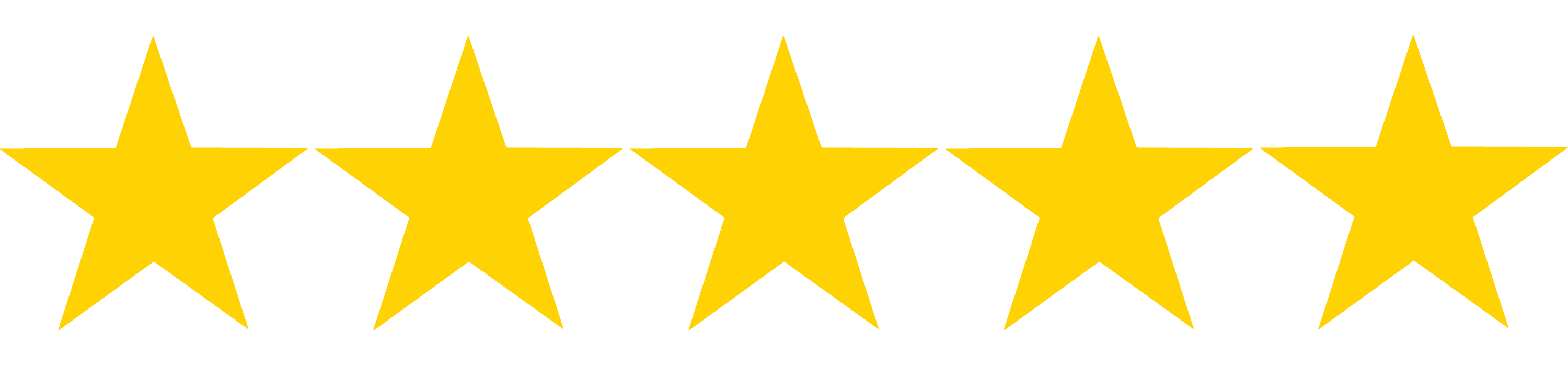
“The Money I’ve Made Has Well Surpassed ALL THE MONEY That I Had Made Online Previously in Over 3 YEARS! I Have Finally Found the Keys to the Castle. I Highly Recommend Your Products and Training To EVERYONE I Talk To!”
 Aaron, You have a winner here and have definitely hit it out of the park with this one. I have been doing many things online for a few years now. I have had some success but nothing permanent or long term. the things that I have learned through your program have been nothing less than amazing. And the money I've made has well surpassed all the money that I had made online previously in over 3 years.
Aaron, You have a winner here and have definitely hit it out of the park with this one. I have been doing many things online for a few years now. I have had some success but nothing permanent or long term. the things that I have learned through your program have been nothing less than amazing. And the money I've made has well surpassed all the money that I had made online previously in over 3 years.
You have proven squeeze pages that convert and they have helped me to build my list a ton. Your products are incredible and when purchased we get full re-branding rights to them, also. This is a great advantage to anyone looking to get into Internet Marketing. For the first time in my online marketing career I feel that I have finally found the keys to the castle. The keys that will help me to be successful online.
And on top of that you are constantly coming out with new products to help us to make even more money. And then there is the training, which is unprecedented in the online community. Before I was forced to retire and start my online journey, I was in HR and training so I have conducted a lot of training programs in those many years. I would put your training programs up against anything I have ever seen in the corporate world. I highly recommend your products and training to everyone I talk to. Thank you very much for this opportunity and I can't wait to see what you come out with next. Anyone looking to make money online seriously needs to look at this program. If they can't make money with this, they must not have a pulse. - Louis Sacco
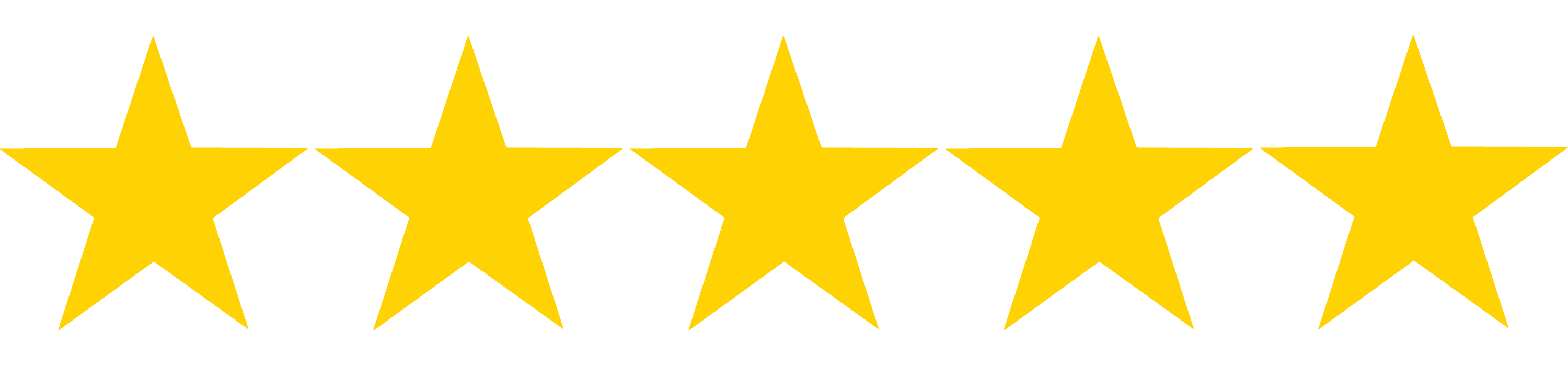
“Super Sales Machine is FANTASTIC! I Love How they are Self Paced, and Delivered in Easy to Take Segments. Personally, I am Super Ecstatic that I Somehow Stumbled onto this!”
 Super Sales Machine is fantastic! The trainings that I have gone through are very thorough and relatable. It's easy to follow along with them, because they're full of really good, really relevant information. I have learned quite a lot from them so far, and have more to complete.
Super Sales Machine is fantastic! The trainings that I have gone through are very thorough and relatable. It's easy to follow along with them, because they're full of really good, really relevant information. I have learned quite a lot from them so far, and have more to complete.
I love how they are self paced, and delivered in easy to take in segments. It makes it really easy to move through them when you only have a few minutes here and there to get it done. When you start one of their training modules, one of the first things that you'll notice is that the content was very well thought out, and flows in a natural progression through the material. It's very apparent that the person giving the information knows what they are talking about and has already seen success from implementing the same strategies they are passing on to you.
Knowing that I will be a better email marketer because of the training I have gotten here is reassuring. I definitely recommend that you visit their online business models segment if you're unsure of the direction that you want to take on your journey to online entrepreneurship. It gives you the ins and outs of eight highly successful, highly profitable online business paths that have proven to make a very decent income for many others. They tell you who each path is best suited for, how it works, why it works, and you aren't left with a bunch of unknowns. It is very insightful. Personally, I am super ecstatic that I somehow stumbled onto this. I'm not even done with the programs I have access to already, and I'm eager to dive into some other ones as soon as possible! - Crystal Burton
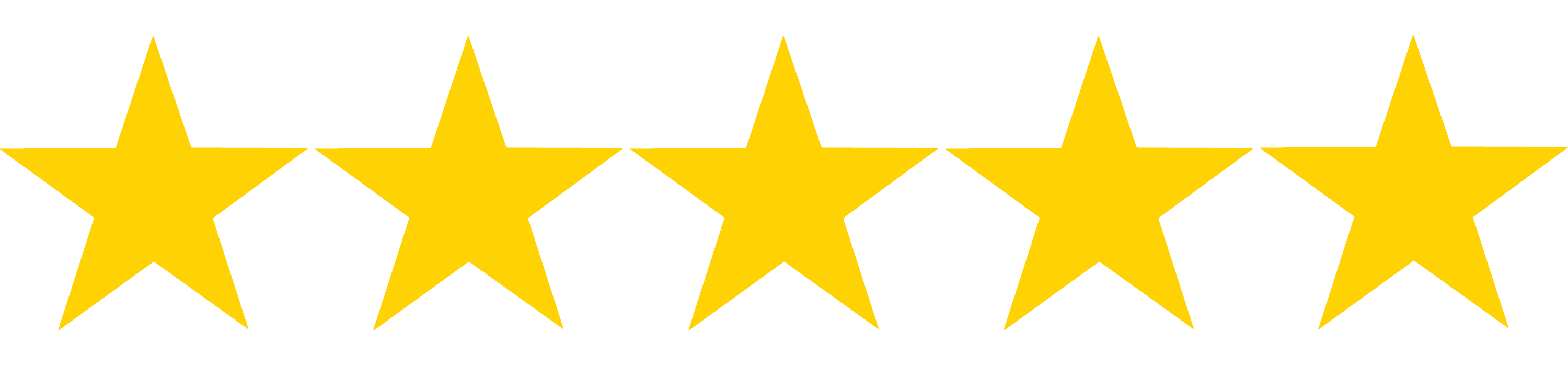
“I Have Gotten Over TWO DOZEN of Aaron’s Programs and Have NEVER Been Disappointed!… His Programs Have That ‘Little-Something-Extra’ Other’s DO NOT Have. Get Aaron’s Products!!”
 I have gotten over two dozen of Aaron's programs and have never been disappointed. It seems like his programs have that 'little-something-extra' that other's do not have. Aaron's programs are complete, meaning that they take you from A to Z and leave you with everything you need to know on the subject. Job well done!
I have gotten over two dozen of Aaron's programs and have never been disappointed. It seems like his programs have that 'little-something-extra' that other's do not have. Aaron's programs are complete, meaning that they take you from A to Z and leave you with everything you need to know on the subject. Job well done!
But the real key for me and probably for you, too is that I consider myself a newbie. I started off with grand dreams of being in the Internet Marking business within a few months, only to find out that there is a lot more to this business than just 'writing a book'. You need to learn how to actually write a something (called content) that others will be interested in having, and good enough that they will pay money for what you have. Aaron teaches that.
And once you get the valuable content written, you have to format in such a way that it can be delivered to the customer once they pay you. Aaron teaches that. And before you even make the sale, you need to know how to market your product. Aaron teaches that. And a huge part of your business will be done via email. And that has to be done write for you to succeed. And you will need to know what tools will be critically for you to use and use properly. Aaron teaches that.
KEY: Save yourself a lot of time and money. Eventually you will arrive to the understanding that Aaron has the best products. Get Aaron's products!! - Keith Stanford www.CherryCows.com
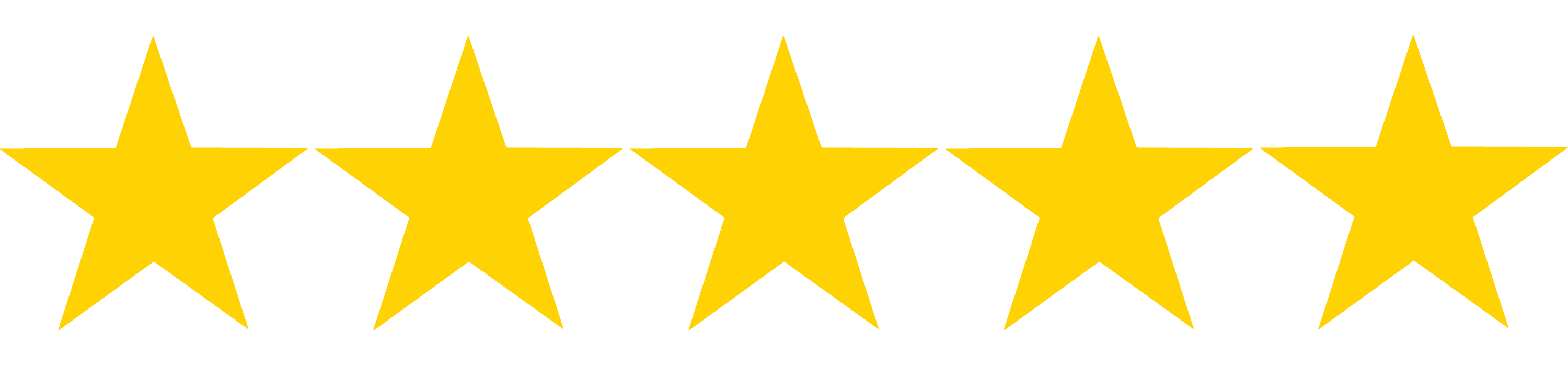
“I Admit I Had a LOT of Hesitations at First but When I Came Across Aaron’s Stuff, It Just CLICKED!… I Already Had 3 People Purchase My Product Within MINUTES!”
 This is my first time purchasing a PLR product. I admit I had a lot of hesitations at first but when I came across Aaron's stuff, it just clicked! And when I was finally able to access the product, all of my worries were put to rest.
This is my first time purchasing a PLR product. I admit I had a lot of hesitations at first but when I came across Aaron's stuff, it just clicked! And when I was finally able to access the product, all of my worries were put to rest.
Dang! His stuff is even more helpful than some of the premium courses offered by those wannabe gurus out there! There's soooo much value here minus all the fluff and the unimportant stuff. I've invested in so many courses before but there's really nothing that gives you step-by-step walkthrough of how to actually setup your business, create a sales funnel, and actually monetize your offer. Plus most of their stuff is done-for-you! Unlike hiring a coach which costs money and usually takes weeks/months before you actually gain back your investment, Aaron's products are legit and actually equip you with the tools you need to launch a profitable business.
The instructions were so easy to understand! The presentation came in large text so I was able to follow along real quick. I used to be intimidated by the word funnels before. I thought they were so complicated so I kept putting them off and opted to collect leads manually, but after purchasing Aaron's product, I feel almost like an expert! I just implemented some of the stuff they put on there and I already had 3 people purchase my product within minutes after I shared the link to my landing page. And I haven't even promoted it yet, I just left a comment in one of the FB groups that I'm in. Can't wait to see the full results! - Lyzz Pantejo designbylyzz.newzenler.com
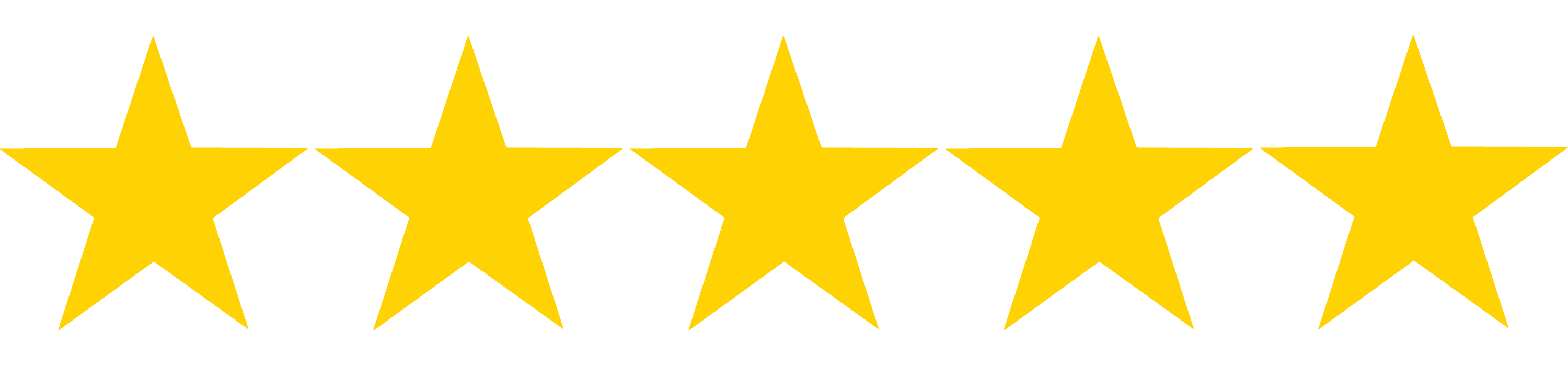
“It Is EXCEPTIONALLY Rare To Find a Product Creator and ‘Digital Marketer Extraordinaire’ Like Aaron. You Are Not Only Buying Products but You Are INVESTING… and It Is a Wise Investment.”
 Folks,
It is exceptionally rare to find a product creator and ‘digital marketer extraordinaire’ like Aaron, and the reason I say it is based on the following truths:
Folks,
It is exceptionally rare to find a product creator and ‘digital marketer extraordinaire’ like Aaron, and the reason I say it is based on the following truths:
1. The products Aaron produces are well thought out, super slick, and exceptionally well put together. ‘Content may be King’- but QUALITY CONTENT drives sales, repeat business, and a loyal customer following.
Aaron’s products represent the highest level of quality.
2. Aaron sells quality products for sure, but what makes his offer UNIQUE, is that he and his team combine them with systems, support, and automation so that they are -TURNKEY BUSINESSES RIGHT OUT OF THE BOX,,,, AMAZING!
3. Another really strong point and credit to the offers from the Super Sales Machine is that the products are EVERGREEN, so not only will they work now- but they will into the future. How good is that for protecting your investment and maximising your ROI.
4. I will end on this point, YOU GET A 3 YEAR COOKIE...WOW, talk about a partnership, Most sites offer a 30 day cookie, 60 if you are lucky..and then you lose your ability to profit from your referrals and traffic...not here- all of your efforts will rebuild a return that will simply compound over time- and into infinity.
So I guess what I am saying is you are in safe hands, Aaron and his team can and should receive your absolute confidence and trust. You are not only buying products but you are investing- and it is a wise investment. For newbies, and entrepreneurs starting your journey this should be a ‘no brainer’. The double whammy is that you to can benefit from the material you are profiting from. I have purchased several of Aaron products, so this is not here say, I am speaking from my own experience. Thank you Aaron. - Marc Barnes www.DigitalMarketingSumo.com
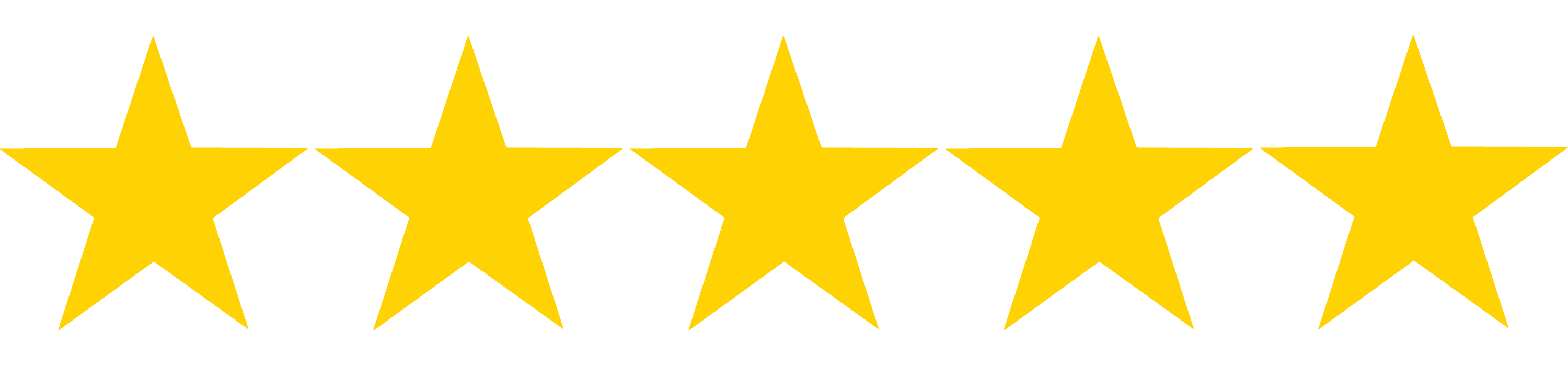
“I Recently Purchased the Super Sales Machine Package With ALL of the Available Upgrades. This Is by Far One of the BEST Purchases I Have Ever Made and I Believe Me… I Have Made a TON of Them!”
 I recently purchased the Super Sales Machine package with all of the available upgrades. I have quickly discovered that this is by far one of the best purchases I have ever made, and I believe me, I have made a TON of them! People jokingly call me the Queen of PLR!
I recently purchased the Super Sales Machine package with all of the available upgrades. I have quickly discovered that this is by far one of the best purchases I have ever made, and I believe me, I have made a TON of them! People jokingly call me the Queen of PLR!
I believe that it is incredible that they have 'how to videos' that cover just about every topic a newbie could possibly need to get started. There is even training on topics that I didn’t know I needed. They have training on setting up a blog/site, WordPress and CPanels, coding, launches, traffic, PLR, auto responders, ways to monetize a blog, and SO much more. I have struggled with for such a long time with many of the technical aspects of setting up and managing my site and never knew where to find training. I have FINALLY found it! These videos are very easy to follow and the audio is top-quality with crisp, clear, and easy to understand directions.
Another awesome feature are the newsletters. They are professionally written and formatted emails that I can use to send to my subscribers. This is awesome because it gives me SO many ideas for the newsletters (or I can use them as written). I can also take the content and create blog posts or other types of training slide presentations. The options are endless. I will go through all of the training for myself and then will use it to advance my business. Bottom line, I highly recommend this to all newbies and many seasoned marketers. There is so much great content that even the most experienced marketer will find something they can learn! - Diana Keeler
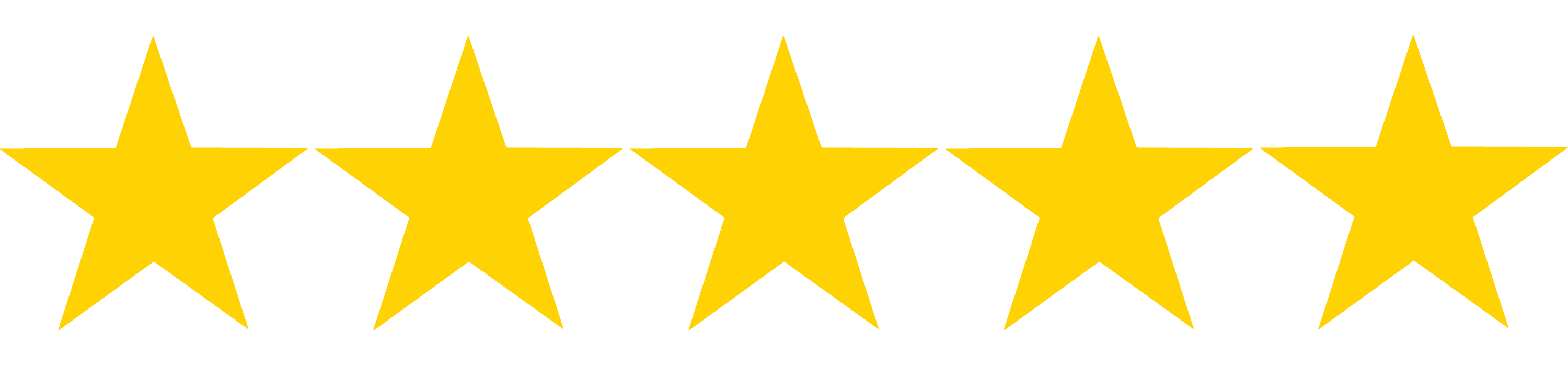
“I Wish I Have Found This EARLIER… It All Makes Sense. I Almost Spent 10 YEARS Trying Different Ways To Make Money Online… No Wonder Why I DIDN’T Make a Sale!…”
 I wish I have found this earlier. I could've save years trying to make money online. I almost spent 10 years trying different ways to make money online, no wonder why I didn't make a sale? I lacked the knowledge in doing so, but when I found this, it all makes sense. I just found the " JEWEL " that teach me step by step. All the missing pieces of the puzzle, the core foundation is here at my finger tip.
I wish I have found this earlier. I could've save years trying to make money online. I almost spent 10 years trying different ways to make money online, no wonder why I didn't make a sale? I lacked the knowledge in doing so, but when I found this, it all makes sense. I just found the " JEWEL " that teach me step by step. All the missing pieces of the puzzle, the core foundation is here at my finger tip.
What I learned here, are the secret ingredients that no guru will tell you. All the instructions laid in here are so easy to understand and follow even a commoner like me can easily grasp. The comprehensive tutorials will guide you step by step and if you follow and learn all of the teachings here, you'll be able to start up you journey to becoming an internet marketer in no time.
What I also liked about this is that you get emails that help your further enhance your knowledge. I took it seriously, because I want to change my life and help my family as well. with this this new found ideas, I can make that happen. This is a life changing strategy that I want to perfect to change my future and and live the life of freedom without ever thinking of how to make ends meet ends. All I got to do is apply what I have learned here and watch how will it grow. Thank to Aaron for providing this knowledge and making it accessible to the online platform. Kudos! - Daisy C.
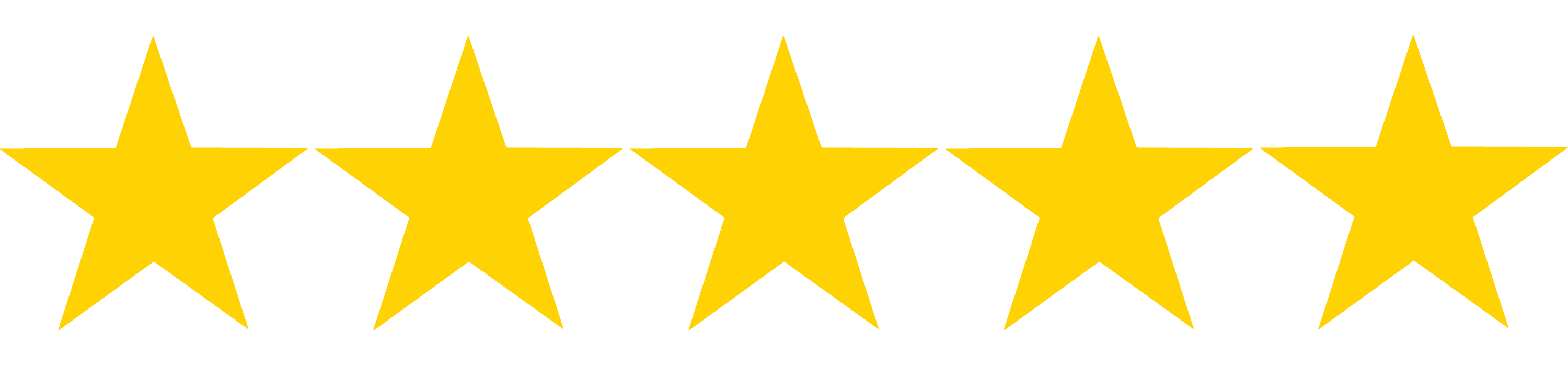
“WOW! Just When You Think You’ve Seen All There Is to Super Sales Machine... You Get Introduced to a Whole Other Page of AWESOME… I Wish I Had Learned From You 12 Years Ago When I First Started Online!”
 It's been a long road since 2008 and all the other programs I've learned from over the years and I gotta say... I've seen some platforms loaded with content in my days and there have been a lot of professionally built systems in place that can help you grow a business if you work hard, but wow! Just when you think you've seen all there is to Super Sales Machine, you get introduced to a whole other page of awesome, detailed lessons to learn from. There are even some tricks you share that I wish I had learned from you 12 years ago when I first started online.
It's been a long road since 2008 and all the other programs I've learned from over the years and I gotta say... I've seen some platforms loaded with content in my days and there have been a lot of professionally built systems in place that can help you grow a business if you work hard, but wow! Just when you think you've seen all there is to Super Sales Machine, you get introduced to a whole other page of awesome, detailed lessons to learn from. There are even some tricks you share that I wish I had learned from you 12 years ago when I first started online.
You should be charging way more than you do, my friend. I can't wait to dive into some areas that I, myself, need some refreshing on. This is absolutely the perfect, ready-to-go business model that every internet marketer should have in their arsenal of online tools. Heck, Super Sales Machine just may be the only library of training you'll ever need. This is surely ranked up there with the big dogs in the industry.
You are much appreciated, Aaron, you have really come through with SSM. The quality, the step-by-step outline, and the overall thorough training is absolutely mind-blowing. I appreciate your hard work and will use every lesson to build my business to great lengths and help an organization grow into something that is going to help a lot of people. Watch that full circle benefit, Aaron... You deserve it 100X! Thank you, sir! - Dan Darnell
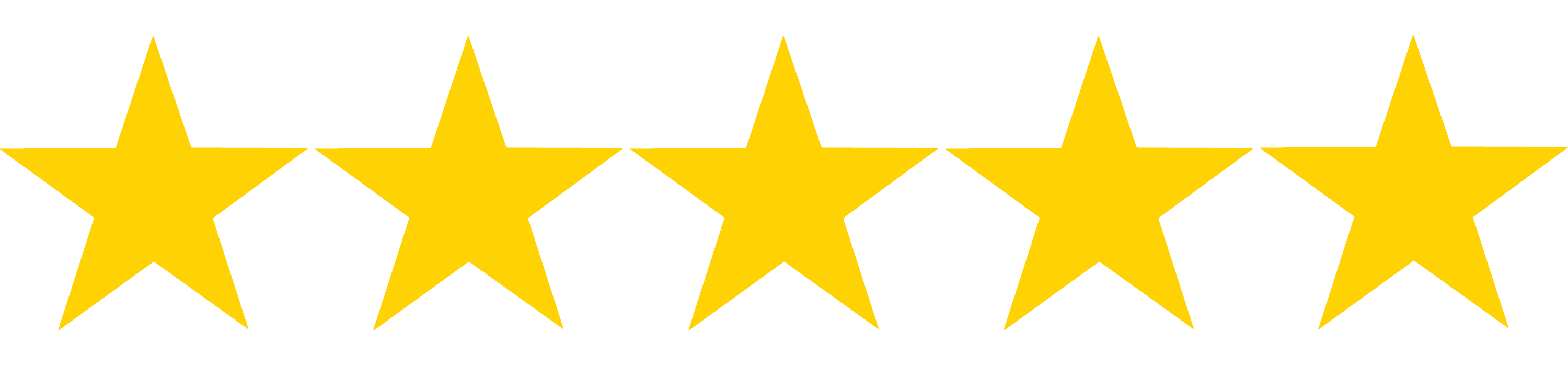
“After I Found Aaron Over 3 Years Ago, EVERYTHING Changed Radically!… I Was Able to Have DOZENS of Products Ready in 3-4 Days.”
 In the first 2 years in this industry, it brought me little satisfaction. But after I found Aaron, over 3 years ago, everything changed radically. I took excellent courses and bought hundreds of his products, which gave me the opportunity to learn a lot. The courses are easy to follow and with detailed explanations. E-books are well written with motivational launch pages that make you buy right away. The bonuses added to the products are excellent, which makes anyone want them. I was very pleased with the emails that are already written and well created, just to send them to subscribers. I have a lot of help in my membership account, with many explanatory videos for many technical operations and support for obtaining subscribers, traffic, and sales. I received timely answers to all my questions and concerns from the support team. I learned and I managed to make my site known in the world.
In the first 2 years in this industry, it brought me little satisfaction. But after I found Aaron, over 3 years ago, everything changed radically. I took excellent courses and bought hundreds of his products, which gave me the opportunity to learn a lot. The courses are easy to follow and with detailed explanations. E-books are well written with motivational launch pages that make you buy right away. The bonuses added to the products are excellent, which makes anyone want them. I was very pleased with the emails that are already written and well created, just to send them to subscribers. I have a lot of help in my membership account, with many explanatory videos for many technical operations and support for obtaining subscribers, traffic, and sales. I received timely answers to all my questions and concerns from the support team. I learned and I managed to make my site known in the world.
On this site, I wrote several emotional pages to motivate visitors to subscribe. I created two other additional sites where I wrote many pages about products adding links to the main site. Thus, I managed to have traffic and more subscribers from all over. I applied almost everything I learned from the courses. I don't have my own team, that's why I had to work hard, but it was worth it and that without creating products. :) All this saved me money and years of work. Maybe I would have managed to create a single product in one year, but with Aaron's team, I was able to have dozens of products ready in 3-4 days.
Now I have hundreds of products and my own store and also I can teach others who want to build their own business in any field. Many of these products offered by me are received with satisfaction by my subscribers. Thanks to Aaron and his excellent team for installing and creating my ever-growing empire with digital products. I will remain deeply grateful and thank you again. - Chris Stepanescu www.ChrisBusinessToday.com
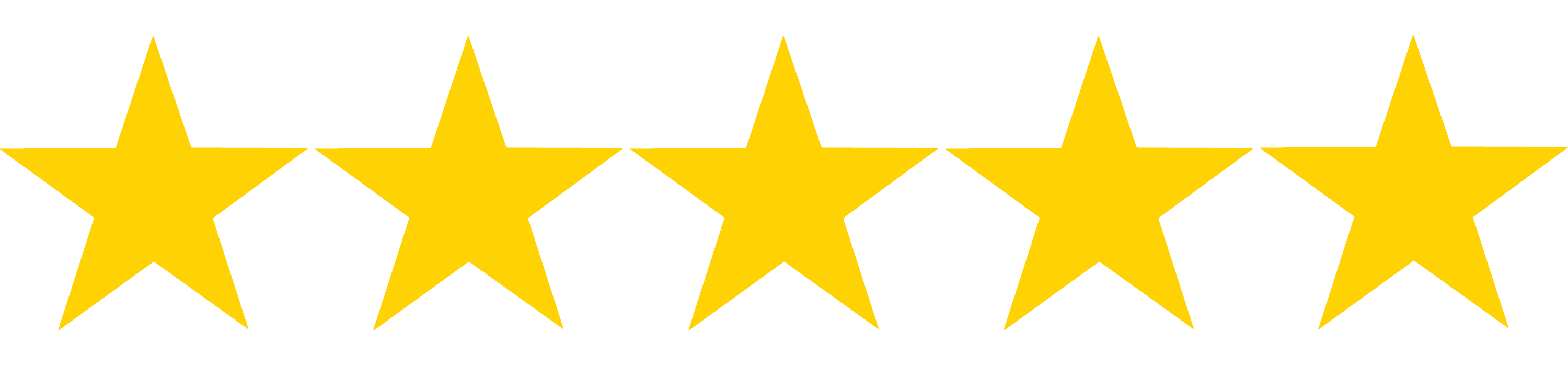
“Aaron is Actually the REAL DEAL and Gives You Great Insight to Start a Profitable Online Biz. This is my FIRST TIME Buying from Him but his Intelligence in What he Teaches Makes me Feel like I Knew Him All of My Life.”
 This is by far the best training that I have seen in my life. I have spent hundreds, if not, thousands, of dollars on gurus and empty promises of the so-called pros, through the years, just to be let down by their garbage courses and bogus trainings, that have not gotten me anywhere while I tried time and time again to start a successful online business. I was giving up and losing hope on starting a successful online biz and when I felt like throwing in the towel, in came Aaron, I was skeptical and treated him like I did every other so-called guru, that I bumped into, before.
This is by far the best training that I have seen in my life. I have spent hundreds, if not, thousands, of dollars on gurus and empty promises of the so-called pros, through the years, just to be let down by their garbage courses and bogus trainings, that have not gotten me anywhere while I tried time and time again to start a successful online business. I was giving up and losing hope on starting a successful online biz and when I felt like throwing in the towel, in came Aaron, I was skeptical and treated him like I did every other so-called guru, that I bumped into, before.
Aaron, I found out, is actually the real deal and gives you great insight to start a profitable online biz. I was getting lost in all of the different biz ideas, I saw online but Aaron gives you hope and helps you to be comfortable in the biz ideas that he offers you and actually takes you by the hand and teaches you step by step how to start a great biz that you can be comfortable doing for the rest of your life. Anything that he puts out in the future I will truly buy because I trust him and he is not selfish in all of his secrets and strategies that he knows, he gives you great advice and is there for you if you get stuck in your biz venture. This is my first time buying from him but his intelligence in what he teaches makes me feel like I knew him all of my life. I'm a fan forever, Aaron, and will follow you where ever you go ;) You're the best! - Nikita Biddle
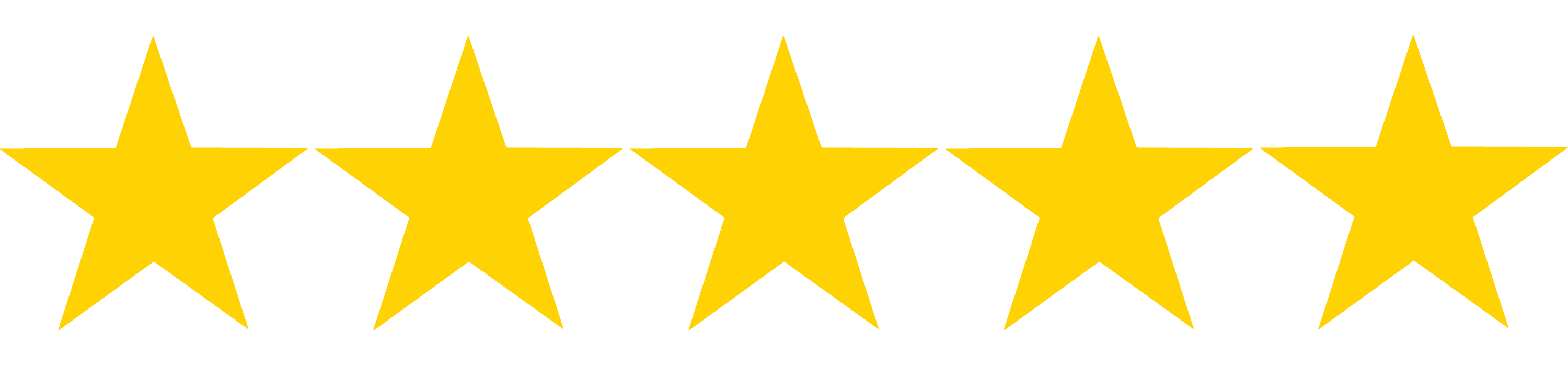
“I Was Motivated and Willing To Put in the Work, but I Lacked DIRECTION. I Had NO Solid Plan of Action… Now I Get 1 Conversion Out of Every 150 Visits a Day and Allowed Me To Go Full Time!”
 I have something ground-breaking to tell you about today. It is a program that I have recently signed up for called Super Sales Machine. I have been an affiliate/referral marketer for two years, I went full time 6 months ago. With made for you niche websites, storefronts, splash pages, downline builders and Safelist Mailers it is easier today to start your very own online business then at any other time in cyber history. The problem is, most of these service providers don't give you the knowledge and tools necessary to build a successful online business. This is where Super Sales Machine goes above and beyond other brands.
I have something ground-breaking to tell you about today. It is a program that I have recently signed up for called Super Sales Machine. I have been an affiliate/referral marketer for two years, I went full time 6 months ago. With made for you niche websites, storefronts, splash pages, downline builders and Safelist Mailers it is easier today to start your very own online business then at any other time in cyber history. The problem is, most of these service providers don't give you the knowledge and tools necessary to build a successful online business. This is where Super Sales Machine goes above and beyond other brands.
I was motivated and willing to put in the work, but I lacked direction. I had no solid plan of action. The longer I was in the game only confirmed how little I knew about what I was doing. Super Sales Machine has a very specific training program that is focused on one thing, your success. We have all read what some of the "experts" and "gurus" are saying, affiliate marketing is dead. I couldn't disagree more! Affiliate marketing is not dead "It Has Evolved". Each year, the old ways of getting targeted traffic, signups and sales is less effective. Today's web surfer has been there done that, heard it all, seen it all and is not easily impressed.
Super Sales Machines training program is up to date with the times and systematically teaches you the skills to not only survive in today's market but to excel in an ultra competitive multi-billion dollar market.Whether your struggling to find targeted traffic that is motivated to take action, or your getting plenty of traffic but no conversions, Super Sales Machine has you covered. This training program was instrumental in me going from 50 visits a day with 0 conversions to 1 conversion out of every 150 visits a day and allowed me to go full time. To Your Health Wealth & Prosperity - Jason Grass ez-money-my-azz.blogspot.com
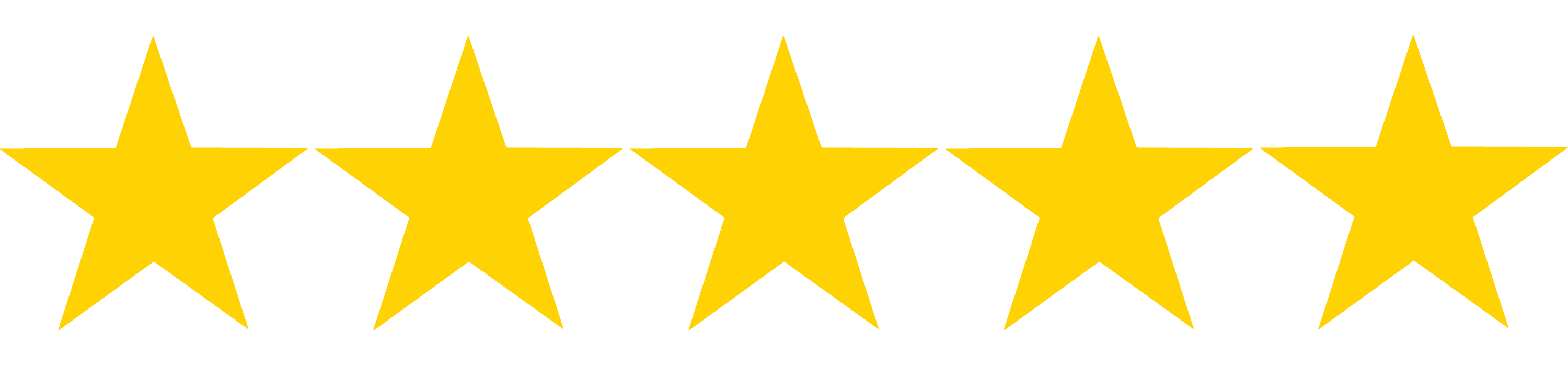
“This Is by Far the Most Successful Program I Have Ever Promoted and Believe Me in 10 Years I Have Promoted 1000’s!... An Ethical Quality Product From a Very Ethical Marketer, Thank You Aaron!”
 Awesome Great Value Products from Aaron! I came across Aaron's sales page a few years ago, I was impressed with it's quality, content and transparency.
Having been an online marketer myself for 10 years I pride myself in good judgement and knowing a great product when I see it.
Watching Aaron's presence and his high quality awesome products made me want to be proudly associated with him and his products.
Awesome Great Value Products from Aaron! I came across Aaron's sales page a few years ago, I was impressed with it's quality, content and transparency.
Having been an online marketer myself for 10 years I pride myself in good judgement and knowing a great product when I see it.
Watching Aaron's presence and his high quality awesome products made me want to be proudly associated with him and his products.
I bought the Super Sales Machine Reseller Package from Aaron, and I have had so many sales I have lost track. This product virtually does it all for you, just set it up which is very easy to do, send traffic and let the funnel tirelessly work for you 24 hours a day. It is a great pleasure to receive endless 100% payments of $19.95 and $37 in the PayPal account, what more can be asked for? I will say this is by far the most successful program I have ever promoted and believe me in 10 years I have promoted 1000's of my own and other's products.
For any one just starting out I cannot think of a more suitable product than Super Sales Machine Reseller Package. It truly gives great value to all buyers and it is truly worthy, I have absolutely no problems promoting such an ethical quality product from a very ethical marketer, thank you Aaron. I totally recommend following this excellent marketer, thank you again Aaron. My best wishes and kind regards to all. - Gerald Pilcher
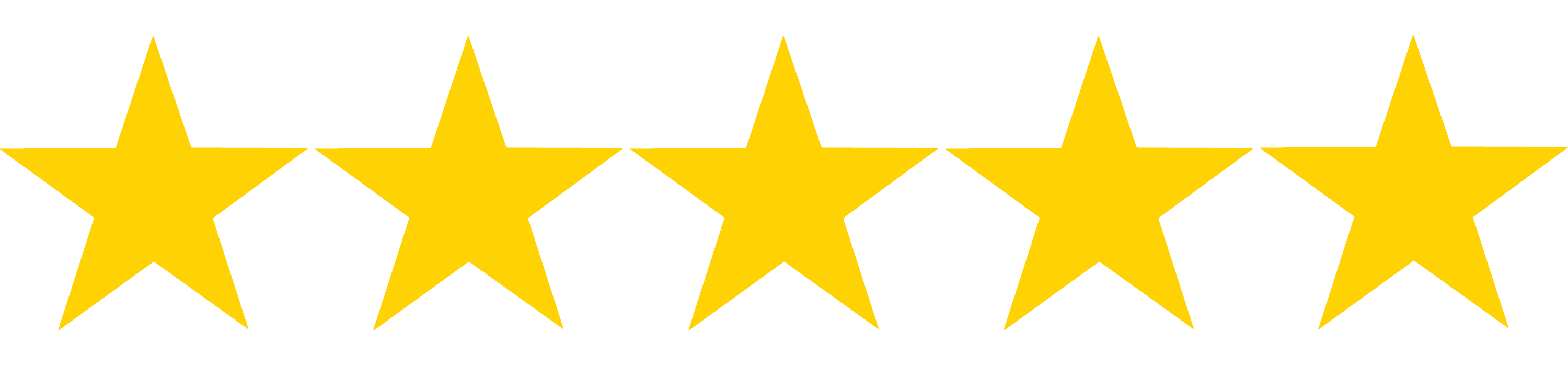
“WOW! I’m Super Impressed! Over the Last 18 Months I Have Been Trying To Put Together a Website. I Hope To Be Part of Your Network for a LONG-TIME and Continue To Learn More and More…”
 Hi Aaron! Thanks for putting all of this work together. Over the last 18 months I have been trying to put together a website. While I purchased some of the products awhile ago, I kept coming back to learn more. For anyone that is in business today, this is the PERFECT place to start and continue to grow. When you look at how much content there is to know and keep track of when you are starting out a business, Super Sales Machine has hit the homerun! I mean where can you pay so little for so many courses?
Hi Aaron! Thanks for putting all of this work together. Over the last 18 months I have been trying to put together a website. While I purchased some of the products awhile ago, I kept coming back to learn more. For anyone that is in business today, this is the PERFECT place to start and continue to grow. When you look at how much content there is to know and keep track of when you are starting out a business, Super Sales Machine has hit the homerun! I mean where can you pay so little for so many courses?
The fact that you cover every aspect of a business, from purchasing the domain, setting up the website with WordPress, email autoresponders with GetResponse and AWeber to how to launch a product... Then you touch on Clickbank, JVZoo and many of the Affiliate Networks that are available out there... Its all bundled up in one place... WOW! I'm super impressed.. Not only that but the videos are actually current. Creating videos and keeping content up to date is one of the hardest challenges in todays world, because it is constantly changing, but you have figured out a great method to keep it up to date. From the basic to the more advanced your products are full of content that I look forward to sharing with my future clients.
I am looking forward to leveraging this and other learnings you have in the future for my business growth. I hope to be part of your network for a long-time and continue to learn more and more from your content. Again, thanks for allowing me to be part of this network! - Rob "The Sweatshirt Affiliate" www.DreamWorcs.com
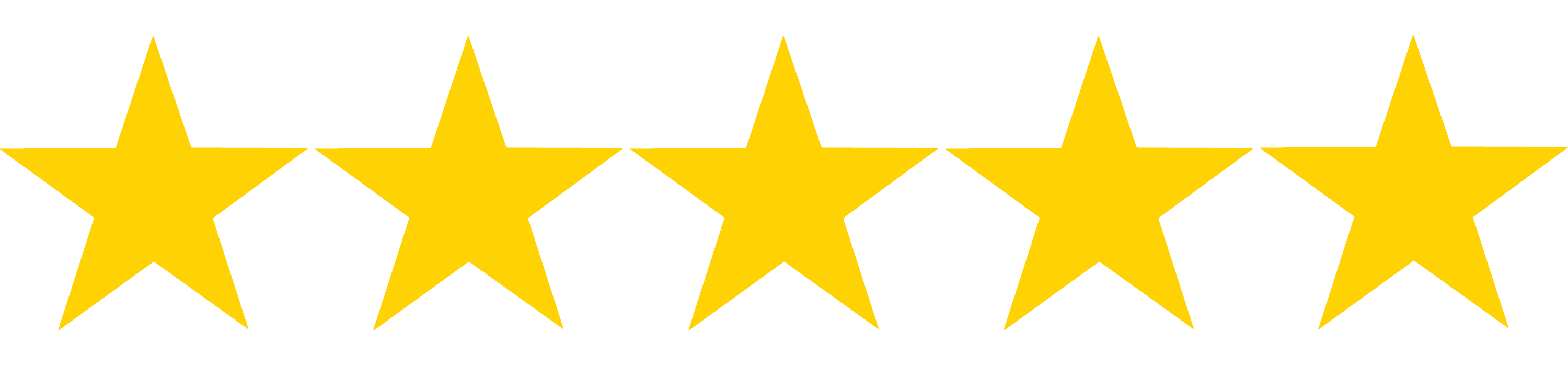
“Make the Most of the Great Opportunities and Avoid Wasting Time and Money... Aaron’s Structured, Planned Approach and Insight Gives Far BETTER Results… I Stick to What WORKS!”
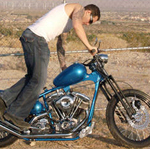 I've been following Aaron around since the 1st days,around 2009-2010. He and his team consistently deliver the most top shelf products and services anywhere on the web. All the other PLR out there HAD to level-up when he came into this space! And training... TOP NOTCH! My clients and subscribers love this training. Aaron is helping marketers and businesses get more from integrated digital marketing – to make the most of the great opportunities and avoid wasting time and money.
I've been following Aaron around since the 1st days,around 2009-2010. He and his team consistently deliver the most top shelf products and services anywhere on the web. All the other PLR out there HAD to level-up when he came into this space! And training... TOP NOTCH! My clients and subscribers love this training. Aaron is helping marketers and businesses get more from integrated digital marketing – to make the most of the great opportunities and avoid wasting time and money.
If you want high quality Actionable Marketing Advice to help yourself and your clients/members develop their business and personal marketing skills using his fresh, and fun, templates, ebooks and online training courses. I believe that Aaron's structured, planned approach to improve digital marketing based on programs and insight gives far better results than a less structured approach that most training material can possible hope for in a 2024 marketing online world.
Take it from me, running your own online business beats the heck out of having a J-O-B (aka: a “just over broke”). Nothing beats being the master or mistress of your own destiny. Lot's of people ask themselves, "what would I do if I had to start all over from scratch?... I would let Aaron and his team put their collective years of experience and expertise, not to mention products on my "fresh start". Simply because I stick to what works! I look forward to seeing what they have up their sleeves for 2024 and beyond! Keep up the good work guys!! - Anthony Horne www.HorneMediaGroup.com
To Your Success! Aaron Danker

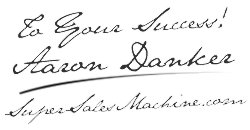
Aaron Danker is an established internet marketer with over 17 years of online experience. He provides innovative high level turn-key solutions and website installation services for marketers. The Super Sales Machine is the result of years of knowledge and experience all condensed into one powerful marketing system that any beginner and expert can learn and profit from.
Click Here to Unlock 2,640+ Video Lessons Instantly

